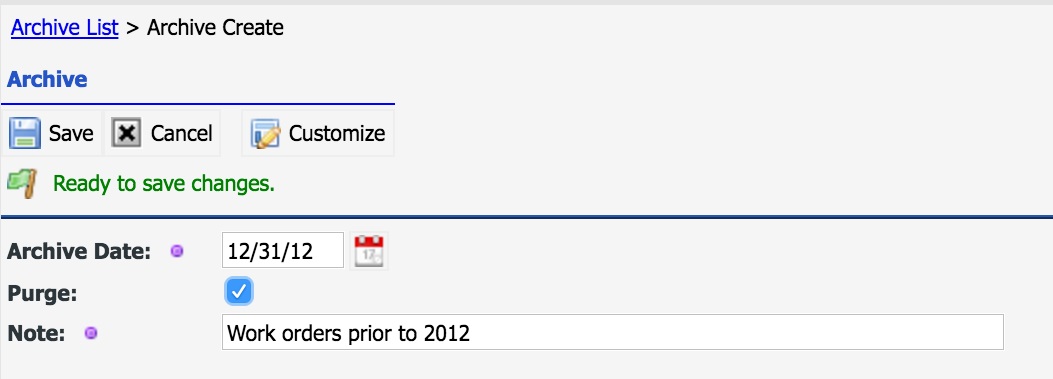Calem Blogs
Archive Work Order History
Archive function allows administrators to store historical data in files and purge the data from Calem Enterprise. The function is useful for organizations with large data sets. For instance, an organization with tens of thousands work orders may archive and purge work orders that are over four years old.
The archive function extracts historical data prior to an archive date and stores them off in a server directory. Upon a successful archive, historical data is extracted and optionally purged from Calem. The extracted data can be viewed and searched in Microsoft Excel.
- If the data archived is purged from Calem, it will not be stored in recycle-bin for restoration (see Admin Guide for recycle-bin).
- Menu path: Integration | Open | Archive
- The archive date is used to find work orders with last updated time of the archive date or earlier.
Customers who are interested in using this feature should review "28.5 Archive History" of Calem Enterprise User Guide for more information.
By accepting you will be accessing a service provided by a third-party external to https://calemeam.com/