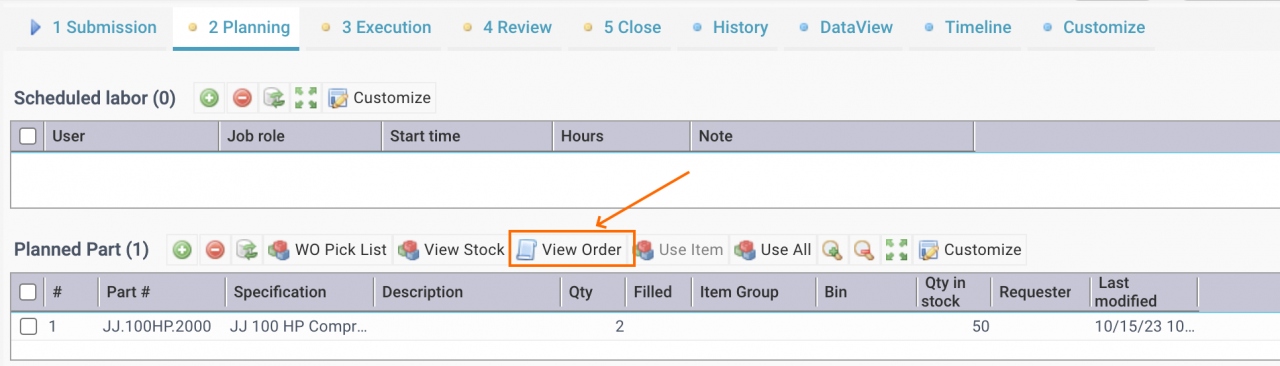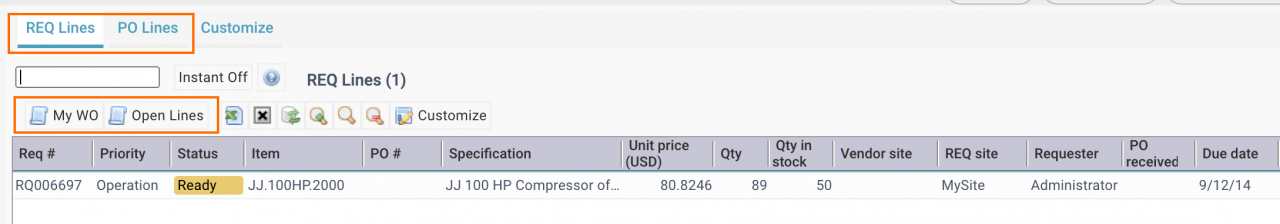Part ordered for a work order can be viewed from Planned Part list in the coming release of R2023e.
- Click "View Order" from Planned Part to view REQ and PO lines ordered for this work order (1st screenshot below).
- The REQ lines and PO lines are shown in two separate tabs (2nd screenshot below).
- Click "Open Lines" to show all open orders for the items in the work order.
- Click "My WO" to show lines ordered for this work order.
Additional Resources
- Find a Menu in Calem Menu Tree
- Finding Fields in Calem Forms
- Data Filtering/Search in Calem
- Is Dark Mode Better for Your Eyes
- When to Use the Mint Theme
- Work Order Home Screen
- Home Screens for Modules
- Tips for Work Order Kanban Board
- When to Use Teams in Calem
- User Guide and Admin Guide (customer account required)
- Calem Enterprise Training Site
- Calem Enterprise Blogs
- Calem Enterprise demo