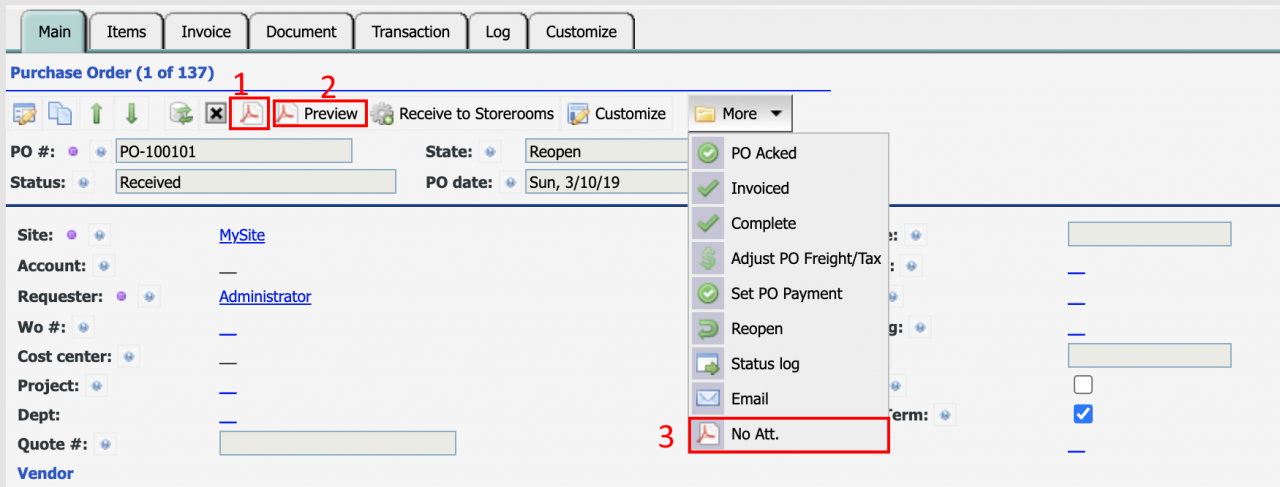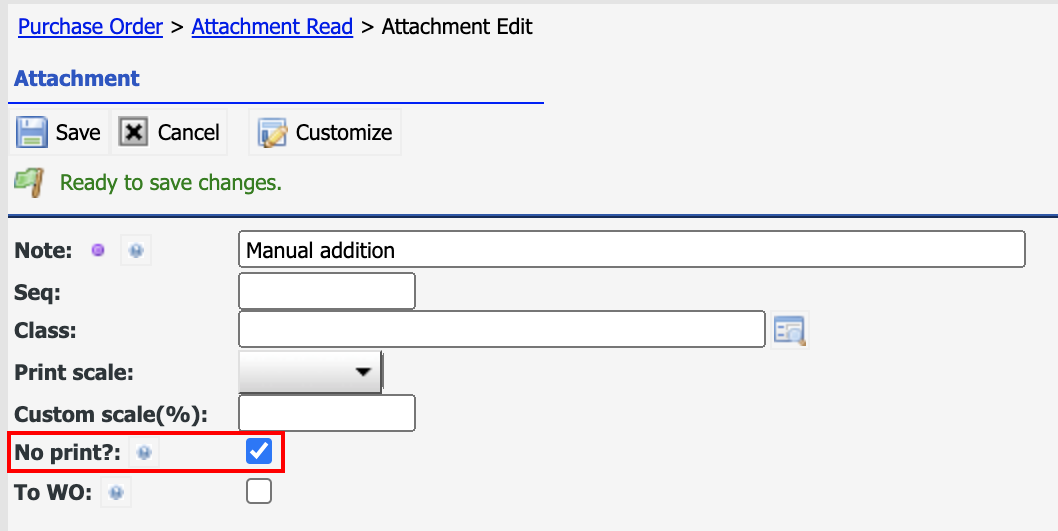A new option has been added in R21a to print PO without attachments:
- A PO may have attachments such as quotation from vendors.
- An approved PO can be printed (option 1) into a PDF file and include PDF attachments and images.
- Each attachment can be edited and set "No Print" checked to exclude it from being printed.
- A PO not approved cannot be printed, but can be "Preview" (option 2) into a PDF for inspection like option 1.
- The new option "No Att." (option 3) allows one to print a PO into PDF without any attachments.
- A PO term document can be configured and printed with PO. It is not affected.
Additional Resources
- Purchase Order Print Customization Part 1
- Purchase Order Print Customization Part 2
- Purchase Order Print Customization Part 3
- How to Run Purchase Summary Reports
- How to Get Notification of High-Value Item Purchase
- Calem Enterprise Requisition and Purchase Training
- Calem Enterprise Inventory Training
- Calem Enterprise Customization
- User Guide and Admin Guide (customer account required)
- Calem Enterprise Training Site
- Calem Enterprise Blogs
- Calem Enterprise demo