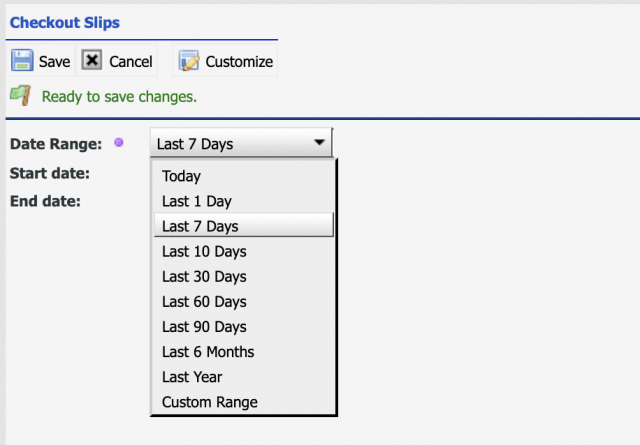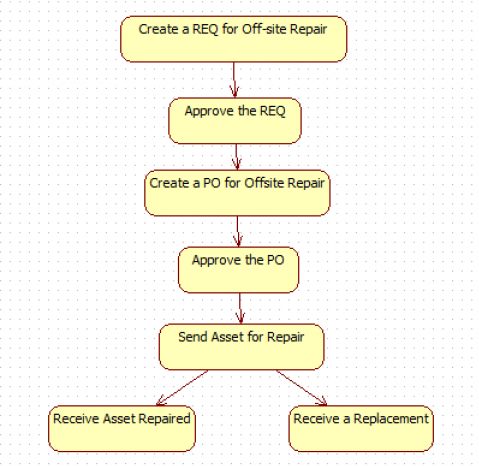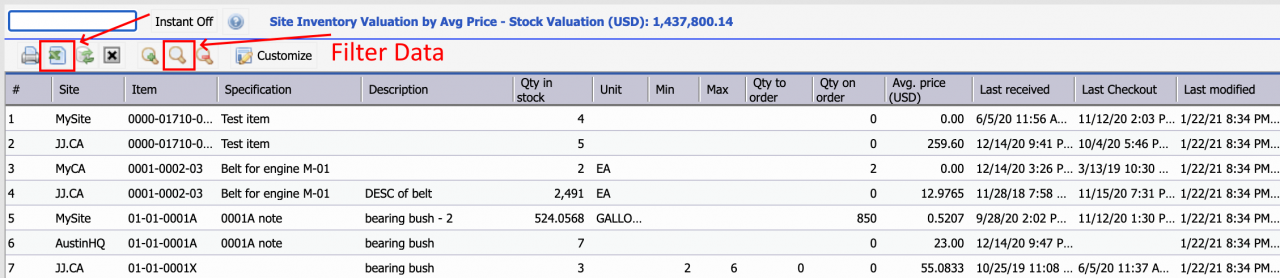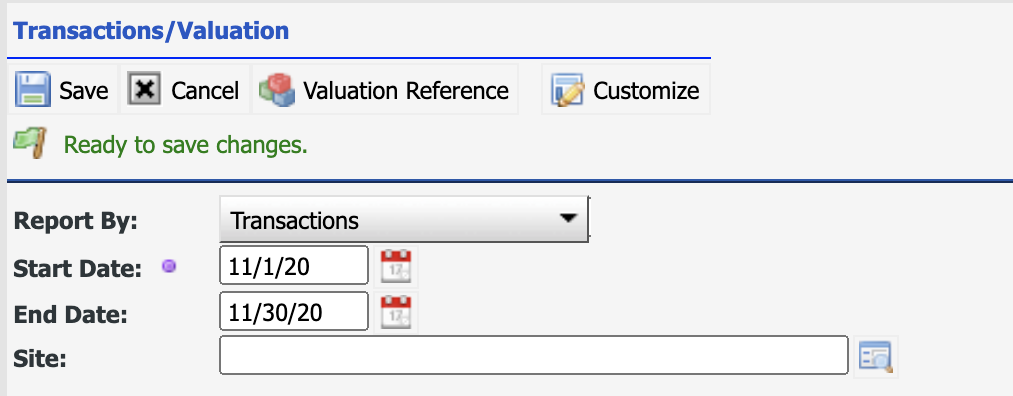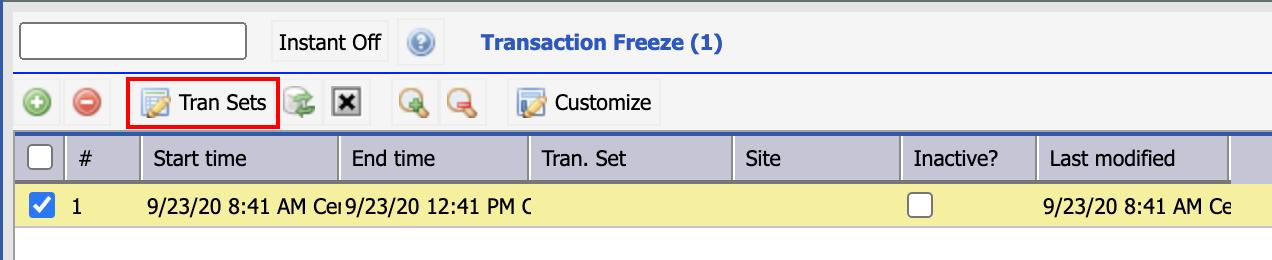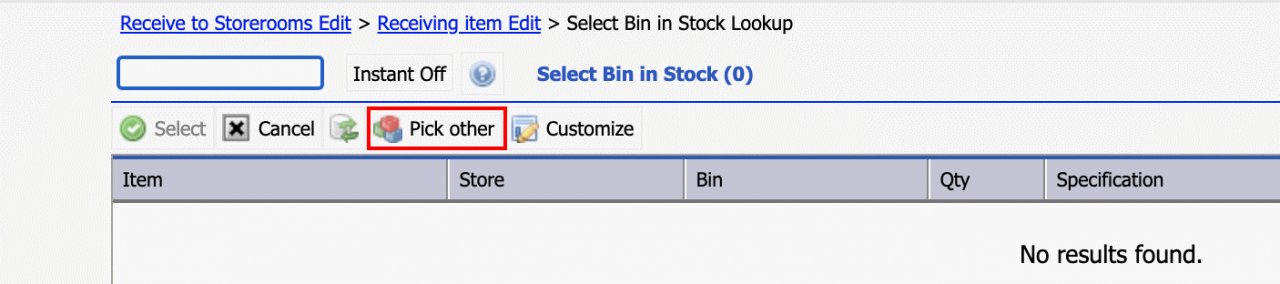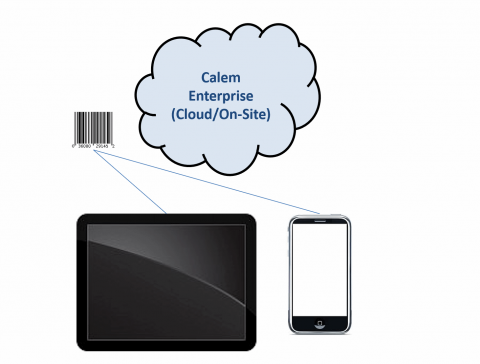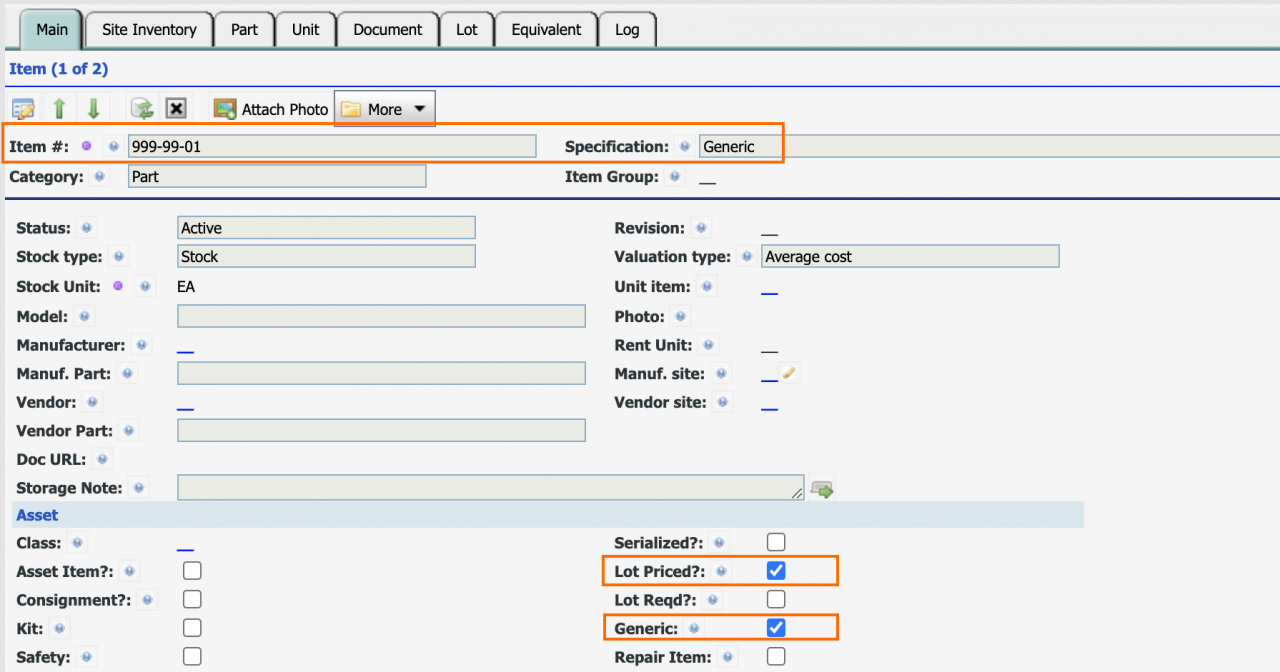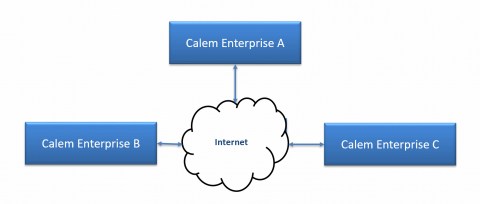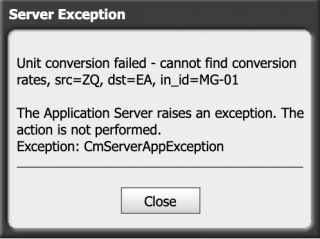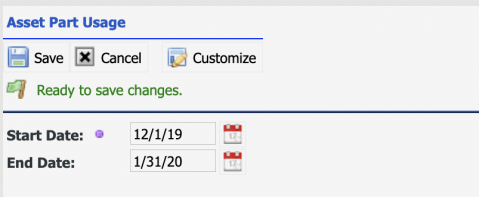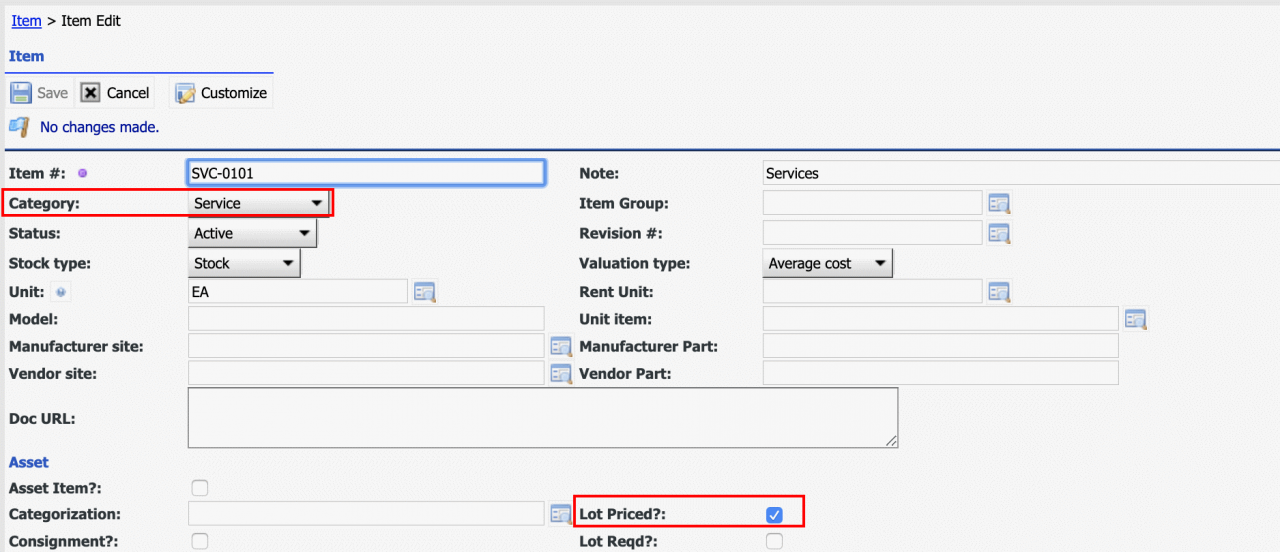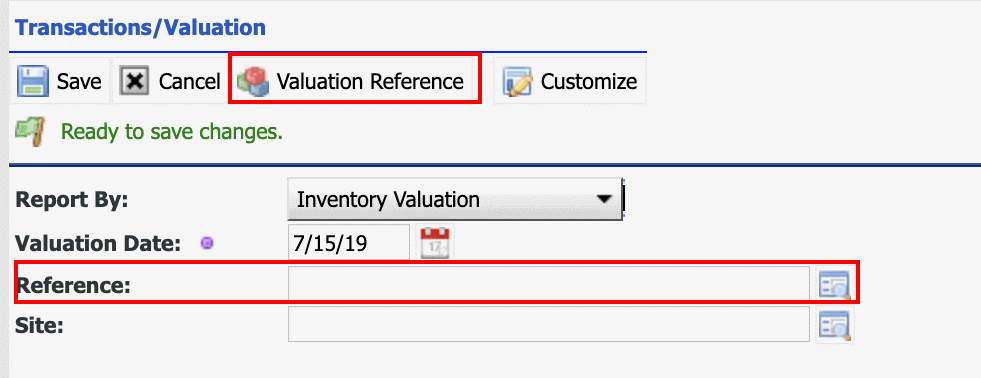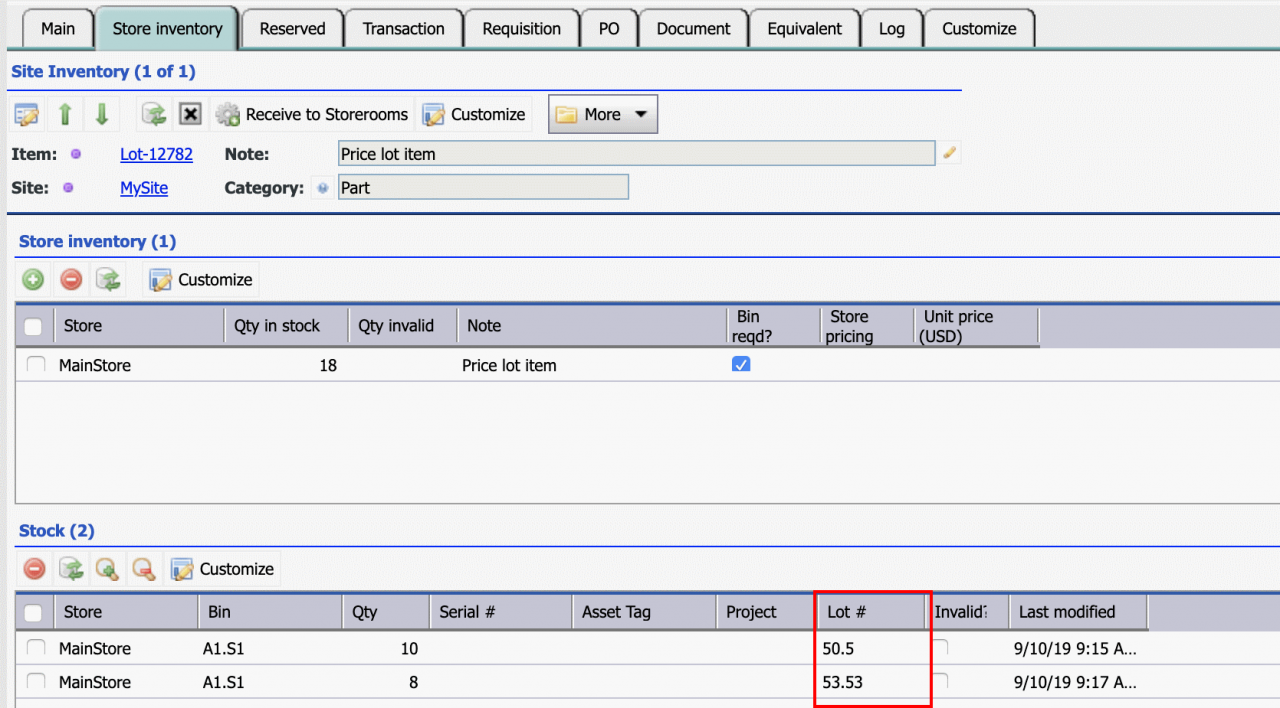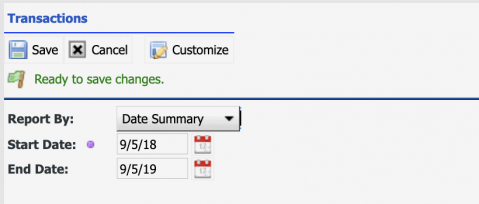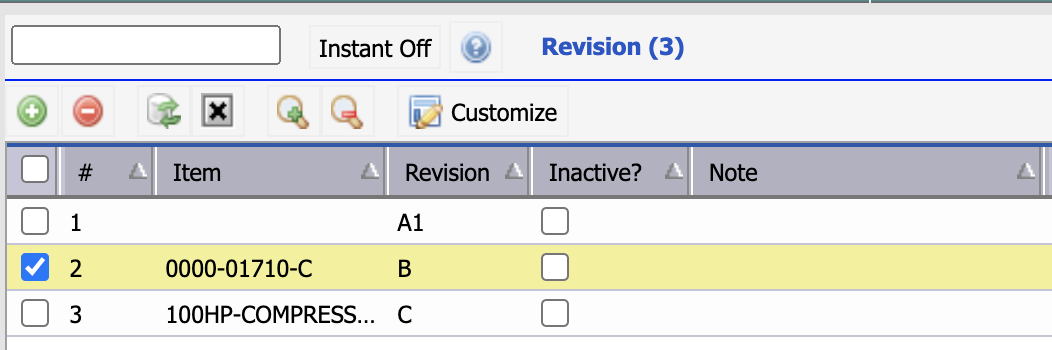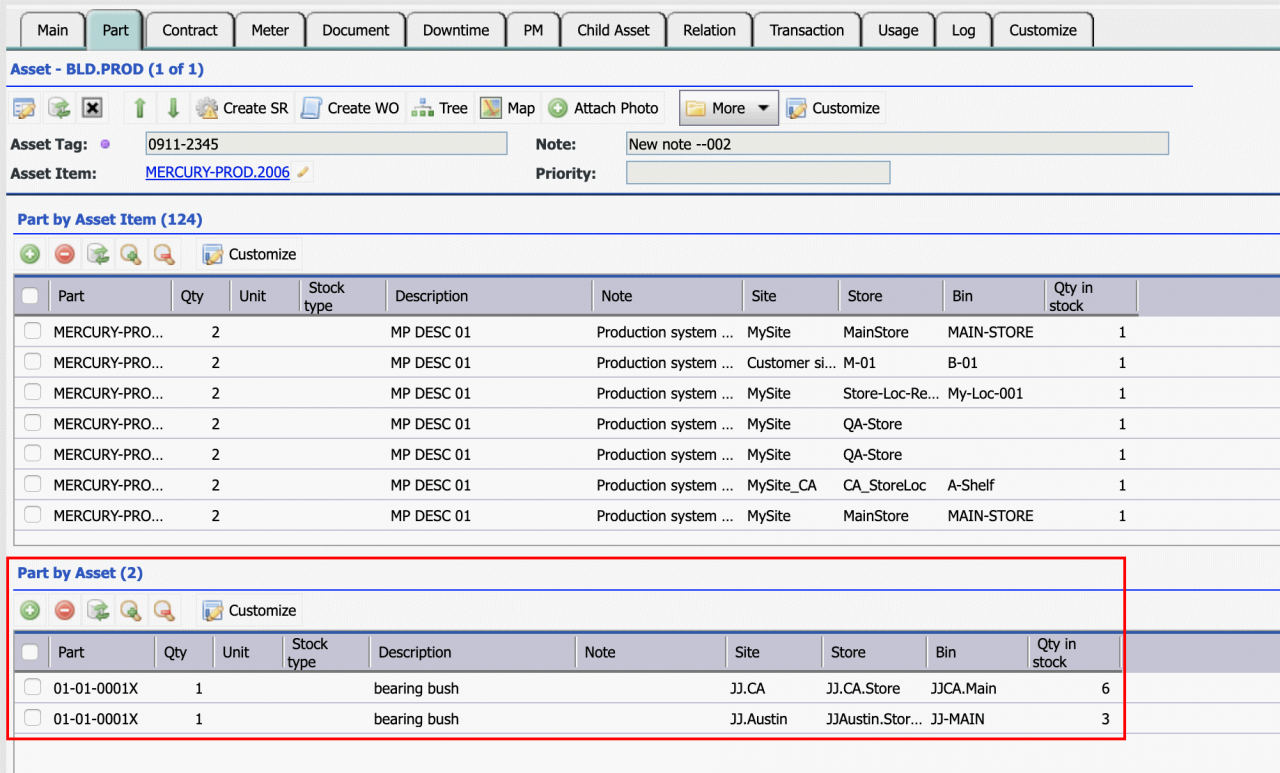Inventory Merging is introduced in the coming release of Calem R21d in August 2021. The feature addresses the following use case: Business units are managing inventory in their own inventory stores. Some part numbers are duplicates across business units. For instance, both part number 21101 in Plant A, and 21401 in Pla...
2756 Hits
2756 Hits