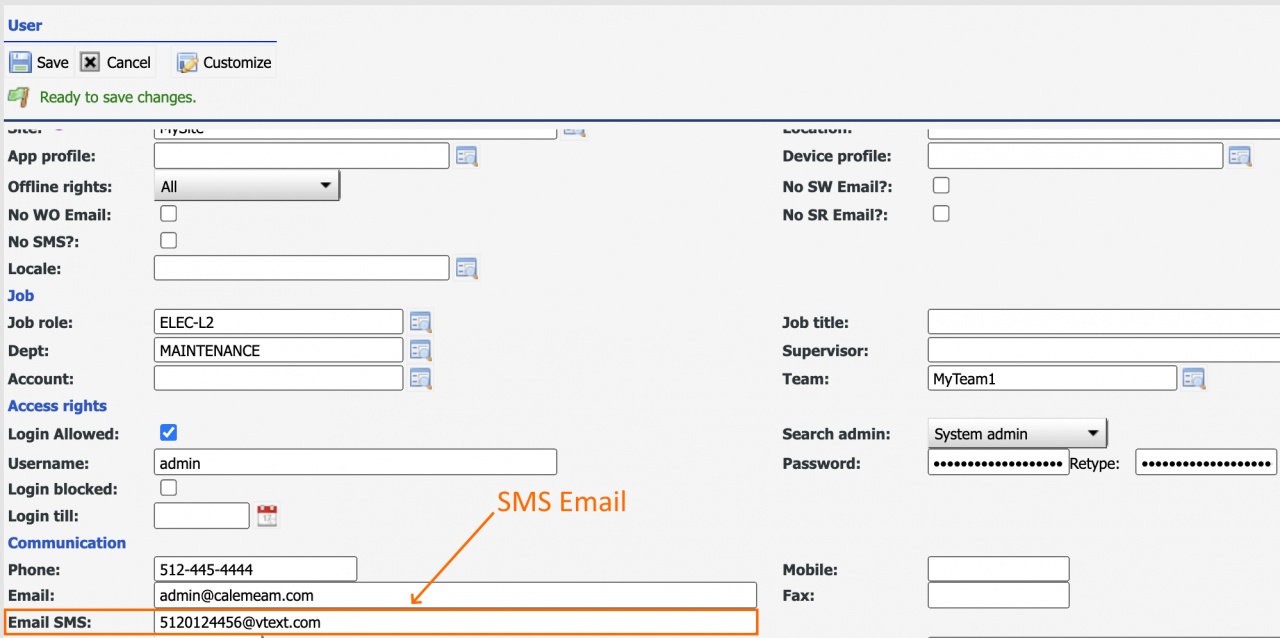Calem workflow email notifications can be altered in mobile devices including 1) By an email clients on your device - an email client can be configured to raise an alert when a new email arrives; or 2) As a text messages or SMS (short message service of about 160 characters). Text message notification is implemented as mobile operator emails when available.
When setting up the email of a user or a team, "Email SMS" may be configured per mobile email operators to deliver SMS via email. A short version of the workflow email notifications will be generated by Calem for delivery to SMS emails.
Here is a list of some known US operators who provide SMS service via email (https://www.wikihow.com/Text-Message-Online).
| Operator | SMS Email |
| AT & T (US) | [10-digit phone number]@txt.att.net |
| Verizon (US) | [10-digit phone number]@vtext.com |
| T-Mobile (US) | [10-digit phone number]@tmomail.net |
Some email addresses for international operators are listed in here & here. For instance, SFR France is <10-digit-number>@sfr.fr, and China Mobile is <11-digit-number>@139.com.
Text SMS notifications are enabled for the following events by default:
- Turn on/off SMS notification by adding "EVENT_sms" as true/false (see examples in the table below), where "EVENT" is an event in workflow (such as "new" or "email_new").
- SMS notification can be turned off for a user at user screen (Org module | EAM company | Employee | Select a user to edit) by checking "No SMS" flag.
| Event | Configuration (server/conf/calem.custom.php) |
| WO New | $_CALEM_dist['wf_conf']['workorder']['events']['new_sms']=true; |
| WO Assignment | $_CALEM_dist['wf_conf']['workorder']['events']['assignment_sms']=true; |
| Service Request New | $_CALEM_dist['wf_conf']['sr']['events']['new_sms']=true; $_CALEM_dist['wf_conf']['sr']['events']['email_new_sms']=true; |
Additional Resources