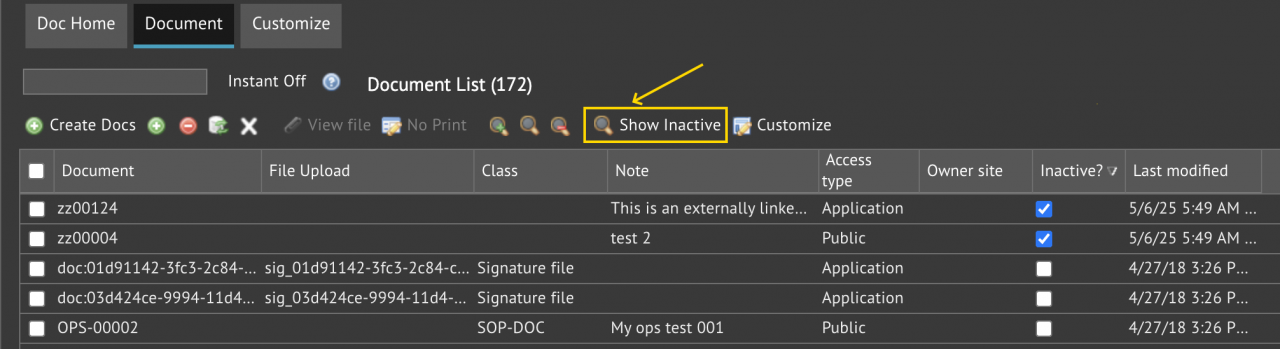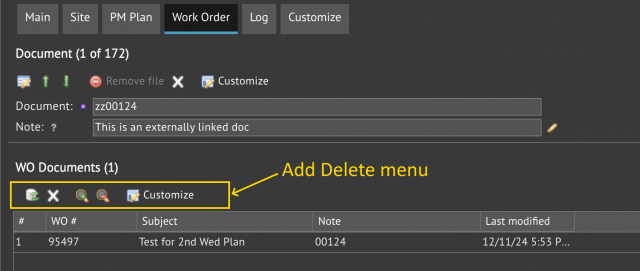An inactive flag is available to manage outdated or superseded documents in Calem. Use "Show Inactive" to view docs that are inactive.
- Edit a document and set "Inactive" checkbox checked to inactivate a doc.
- Inactive docs will not show to end users. They will not be deployed to work orders from documents for PMs.
Alternatively, a doc record can be deleted from Calem. The deletion is subject to reference check and will be blocked if a doc is referenced by other objects. References can be viewed from the document form.
- "Delete" menu may be enabled in PM and WO doc list for a profile so users of that profile can delete doc references to a doc. See this blog for access control by roles.
- Once references are removed, a doc may be deleted.
Additional Resources
- How to Do Access Control by Roles (Group Design for Module Access)
- How to Add Thousands of Images to Calem
- How to Upload Multiple Docs to Calem
- Bulk Load and Update Data in Calem
- User Guide and Admin Guide (customer account required)
- Calem Enterprise Training Site
- Calem Enterprise Blogs
- Calem Enterprise demo