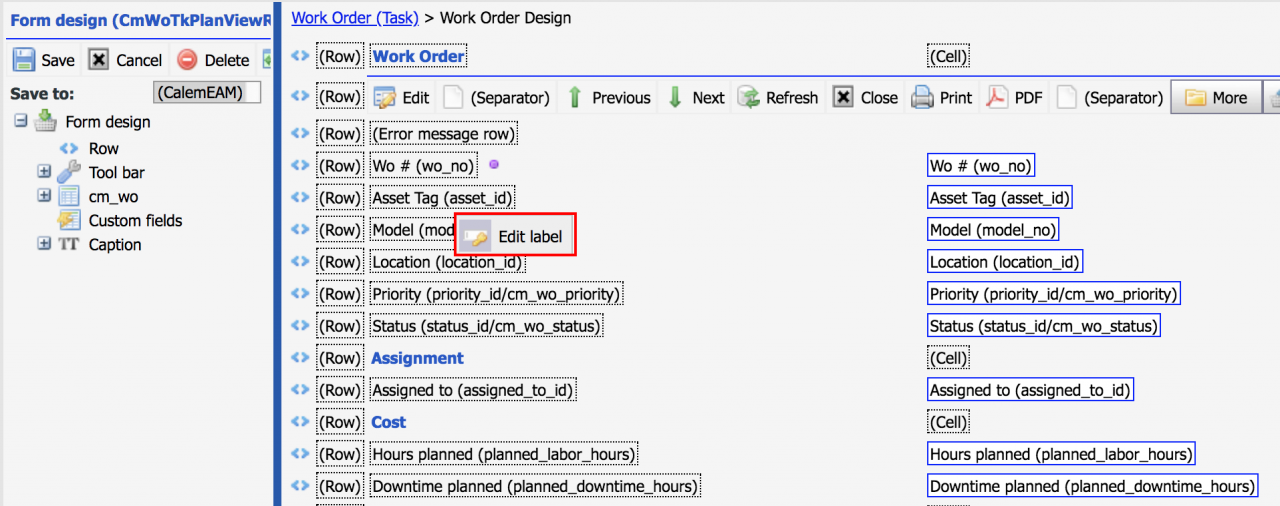Calem Blogs
Blogs of CalemEAM
How to Customize Multi-Language Labels/Texts
Multi-language labels allow Calem to show text labels in several languages in forms, reports and exports. For instance, "WO #" and "BT #" are English and French labels for work order number labels, Calem could display the label for work order label as "WO #/BT #".
Here is a use case of dual-language labels:
- A customer has a joint venture in China and likes to have Calem display both English and Chinese labels in screen and reports.
- This can be done through a new language pack with both English and Chinese. Calem ships the new language pack "English (US)/ Chinese" out of the box (see screenshot below).
- In general one can create a new language pack to display labels consisting of existing languages in Calem. See Admin Guide (F2. Multi-Language Labels) for more information.
Text Customization
Text customization can be performed as a login user. Here're the highlights:
- Different from customization of forms and reports, text customization is not related to groups. A text customization is applied to the system so users of every group see the changed text.
- Label design menu is available to users with login profile of CUSTOM_SYSTEM group. For instance, the default profile for "admin" user has the rights to customize labels. Users of "Admin" profile have the "CUSTOM_SYSTEM" group.
- The texts customized are saved for the current login language.
- To customize a different language, log out and log in with a different language before customization.
- To start customization, click "Customize" button to launch the desktop into customization mode.
- The following is an example to customize a work order screen.
- Next, right click on a text and click "Edit" to customize the text.
- You can edit the Label (1) and save the change (2); or you may delete a customization (3) to use the system default.
Additional Resources
- How to Manage Text/Language Customization in Calem
- How to Use Dev Processes in Calem
- How to Customize List View
- How to Add Custom Fields and Customize Forms
- Work Order Print Customization - see the steps to select a group for customization.
- User Guide and Admin Guide (customer account required)
- Calem Enterprise Training Site
- Calem Enterprise Blogs
- Calem Enterprise demo
By accepting you will be accessing a service provided by a third-party external to https://calemeam.com/