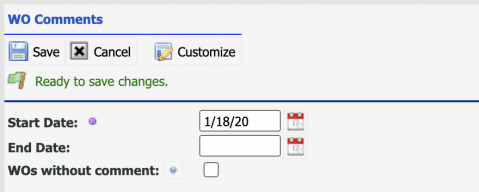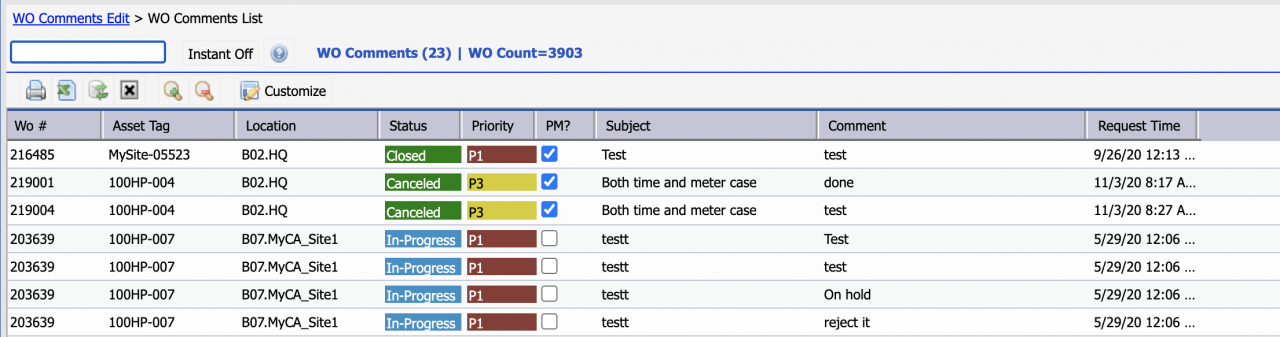Calem Blogs
Blogs of CalemEAM
How to Report Comments in Work Orders
A new report has been added to report comments added in work orders in Calem release R20f. Previously, work order comments can be listed and searched from menu path: Work Order | Open | WO Comments.
The new report can be accessed from menu path: Work Order | Report | WO Comments
- A date range can be specified to report work orders by their request time
- A checkbox is added to include work orders without comments so one can use this list to show all work orders requested in a date range.
The report shows the total work order count in the date range as well as the count of comments.
Additional Resources
- How to Streamline Work Order Processes by SLA
- How to Track Outbound Emails in Calem
- Work Order Life-Cycle Diagrams
- Work Order Status Access Control
- Work Order Step Enforcement by Status
- Work Order Required Fields by Status
- Work Order Open Alert
- User Guide and Admin Guide (customer account required)
- Calem Enterprise Training Site
- Calem Enterprise Blogs
- Calem Enterprise demo
Related Posts
By accepting you will be accessing a service provided by a third-party external to https://calemeam.com/