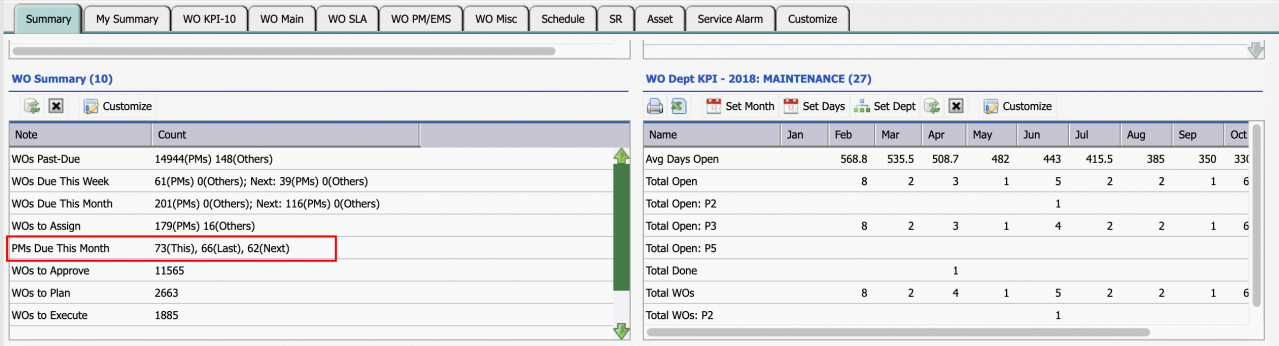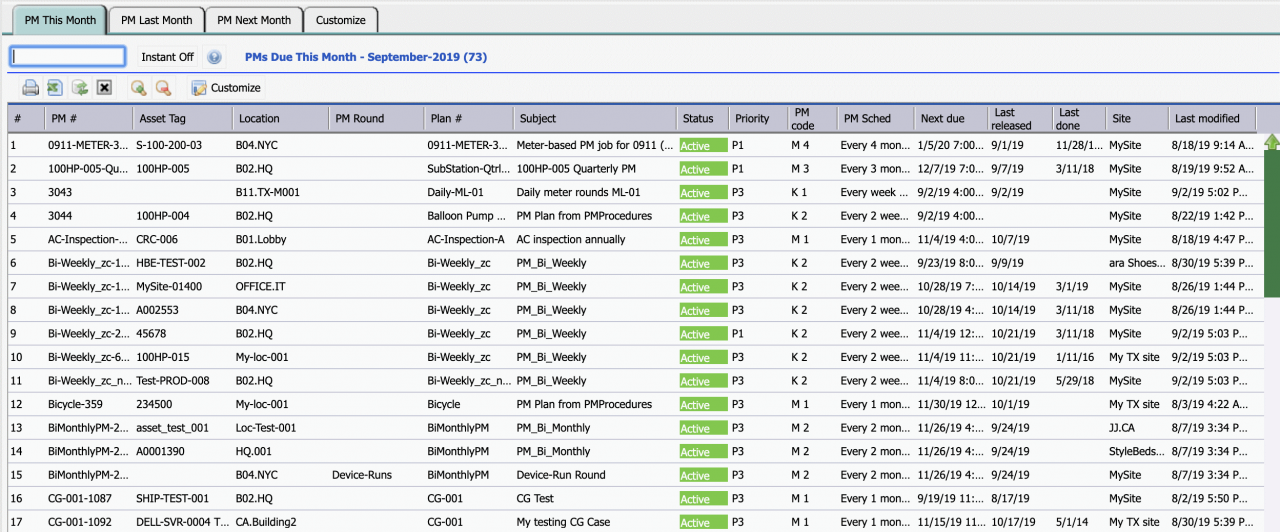Calem Blogs
Blogs of CalemEAM
How to Report Preventive Maintenance Performed
Preventive Maintenance (PM) is one of the key activities tracked in Calem. One use case is to identify PMs completed last month, due this month and next month. A new KPI line is added in the coming release of R2019c to address this use case:
- Menu path: Dashboard | WO Summary | PMs by Month
- A KPI line of "PMs Due This Month" shows the PMs performed last month, due this month and next month.
- The PMs are calculated based on current due dates of the PMs, and the due dates of work orders generated from the PMs.
- PMs can be viewed at PM module | PMs
The following screenshot shows the KPI line in the "WO Summary" dashlet.
Click the line to drill down to the lists of PMs performed last month, due this and next month. You may switch to a tab to view a PM list, export the PM list to excel file, or click a PM in the list to view its details.
Additional resources
Related Posts
By accepting you will be accessing a service provided by a third-party external to https://calemeam.com/