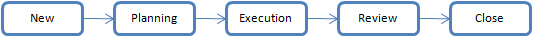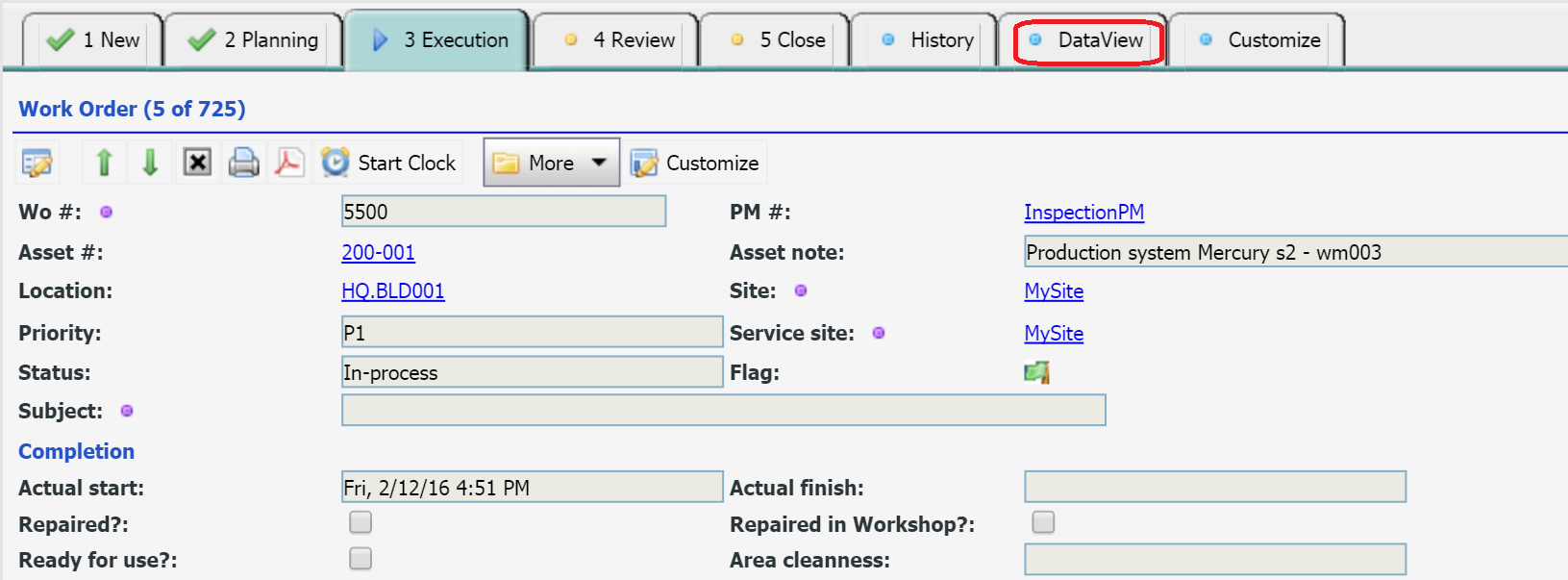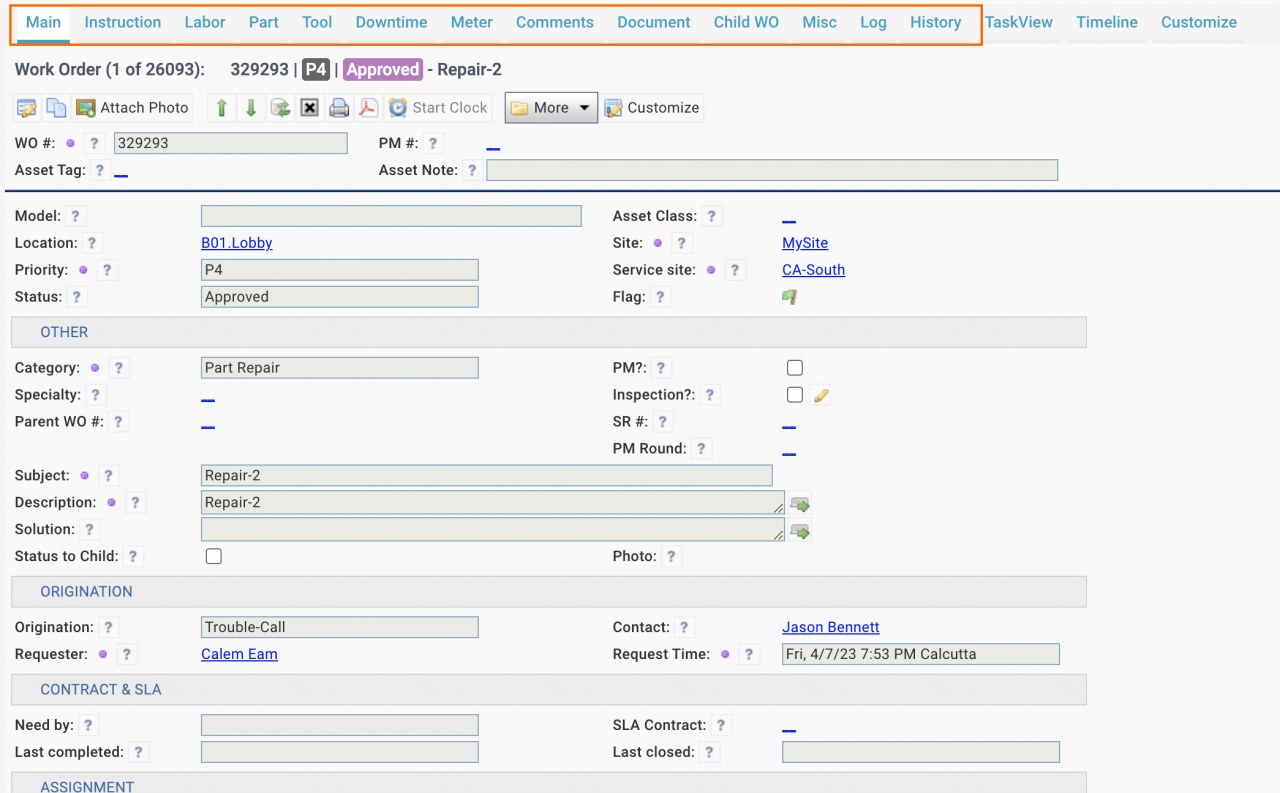Calem Blogs
Blogs of CalemEAM
TaskView for Work Orders
"TaskView" is added to Calem. The original work order screen is the "DataView". Task views show work orders by progress stages.
The stages are managed by Calem when statuses are changed.
- If work order status graph is customized, you should add custom statuses to the stages. See Admin Guide for more information.
By default DataView is displayed. You can switch between "DataView" and "TaskView".
- In "DataView" screen, click "TaskView" tab to switch back to TaskView.
- In "TaskView" screen, click "DataView" tab to switch to DataView.
- You can customize the default to "TaskView" – see Admin Guide for more information.
Here is the screenshot of TaskView:
Here's the screenshot of DataView:
- Work order is presented by detail relations.
- One can jump to an area of details quickly.
By accepting you will be accessing a service provided by a third-party external to https://calemeam.com/