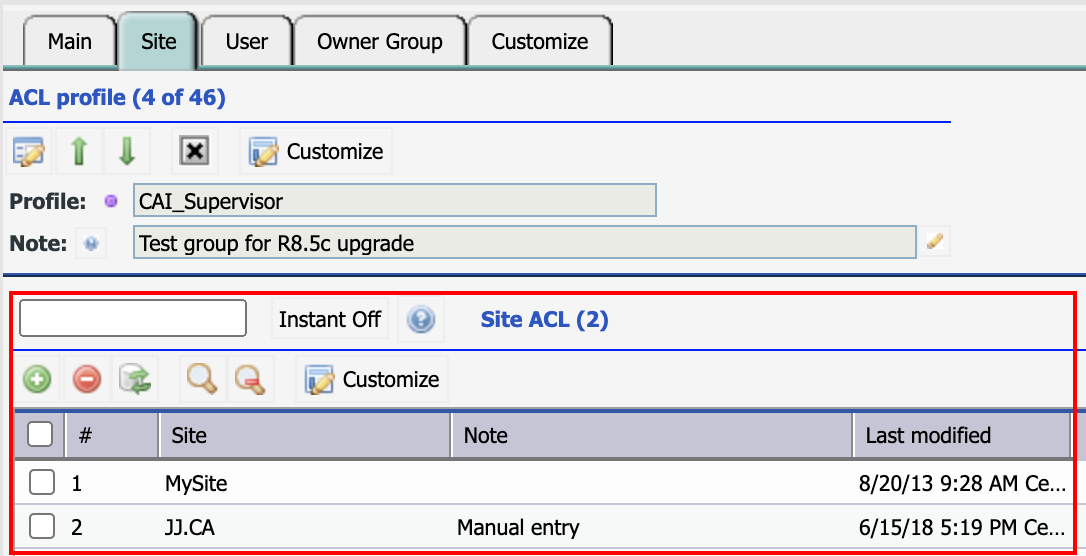Calem Blogs
Blogs of CalemEAM
When to Use Location to Limit Work Order Access
There are cases that a team is dedicated to the maintenance of a subset of assets. For instance, waste water maintenance in a plant is performed by a dedicated team. It is more productive to have the users of the waste water team to see work orders related to waste water only.
There are two approaches to limit work order access for such cases.
- Option 1. Use "Owner Group" to segregate assets/locations so that a login user can only see work orders of selective owner groups. See this blog for more info.
- Option 2. Use "Location" for this purpose. A login user can only see work orders of selective locations. This option is not as flexible as "Owner Groups", but may be simpler to manage if it is a good fit for your needs.
This blog focuses on the location approach.
- Use "Include" or "Exclude" to identify locations to allow access, not both.
- Menu path: Organization | ACL Profiles | ACL Profile List | ACL Profile | Site Tab
- Go to a site to define locations to be allowed, or excluded.
- Calem will show assets, locations and work orders based on the locations defined for this profile.
By accepting you will be accessing a service provided by a third-party external to https://calemeam.com/