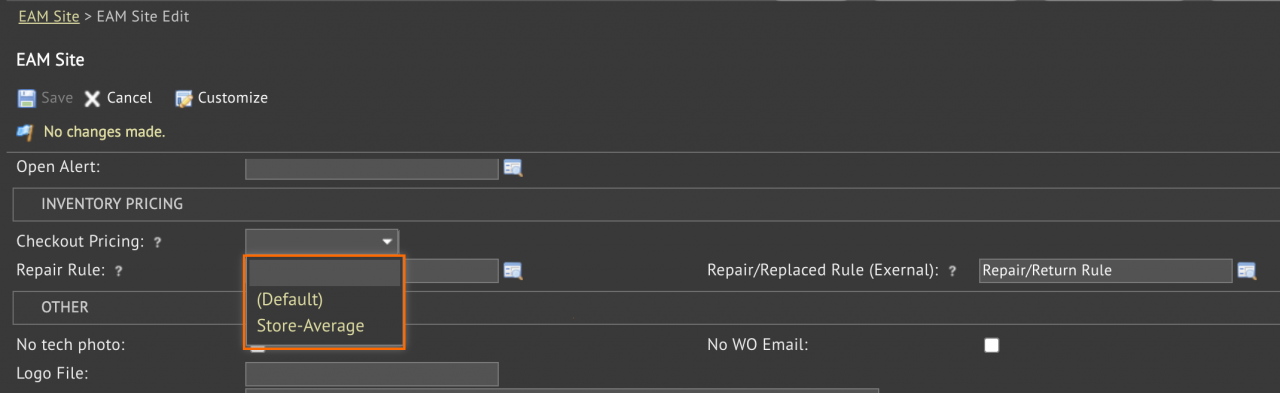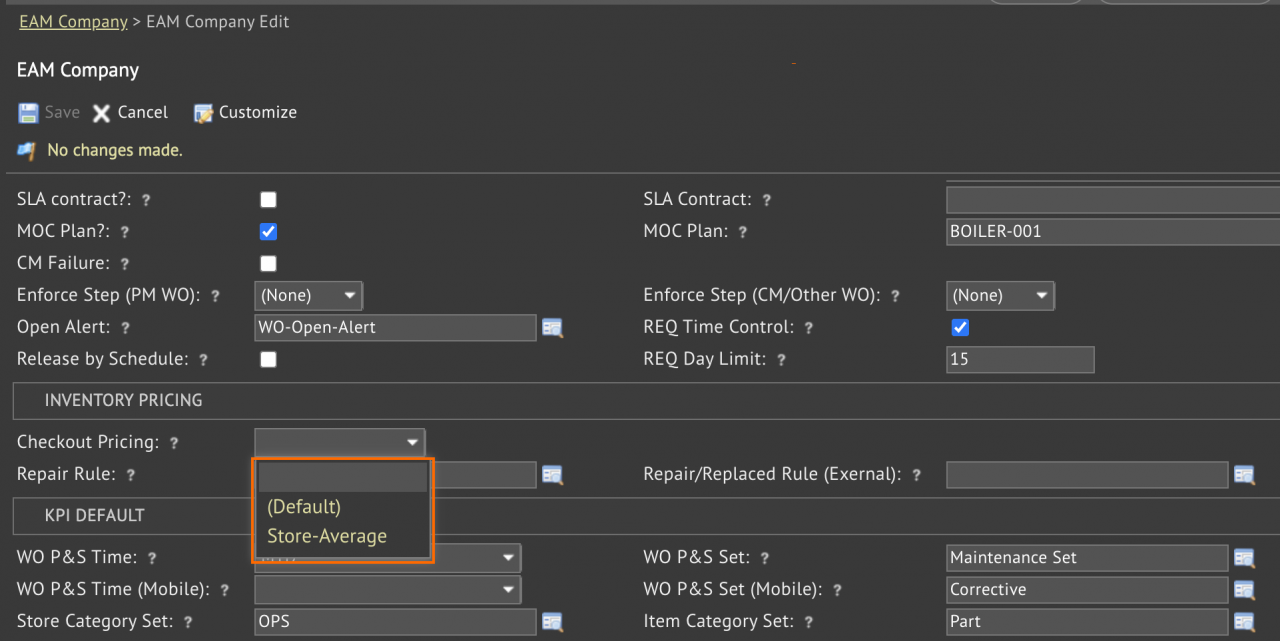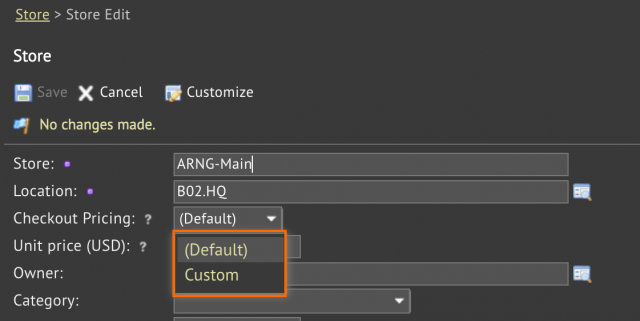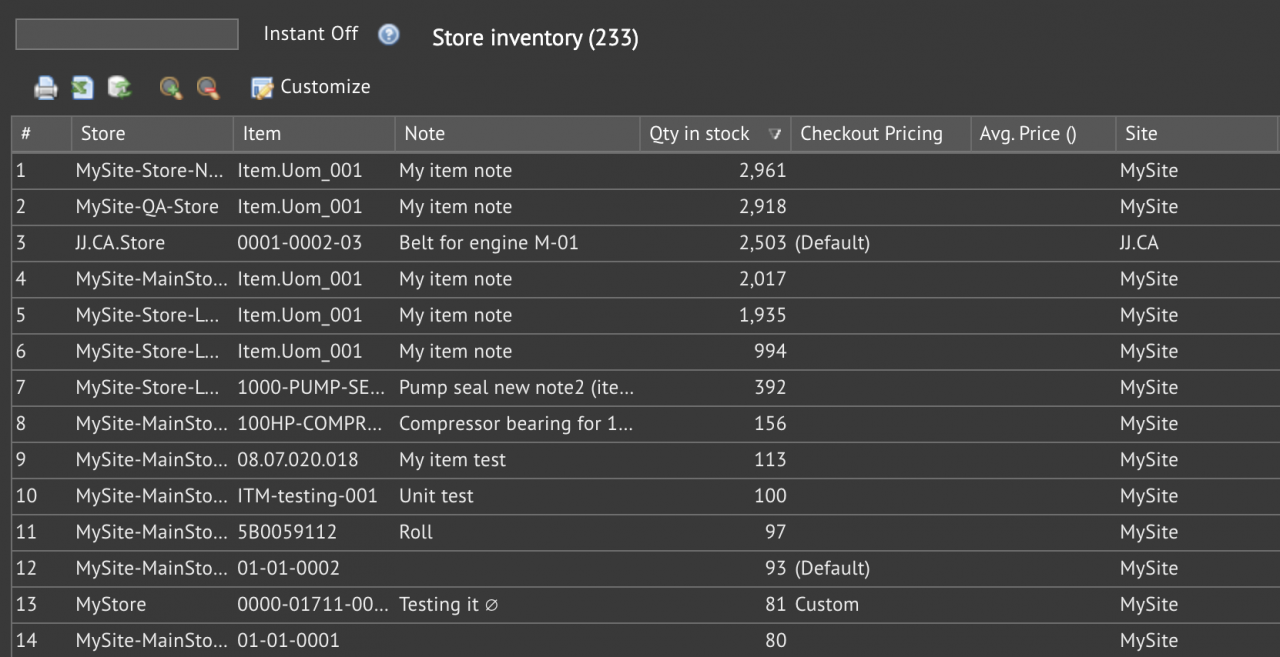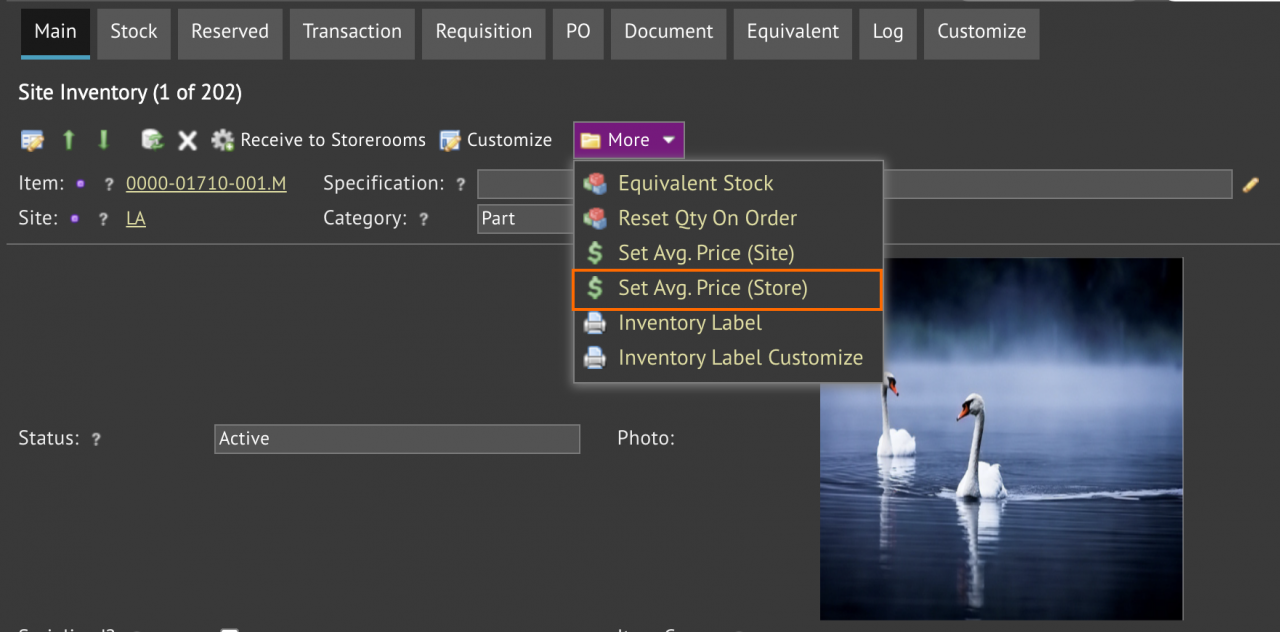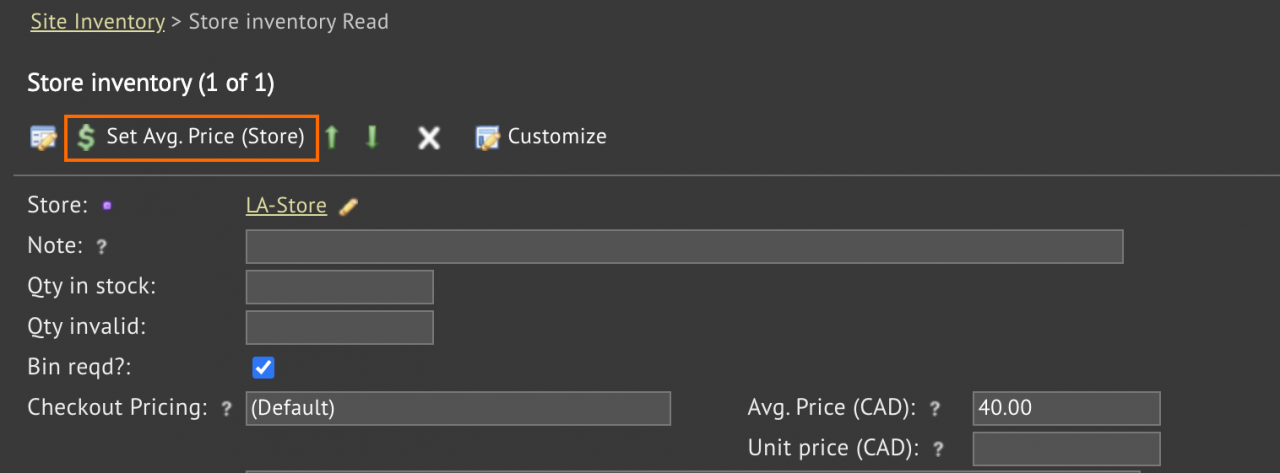Calem Blogs
When to Use Store-Based Pricing for Inventory
In the coming release of R2024 store-based pricing is available for inventory cost tracking. This blog explains when this feature may be used.
1. Site vs Store Pricing
Average pricing per item per site (or Site-Average Pricing) is the default used for inventory cost tracking. It works fine for most use cases.
- For example, your inventory is managed in one warehouse (or store) or more warehouses (stores). Parts are not repaired and reused.
- Even if repair processes are managed, but all repairs are for asset inventory. The cost tracking for asset inventory is by asset regardless of stores.
- Or, repair processes are managed for non-asset inventory, but there is requirement to pricing assets repaired and new differently.
Store-based pricing may be necessary if repair processes are managed with different pricing for new and repaired parts.
- For example, repaired parts are priced at a fraction of new parts when issued to work orders
- This can be achieved in R2024 with store-average pricing (average pricing per item per store).
- A repair store and new part store may be used each with own average pricing.
2. Store-Average Pricing
The settings to use store-average pricing for checkouts can be configured at site or system level.
- A site's pricing setting takes precedence. Otherwise, the setting at EAM company is used if any
- If none is defined, the default pricing is Site-Average pricing.
- The Checkout Pricing is a dropdown field with the following values:
- Default - Site-average pricing. An empty value is treated as default.
- Store-Average – average pricing per item per store.
3. Custom Store Pricing
A store may have a custom pricing for checkout. For instance, a project store may issue any parts it holds to work orders at 0 cost. Each store has a "Checkout Pricing" field. It is a dropdown with the following values:
- Default – use Site/EAM company settings.
- Custom – a custom pricing for checkout such as $0.
- It is possible to set up custom pricing per item and store from store inventory (in site inventory form).
4. Migration to Store-Average Pricing
Store-average pricing can be configured in bulk through excel upload.
- Report: Inventory | Report | Store Inventory
- This report may be exported, updated and upload back to Calem to initialize item store-average pricing.
5. Menu for Store-Average Pricing
Convenience menu is available to set an item store-average pricing at site inventory and store inventory - see screenshots below.
By accepting you will be accessing a service provided by a third-party external to https://calemeam.com/