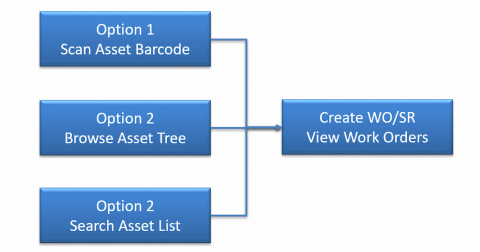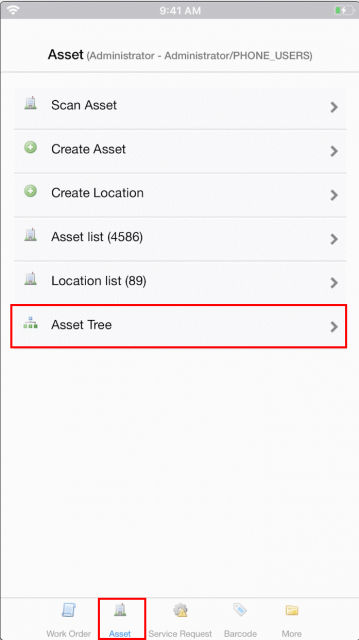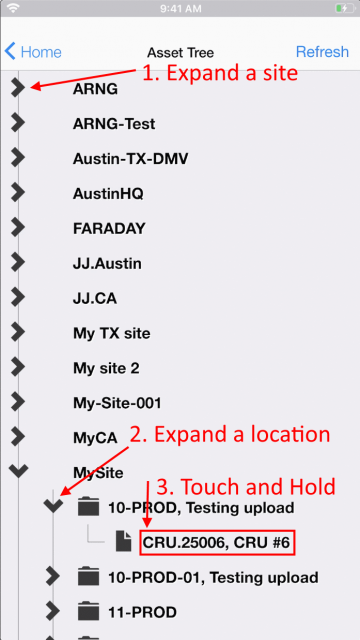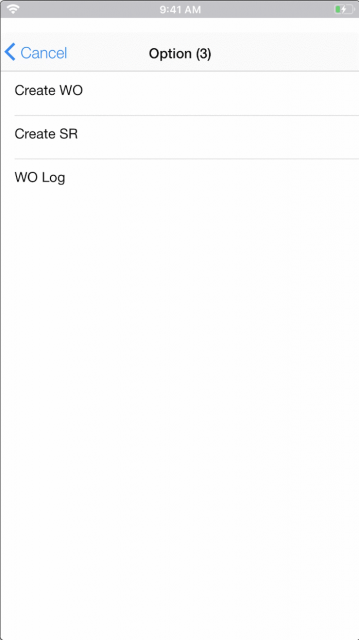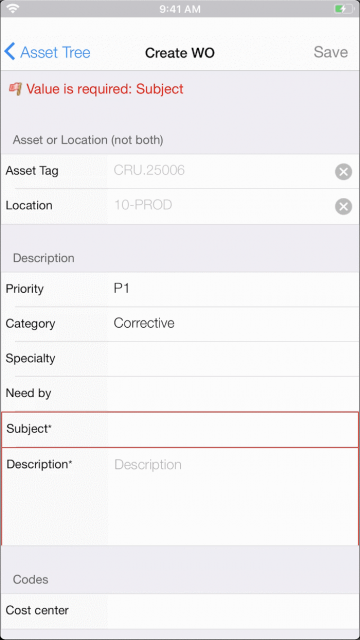Calem Blogs
Blogs of CalemEAM
When to Use Tree View in Calem Touch
Asset tree view will be available in Calem Touch in release R2020a planned for February 2020. Calem Touch is the mobile application available from App Store and Google Play. The tree view allows one to browse asset and location by its hierarchy.
- It is an option to locate an asset/location if you have a well structured location/asset hierarchy.
- The first option to find an asset is to scan its barcode if available.
- Another option is to search the asset list by its tag or description.
- The tree view is available for iPhone/iPad and Android phones and tablets.
- Tree view can be turned off by role access profiles.
The asset tree is available from the asset module in Calem Touch.
The tree view includes sites (root level nodes), locations (hierarchy) and assets (hierarchy).
- Touch ">" to expand or collapse a node.
- Touch and hold an asset (with file icon) or location (with folder icon) will pop up an option menu.
The option menu allows one to do the following for an asset or a location:
- Create a work order
- Create a service request
- View work orders at an asset or a location
- Create WO and SR can be turned off for a location
For instance, select "Create WO" will launch work order creation screen for the asset focused above.
Additional Resources
By accepting you will be accessing a service provided by a third-party external to https://calemeam.com/