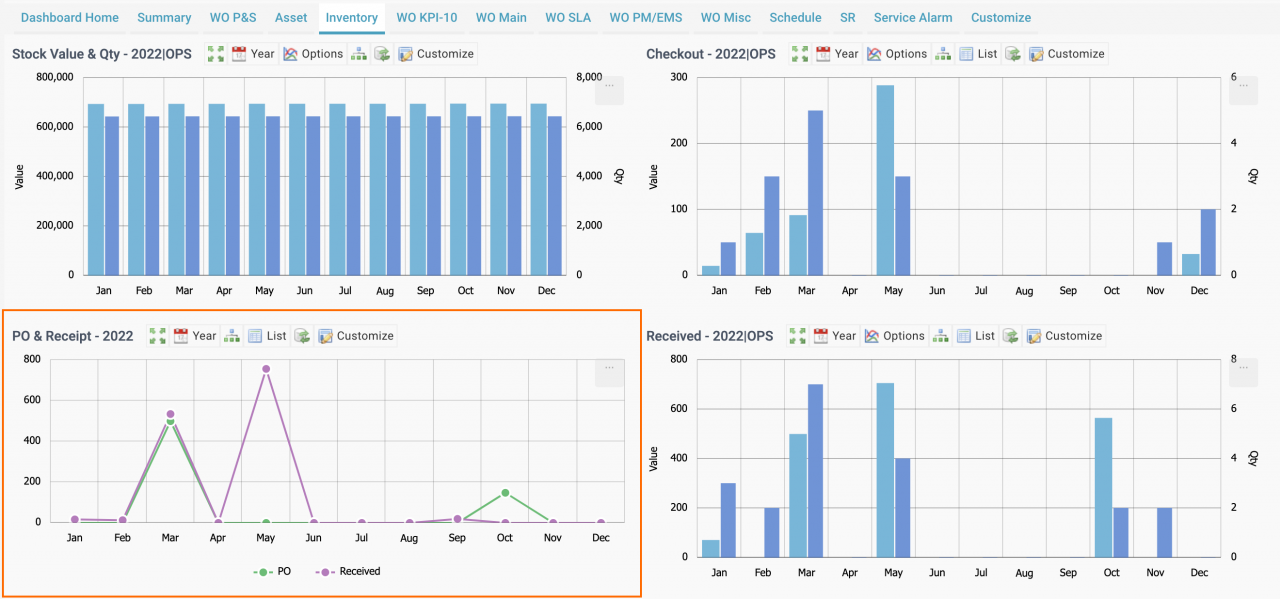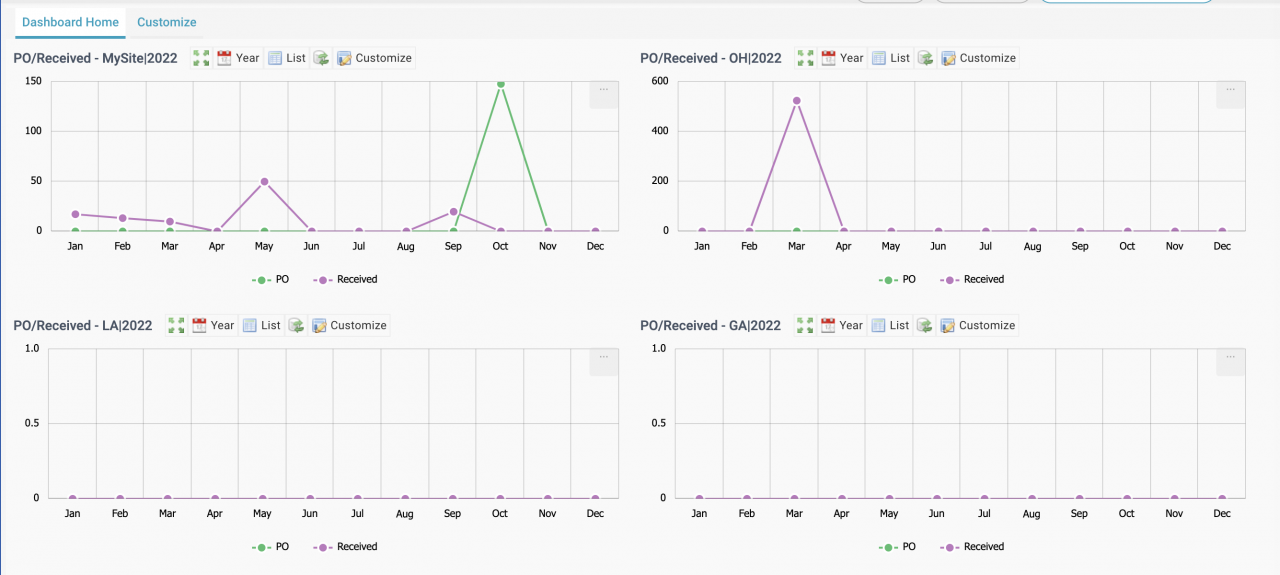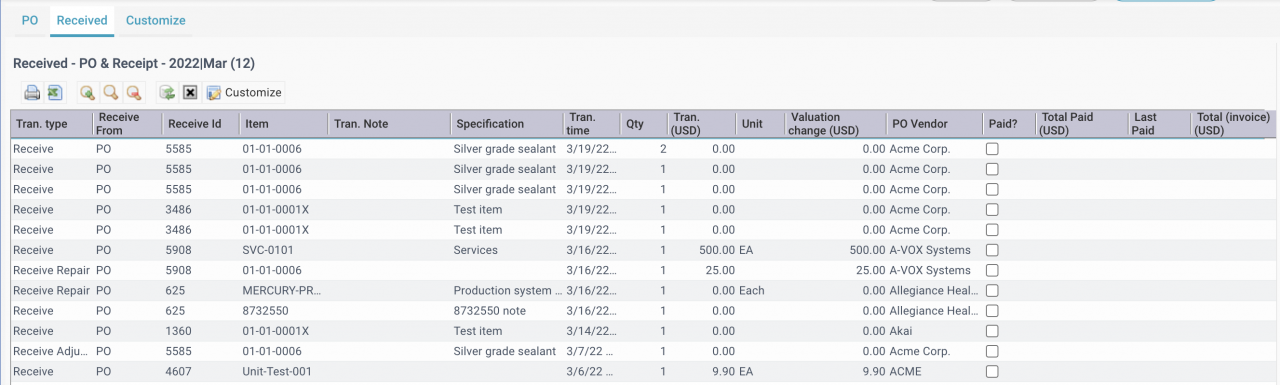A dashboard of purchase orders (POs) and receipts are available for budgetary purposes in the coming release of R2023a.
- Menu path: Dashboard | Inventory | PO and Receipts
- Monthly POs and Receipts are visualized in bar charts and list views.
- Use "Year" menu to set a year for reporting.
- Multi-site drill-down is supported.
- Drill-down to POs and receiving transactions are available in the List View.
- Multi-site drill-down for site comparison.
- Switch to the List View for drill-down to the POs and receipts for a month.
Resources
- Multi-Site KPIs for Inventory
- Multi-Site KPIs for Maintenance
- Part Repair Processes in Calem
- How to Track Asset Off-Site Repairs
- How to Use Price Lot in Calem
- Work Order Life-Cycle Diagrams
- Asset Tracking in Calem
- User Guide and Admin Guide (customer account required)
- Calem Enterprise Training Site
- Calem Enterprise Blogs
- Calem Enterprise demo