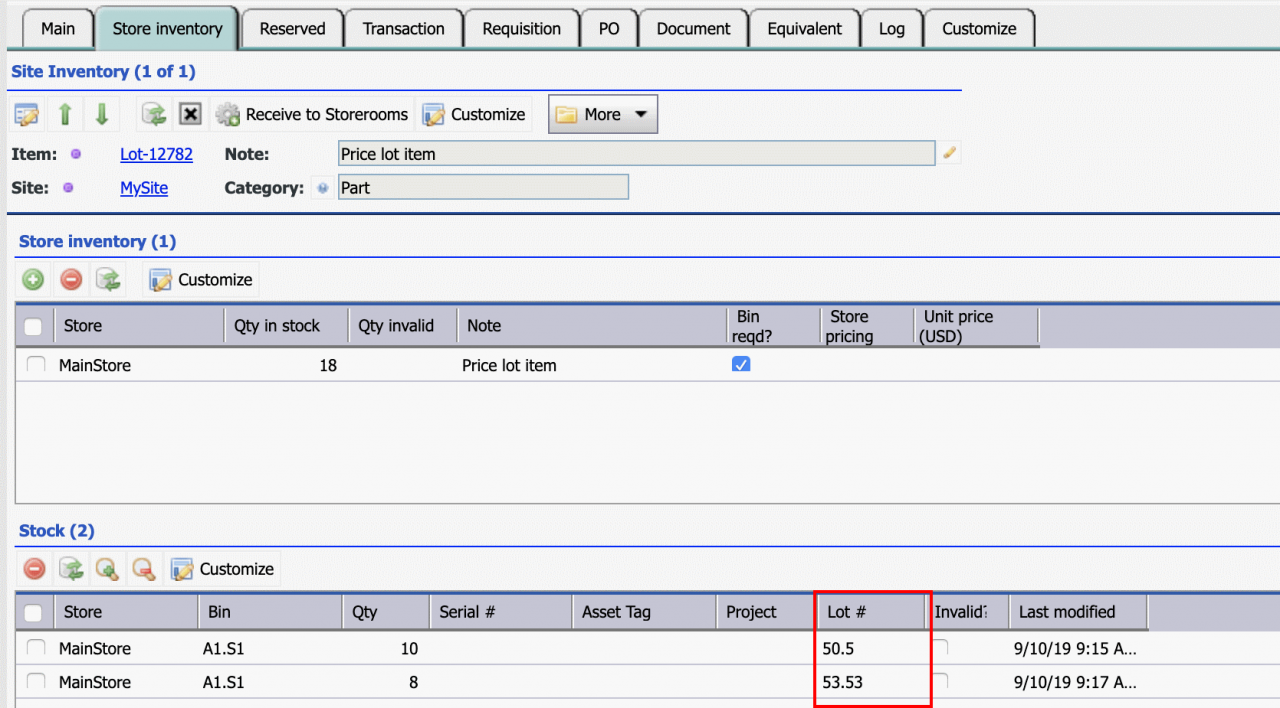Calem Blogs
Blogs of CalemEAM
When to Use Price Lot in Calem
Price Lots are introduced in Calem Enterprise R2019c in September 2019. The feature addresses the following request:
- To track the usage of inventory items by their receiving prices. For instance, an item with different prices in inventory are tracked by their prices.
- Price lots are created per receiving prices. An item is tracked in stock with quantity and the price lot (i.e., the receiving price). At checkout one may choose a particular price lot to check out from.
- For instance, the screenshot below shows the price lots of receiving prices of $50.5 and $53.53 respectively. The lot number are prices of local currencies.
1. Configure an Item as Lot Priced
"Lot Priced" flag is the attribute to enable price lots for an item in inventory.
- Menu path: Inventory | Items - Part/Tool
- Set "Lot Priced" to checked for an item to track prices by receiving lots.
- Once the flag is enabled Calem will create new price lots, or re-use existing price lots when receiving the items enable for lot pricing.
2. Other Means of Price Tracking
Price lots are accurate in tracking usage prices of bulk items. There are other means in tracking prices in receipts and usage. The table below is a summary of inventory cost tracking in Calem.
- Bulk items are inventory items tracked by quantities.
- Assets are inventory items tracked individually as serialized inventory items.
- Average price is tracked at site inventory for each item. Average price is re-calculated when items are transacted (received, checked out, moved, etc).
- Storeroom Price allows one to configure prices by storerooms per item. For instance, you may have a storeroom of new engines, and a storeroom of used engines. Each storeroom has own price configured manually.
- Lot prices has the ability to track accurate usage prices for bulk items.
- The price for assets are tracked individually.
| Item Type | Average Price | Storeroom Price | Lot Price | Individual Price |
| Bulk Items | X | X | X | |
| Assets as Serialized Items | | | | X |
Additional resources
Related Posts
By accepting you will be accessing a service provided by a third-party external to https://calemeam.com/