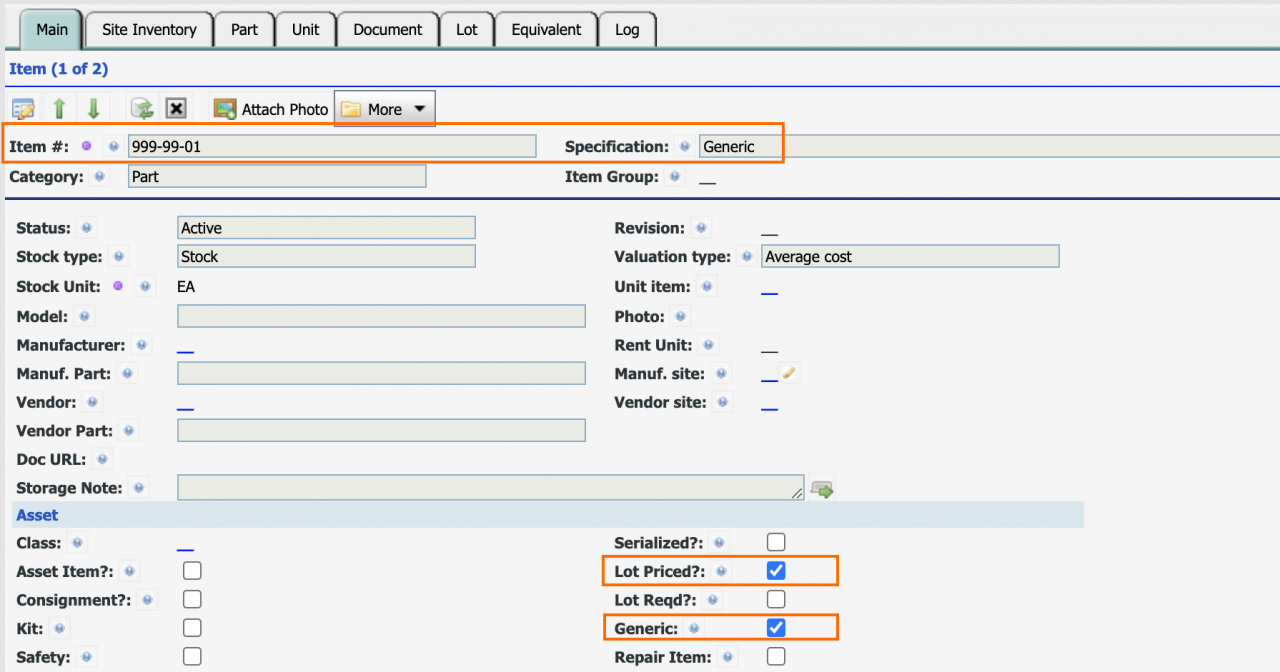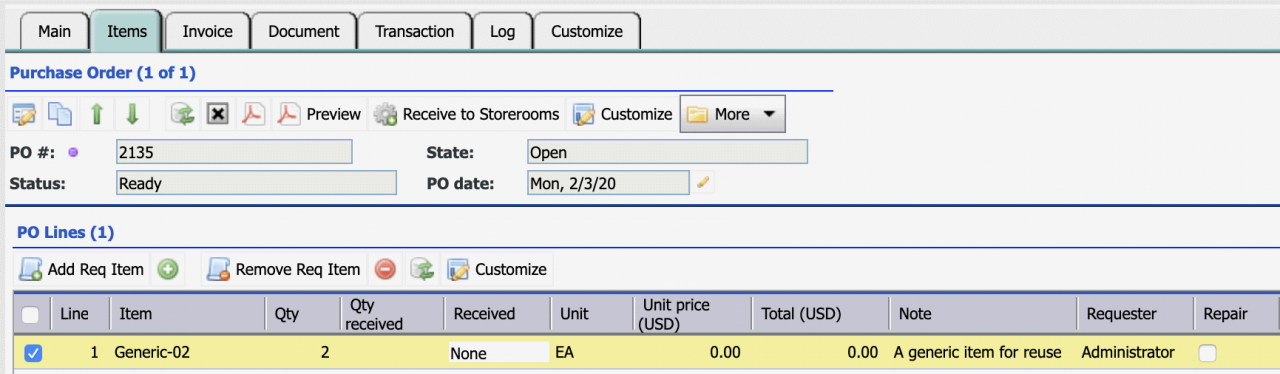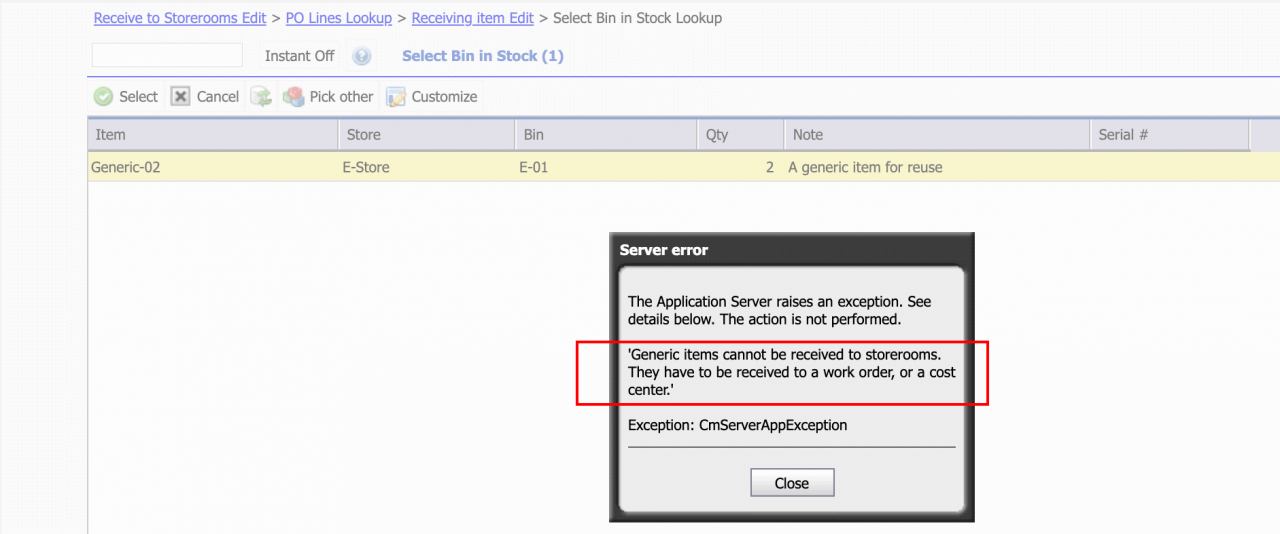Calem Blogs
How to Set up Generic Items in Calem
Generic items are transitional items that are purchased, used, but not stocked in storerooms. Dedicated item numbers are not intended for these items. Instead, one or more generic items are reused for this purpose. Generic items have been supported since release R20 in February 2020.
Step 1. Create Generic Items
A generic item can be created with the following attributes:
- An item number indicating generic items. For instance: 999-99-01; G-01, Generic-01
- A note indicating generic items: For instance, "Generic item"
- "Generic" flag: checked to indicate that the item is generic and any legit vendor in Calem can be used with the item.
- Generic items are not received to storerooms.
- "Lot-Priced" field: checked indicating that each receiving transaction will use the PO price to receive the item and check out the item.
- Category field: a dropdown value of "Part" or "Service" (it is possible to use "Tool" if needed).
- These dropdown values allow an item to be checked out upon receipt.
- Create site items for a generic item to be used in a site.
- Generic items cannot be asset items.
Step 2. Generic Items in Requisitions and POs
Generic items can be placed in requisition and POs with own line description.
- Create additional generic items to support multiple generic items in a single REQ or PO
- Optionally edit the "Note" of item to indicate the specific part you are purchasing with this generic item.
- Optionally set the unit price of the generic item.
- Generic items are carried over from REQ to PO.
Step 3. Check out Generic Items at PO Receiving
When receiving generic items one has to select a work order or a cost center to check out the generic items.
if storeroom is selected, a bin selection screen is shown and an error message is displayed after a valid bin is selected.
Additional Resources
Related Posts
By accepting you will be accessing a service provided by a third-party external to https://calemeam.com/