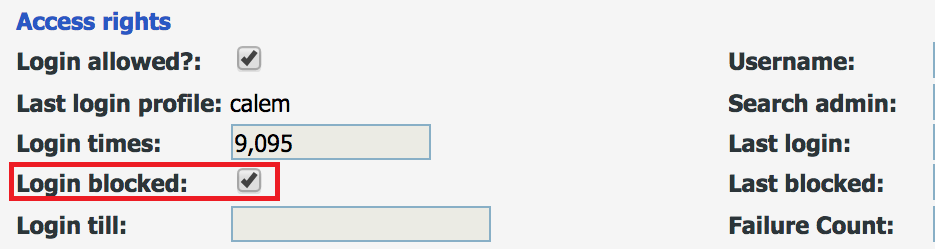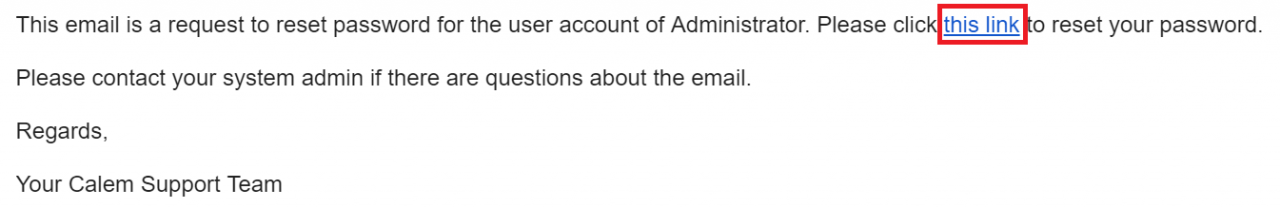Calem Blogs
Blogs of CalemEAM
How to Unblock User in Calem
A user account is blocked when a user failed to login for 4 times in a row. There are two options to unblock a user.
1. Unblock by Another User
An admin user, or a user with edit access to user list form unblock a user.
- Go to the user list (Organization | ACL Profiles | User list)
- Find the user blocked, edit the user record, and clear the "Login blocked" checkbox.
2. Unblock by Password Reset
A user can unblock own account through password reset by a) username; and b) an email address configured at own user account. Here're the steps:
- Go to your Calem service login screen
- Click the "Forgot Your Password?" link
- Enter the login username
- Click "Send Email to Reset Password"
- Once you get the email from Calem to reset password, click "this link" in the password reset email
- The link will take you to a web page to reset password
- Enter a new password and retype it
- Click "Reset Password" to reset password and unblock your account.
- Finally, go to your Calem service login screen and login with your new password.
Additional resources
By accepting you will be accessing a service provided by a third-party external to https://calemeam.com/