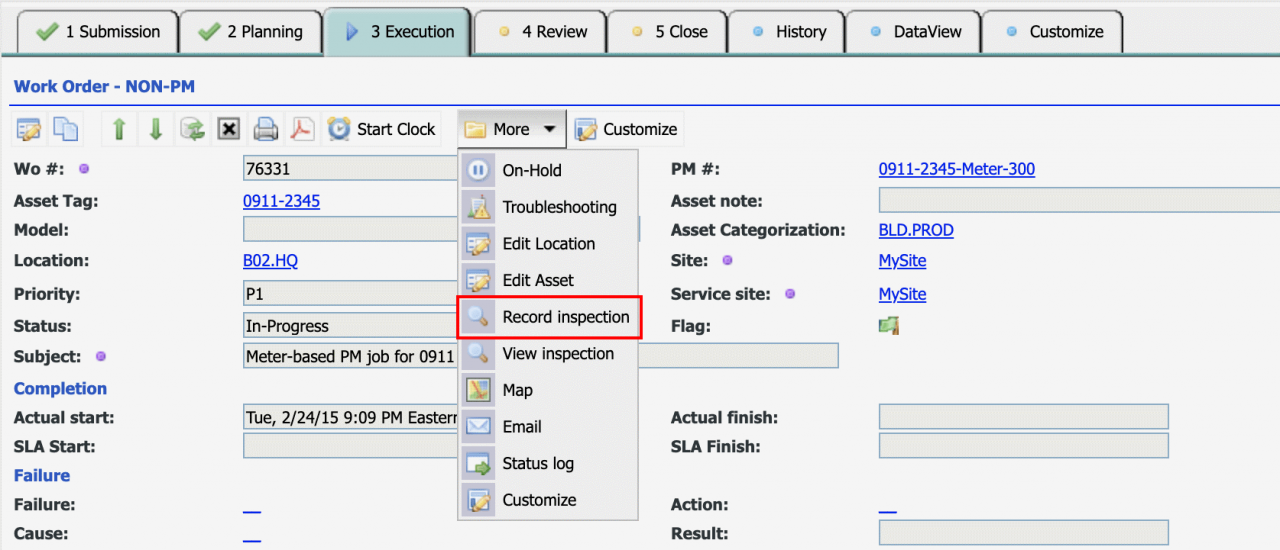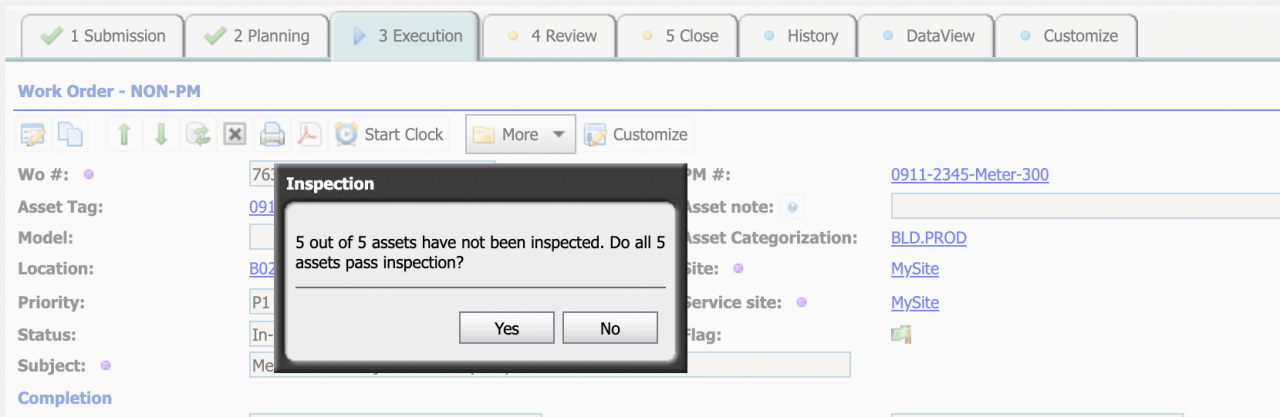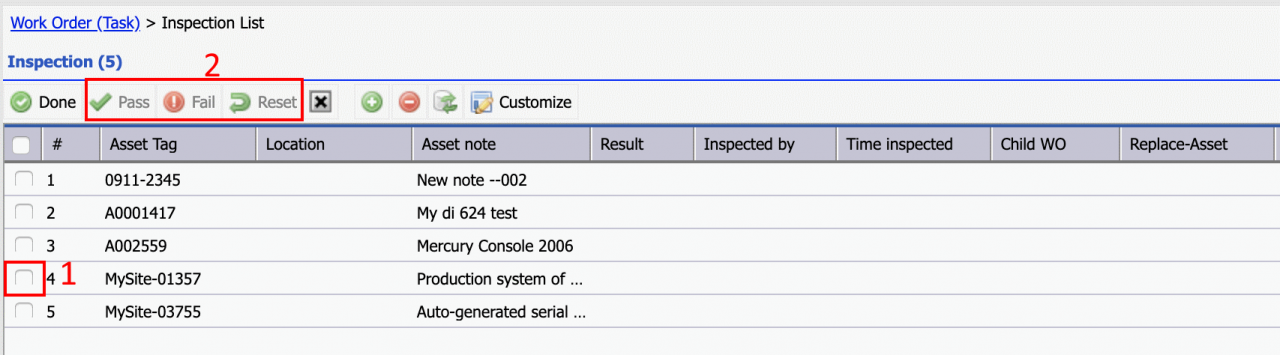Calem Blogs
Blogs of CalemEAM
When to Use PM Inspection and PM Rounds
Questions are often asked by customers when implementing PMs for assets and locations:
- Calem defines a PM as a scheduled preventive maintenance plan for an asset or location.
- Is it possible to define a PM for many assets?
- Is it possible to define a PM for many locations?
Calem does provide ways to handle many assets and locations:
- PM Inspection for adding more than one asset to a PM
- PM Rounds for adding multiple locations/assets to a PM
1. PM Inspection
PM Inspection allows one to use one PM work order to inspect, or perform other maintenance activities on multiple assets. The PM is defined as a normal PM with a list of assets.
- Menu path: PM | PM List | PM form | Inspection Tab.
- Define a PM with an asset or location and save it
- Go to the Inspection tab and add assets to the inspection list.
- The maintenance labor and material will be recorded for the asset or location of the PM.
- A location PM may be created to include assets to be performed in the inspection list.
- An asset PM may be created if a virtual asset is created for cost purposes. Or, the assets in the inspection list are child assets of a parent asset. The parent asset may be set to be the PM asset.
2. PM Rounds
A PM Round define assets or locations as stops in the PM travel routes (similar to Meter Round in the Asset module).
- Menu path: PM module | Open | PM Rounds
- Add round stops which can be either assets or a locations
- A PM Plan can be defined for a round stop. If not defined the PM Plan at the PM will be used.
- Finally, use the PM round in a PM:
- Define a PM with an asset or location as usual.
- Then, set a PM Round for the PM.
- When a PM is generated as work orders, the PM is generated as a parent work order with each round stop being generated as a child PM work order.
3. PM Rounds vs Inspection
- Each PM round stop is generated as a separate work order
- Work order costs can be recorded more accurately in each asset of a round stop
- An asset or location PM Plan may be used for each round stop
- Assets in a PM inspection are generated as inspection assets in a PM work order
- Work order costs are recorded at the PM asset or location
- To record specific costs for an asset included in the inspection list, a child work order will need to be created.
- Inspection PM will use less work orders for inspection runs.
- PM Rounds will generate work orders for each round stop.
4. Completing Inspection Work Orders
Inspection Work Orders are work orders generated from PMs with PM assets populated. Use the following steps to perform and complete them:
- Change inspection work orders to "Released" to make them ready for technicians to perform.
- Change work order status to "In-Progress" from "Released" when on site performing work orders
- The "Record Inspection" menu is shown at "In-Progress" status.
- Use this menu to record which asset passed the inspection and which one failed. For failed assets, repair work orders may be created to address them.
- The menu prompts one to mark all assets being successfully inspected. Select "No" if there are assets failed the inspection.
- When "No" is selected, the assets included in the inspection are shown. Check an asset (1) and select an action (2) to pass, fail, or reset an asset's inspection result. Click "Done" to make remaining asset as passed.
Additional resources
By accepting you will be accessing a service provided by a third-party external to https://calemeam.com/