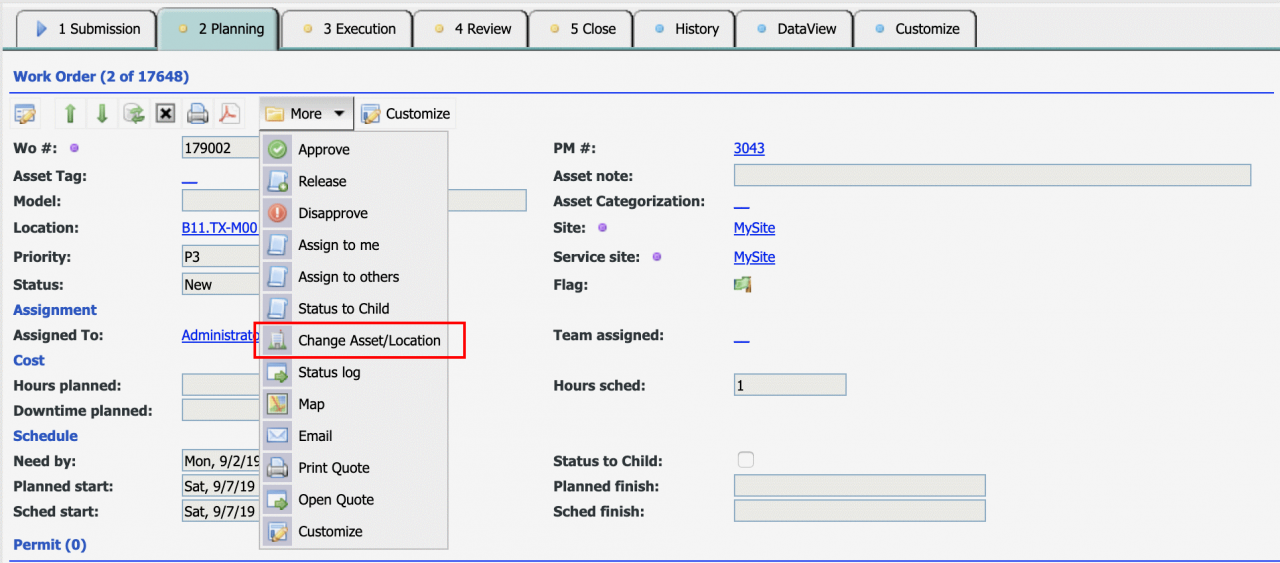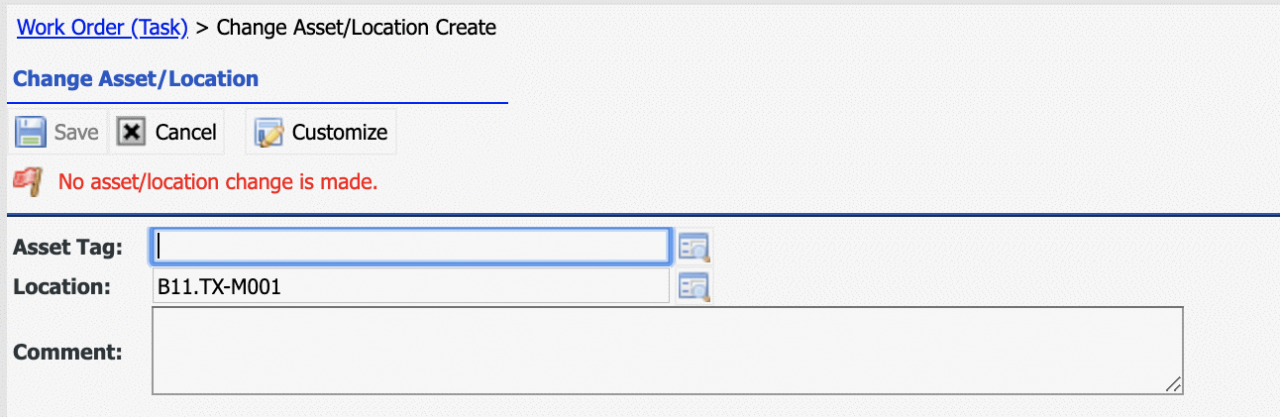Calem Blogs
Blogs of CalemEAM
When to Change Asset/Location in Work Order
There are cases that a work order was created with inaccurate asset or location. During troubleshooting an accurate asset or location is identified. The best practice to modify the work order and set the accurate asset. If the work order is for a location, set the accurate location. This is accomplished in Calem with the "Change Asset/Location" menu:
- Note: the menu "Change Asset/Location" is not enabled for preventive maintenance (PM) work orders. PM work orders are planned and scheduled.
Set an equipment to make the work order for that equipment. To change the work order for a new location, clear the asset tag field and set a new location. Click "Save" button to complete the change transaction.
Related Posts
By accepting you will be accessing a service provided by a third-party external to https://calemeam.com/