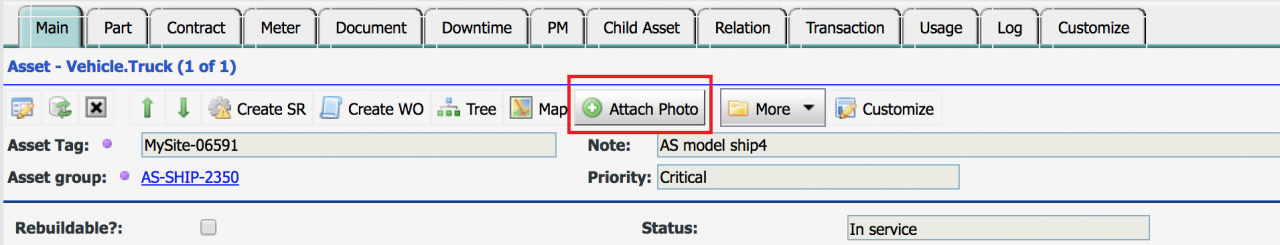Calem Blogs
Blogs of CalemEAM
Add Asset Photo by Drag and Drop
In Calem Enterprise R11c available in June 2018, a menu has been added in the asset form to simplify adding an asset photo. The steps are:
- Click "Attach Photo" menu in asset form.
- Drag and drop a photo to the file upload form
- Close the file upload form
- The photo uploaded will be used as the asset's photo.
In addition to the simple operation above there is another way: Calem allows one to define an asset photo in document module and use that file as a photo in asset form.
- The first step is to upload an asset photo as a new document. Menu path: Document module | Create.
- Next, edit an asset record and lookup the document uploaded.
- It takes more clicks than the first option. Hoever, it works well if there are many identical assets. You will need to do the upload once as a document, and use it in many assets of the same asset group.
Additional resources
- User Guide and Admin Guide (customer account required)
- Calem Enterprise Training Site
- Calem Enterprise Blogs
- Calem Enterprise demo
By accepting you will be accessing a service provided by a third-party external to https://calemeam.com/