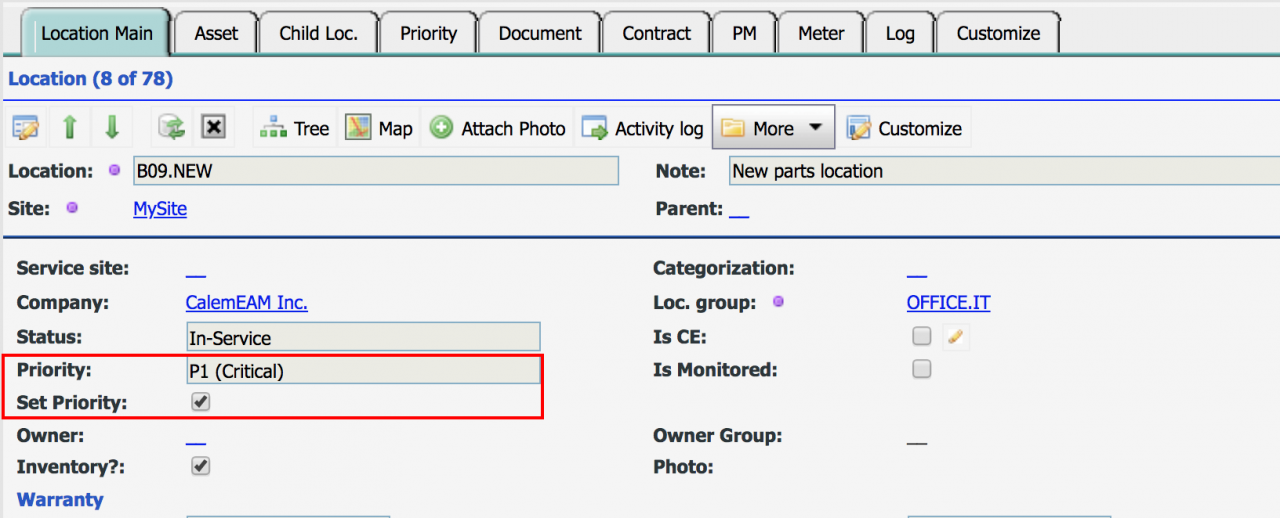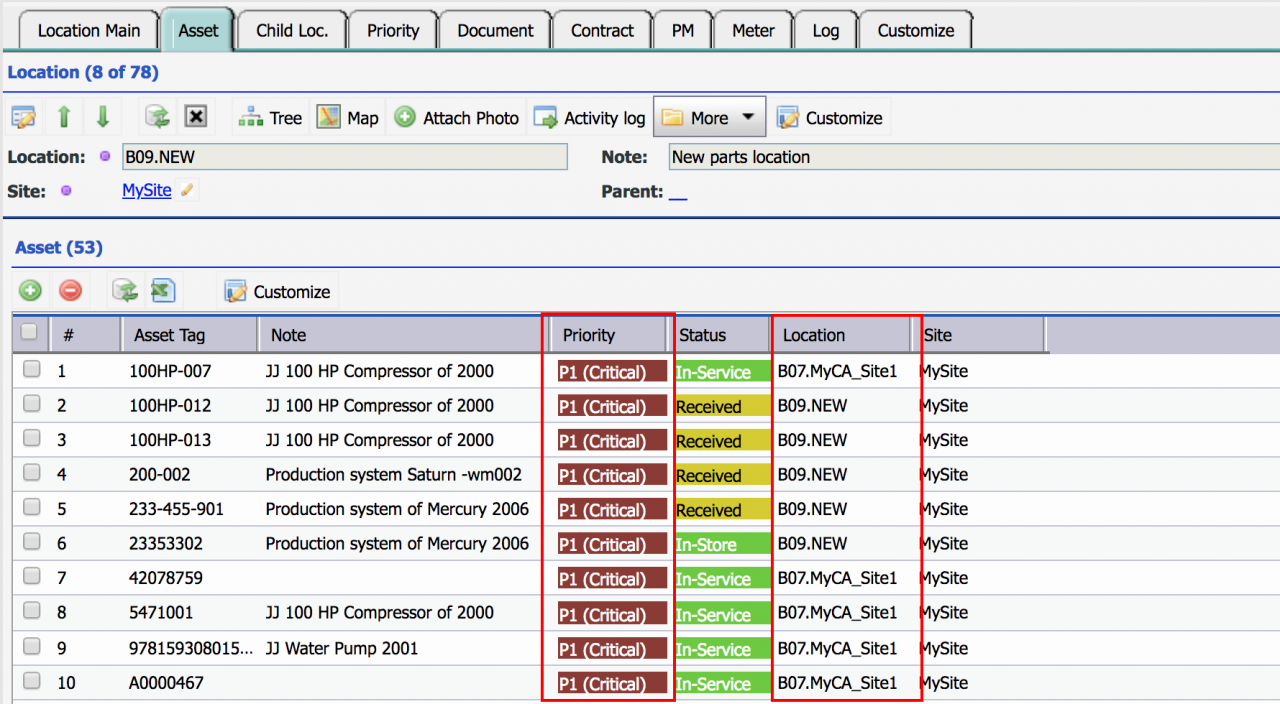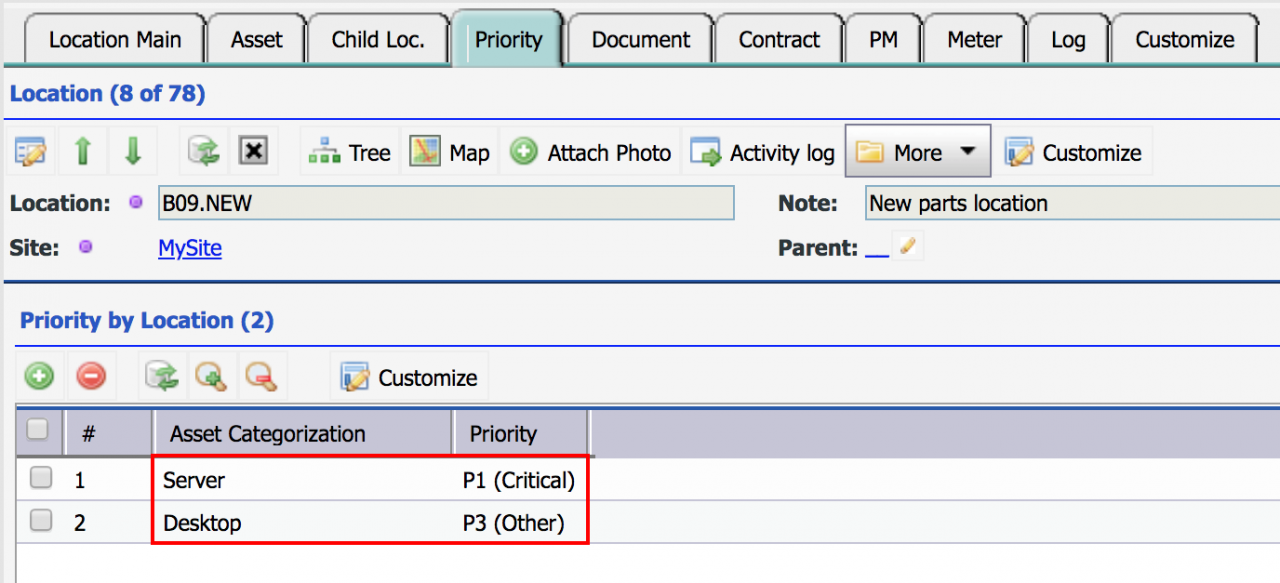Calem Blogs
How to Manage Asset Priorities by Locations
The priorities of assets and locations must be maintained accurately for effective maintenance operations. The priorities are used to set work order priorities in Calem. It is a challenge to keep track of asset priorities in cases where assets are moved or replaced. Calem's asset priority by location is a solution for a case that asset priorities are determined by the locations they are installed.
- For instance, monitoring devices deployed in a facility have priorities based on the importance of locations.
- An asset does not carry a priority by itself. Instead, its priority is assigned based on where it is installed.
Here is the formula to set asset priorities by locations:
- A location has a priority in Calem.
- "Set Priority" flag is used to tell Calem if a location's priority should be used to set the priorities of all the assets at this location.
- If the flag is checked the location's priority are cascaded to the assets of all child locations excepting those with own "Set Priority" checked.
- A location can have asset priority map by asset categorization
- This priority map allows one to define asset priorities by assets and locations
- The priority map takes precedence over the location's priority.
- The priority by asset categorization for a location is turned off by default. Contact Calem support to enable this feature if needed.
- A configuration is available to make "Set Priority" checked for new locations added to your Calem service. Contact Calem support to enable this configuration if needed.
The following is the diagram to determine an asset priority when an asset is installed at a location.
Here is a screenshot of the location screen with "Set Priority" checked:
The next screenshot shows that all the assets at this location have their priorities set based on the location's priority.
The following screenshot is a priority map by asset categorization at this location. Servers at this location have a higher priority (P1) than desktop PCs (P3).
Additional resources
By accepting you will be accessing a service provided by a third-party external to https://calemeam.com/