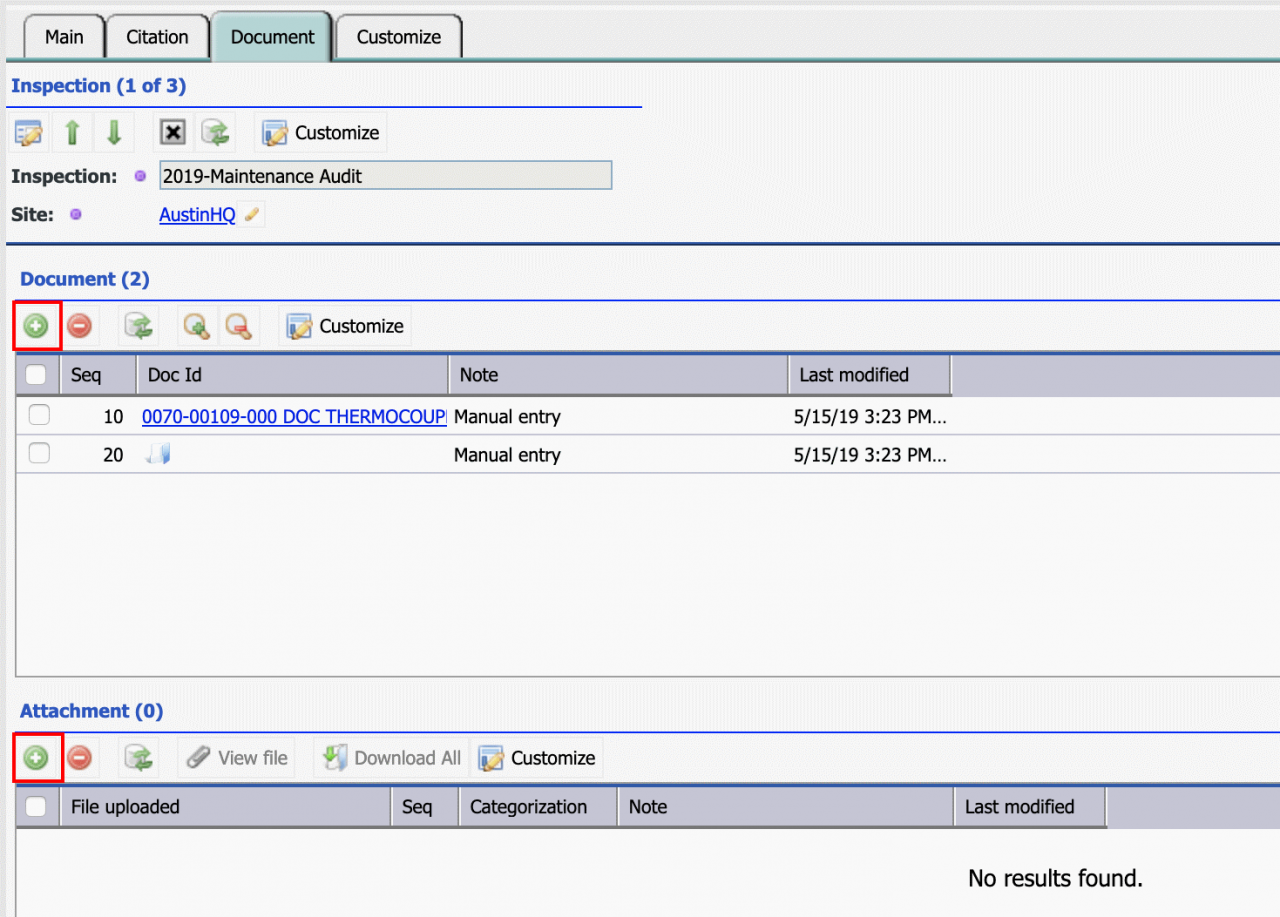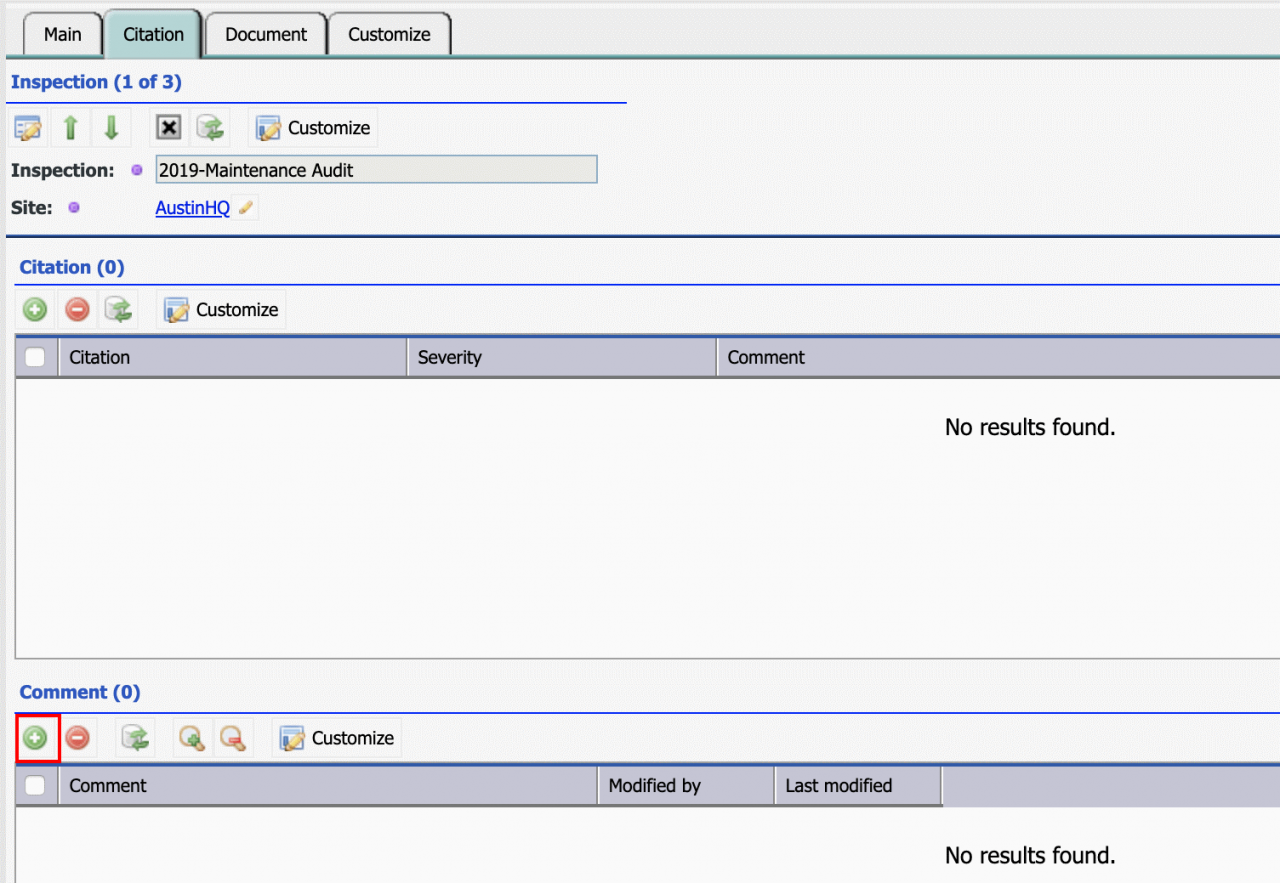Calem Blogs
Blogs of CalemEAM
How to Manage Documents for an Audit
In the coming release of Calem Enterprise R2019b, a "Document" tab is added to the Inspection module to track documents used for an inspection or audit. The steps to record docs used in an inspection are:
- Create an inspection record for an annual inspection or audit (Menu path: Inspection module | Inspection List | Create)
- Save the record, the inspection form is shown for the record just created.
- Go to "Document" tab to add docs uploaded from document module to the "Document" list. Click "Create" (+) button to launch document lookup screen add docs. You may add multiple docs from the lookup screen.
- You may also attach files in the "Attachment" list that are used for the audit.
Additional, comments about the audit can be added in the "Citation" tab in addition to any citations for the audit.
Additional resources
- Document and Project Module
- Calem Enterprise User Guide (customer account required)
- Calem Enterprise Admin Guide (customer account required)
- Calem Enterprise Training Site
- Calem Enterprise Blogs
- Calem Enterprise demo
By accepting you will be accessing a service provided by a third-party external to https://calemeam.com/