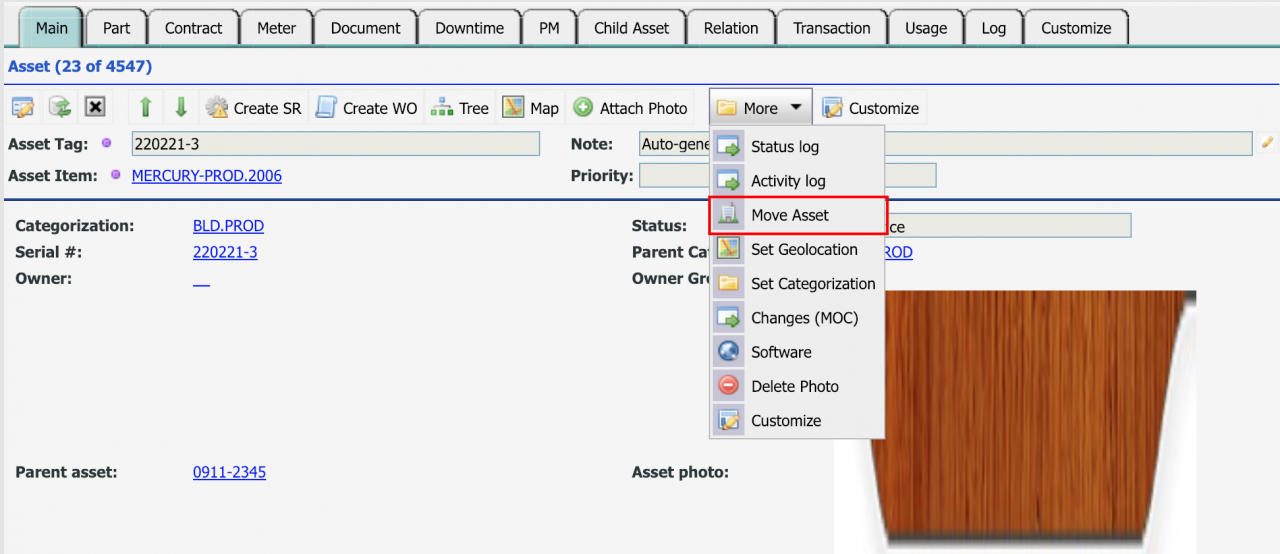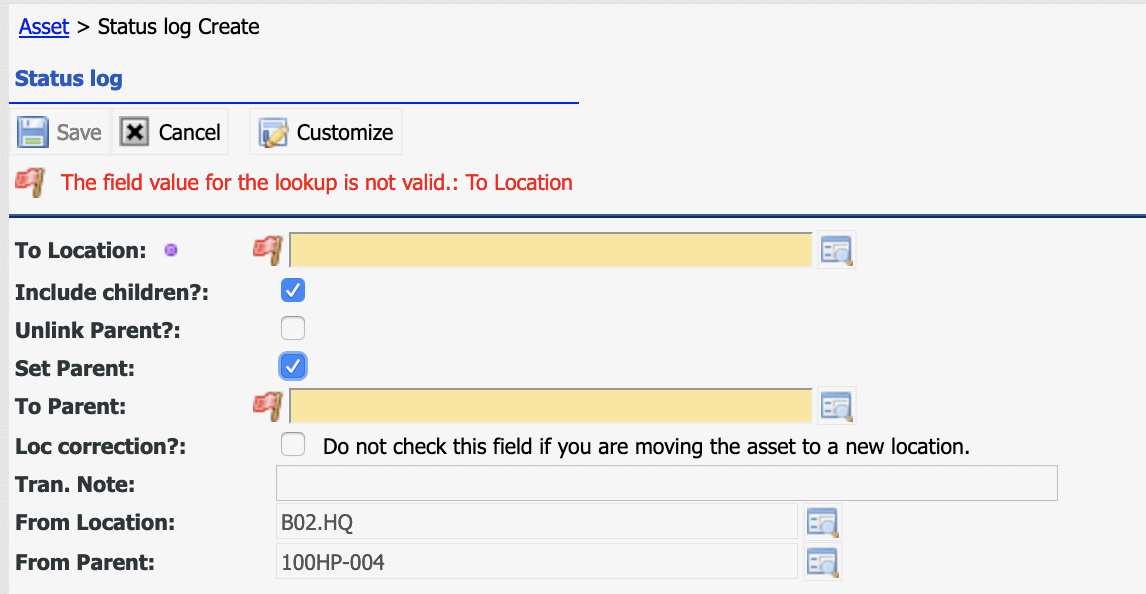Calem Blogs
Blogs of CalemEAM
How to Move Assets with Assembly
A new feature is available to move assets in bulk - see this blog.
Assets with assembly refer to assets with parent/child relationship. For instance, an engine is installed in a vehicle and is a child asset of the vehicle asset. Asset move is performed with "More" menu at the Asset Form:
An asset can be moved when a) the asset is unlinked from its parent asset if any; and b) the child assets are moved with the asset when applicable. Calem's asset move screen shows the options:
- Include children in the move
- Unlink parent asset - when this flag is checked Calem will unlink the asset from its parent asset before the move. If the flag is not checked and the asset has a parent asset the move fails. This option is hidden if the asset does not have a parent asset.
- Set parent - it allows one to move an asset to a location and set a new parent asset. When this flag is enabled, "Unlink parent asset" is deactivated.
Additional Resources
By accepting you will be accessing a service provided by a third-party external to https://calemeam.com/