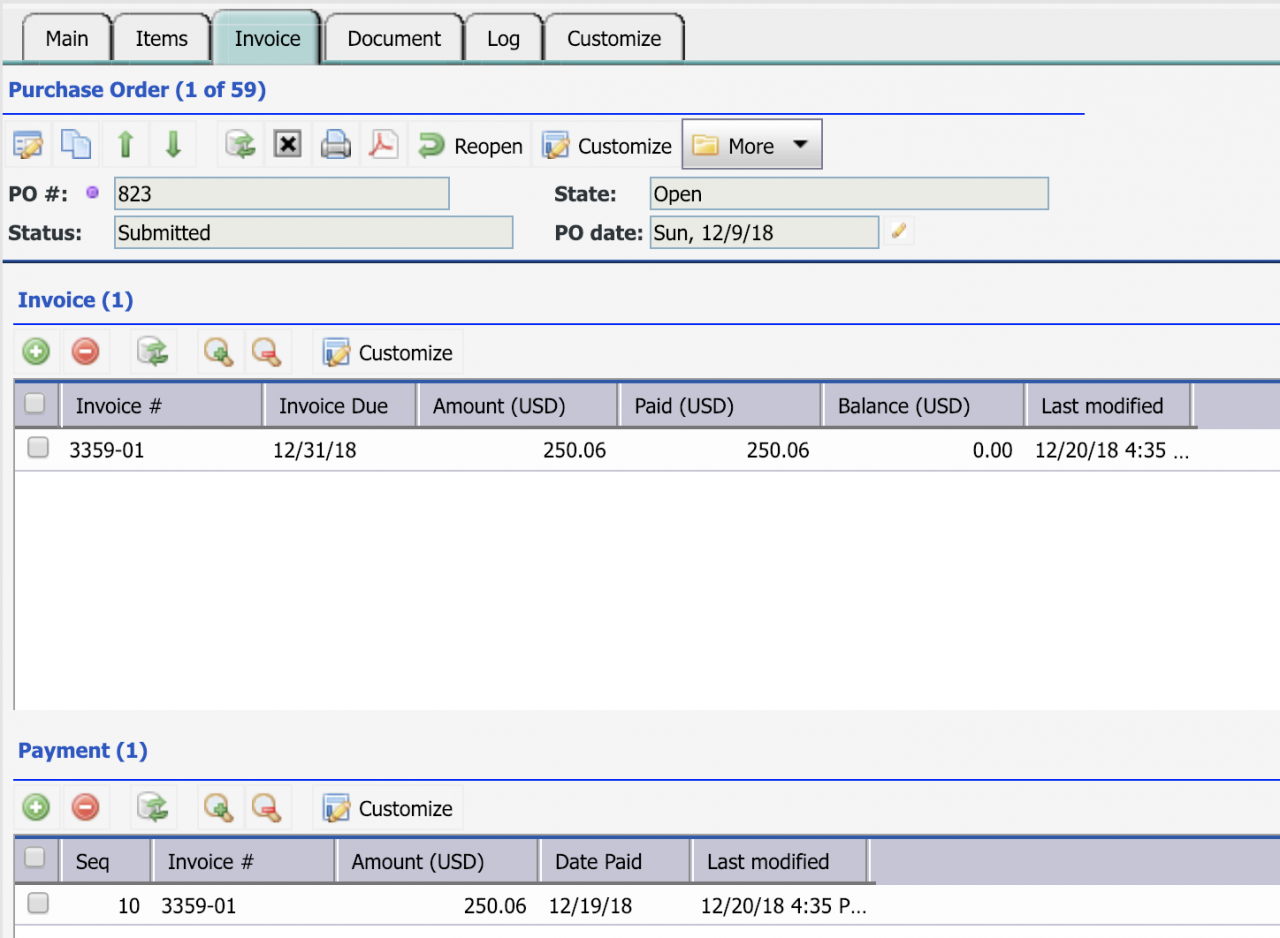Calem Blogs
Blogs of CalemEAM
How to Track Invoice and Payment in Purchase Module
Invoices and payments can be tracked in Calem Enterprise release R11i available in December 2018. A new tab "Invoice" has been added to purchase order form.
The "Invoice" Tab includes an invoice list that one can enter invoices received for a PO, and a payment list for one to track payments made to invoices. The PO header (the "Main" Tab) includes the summary of invoices and payment information.
An invoice report is also provided at Purchase | Report | PO Invoices.
Additional Resources
By accepting you will be accessing a service provided by a third-party external to https://calemeam.com/