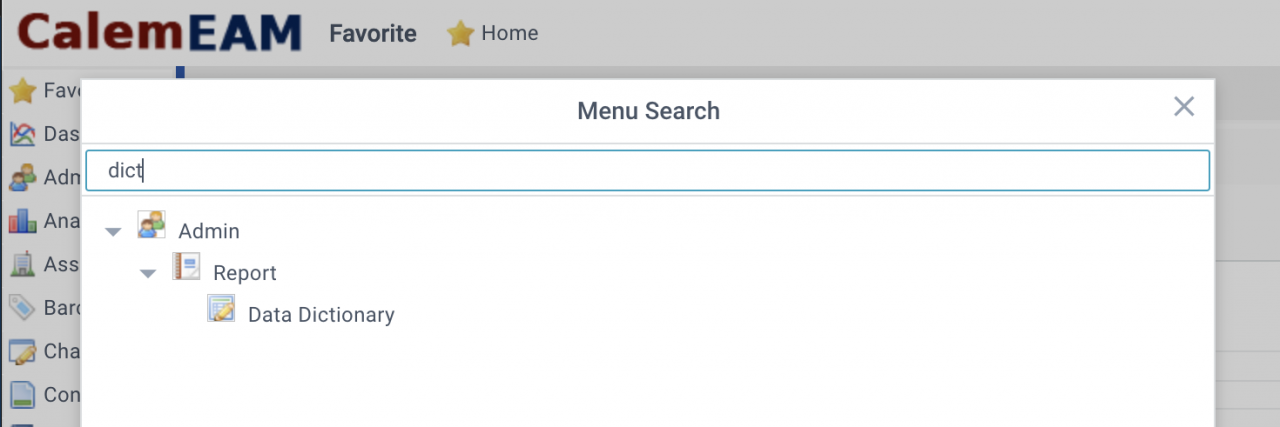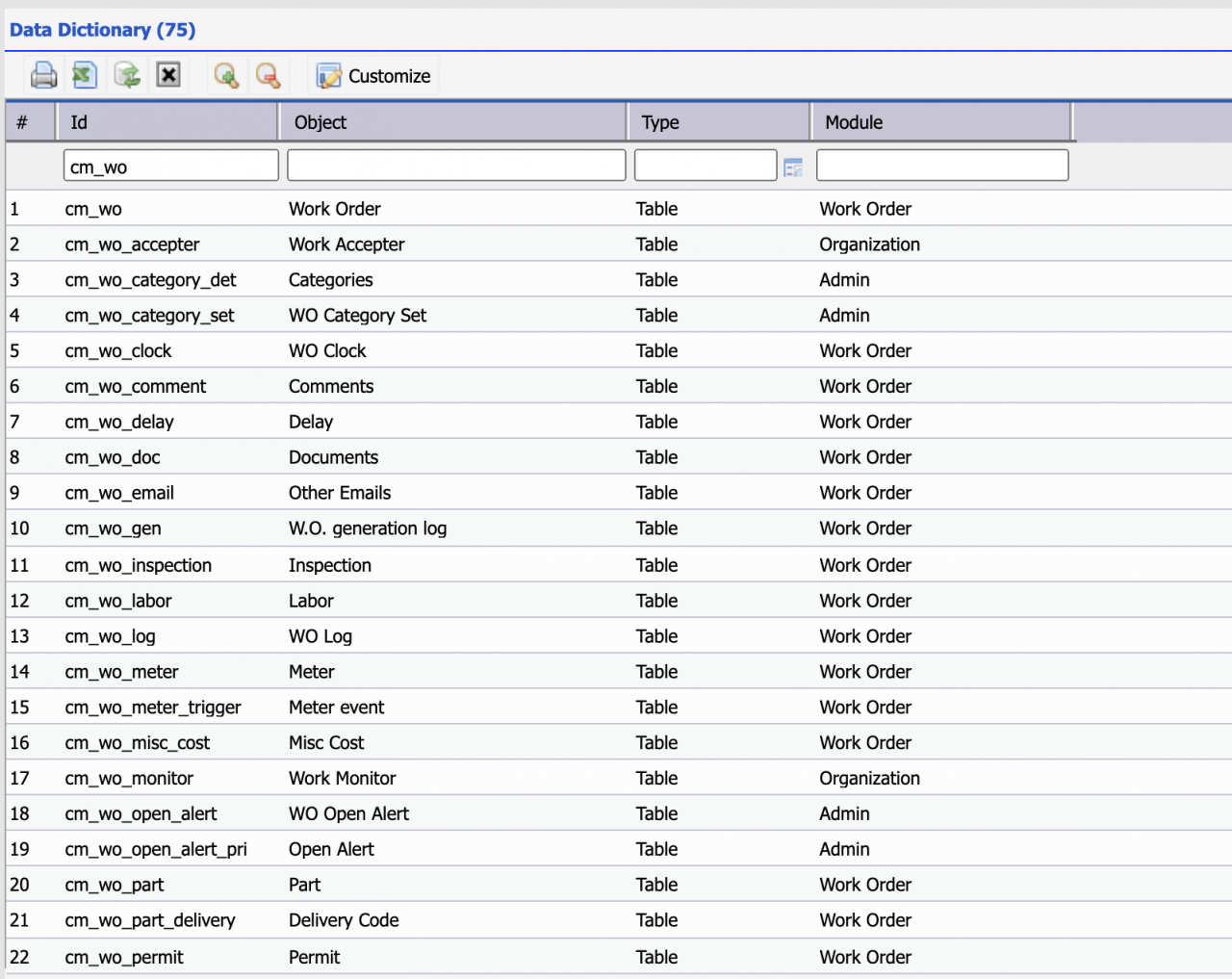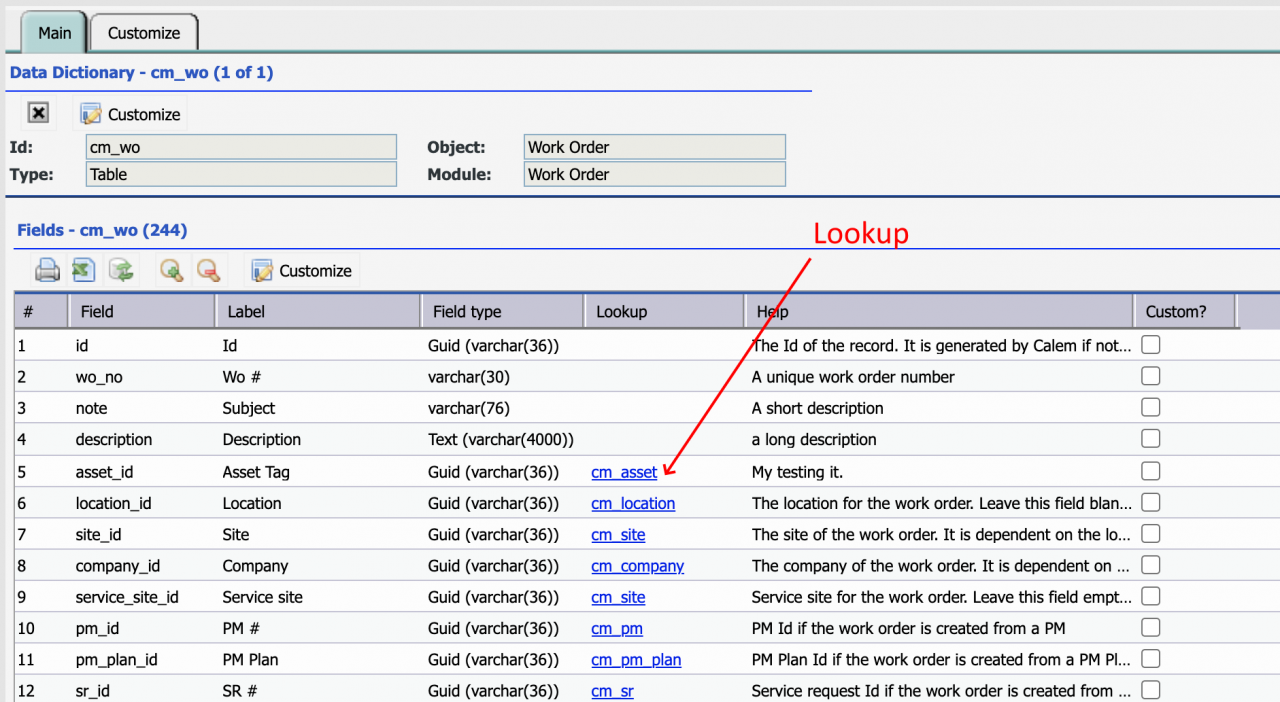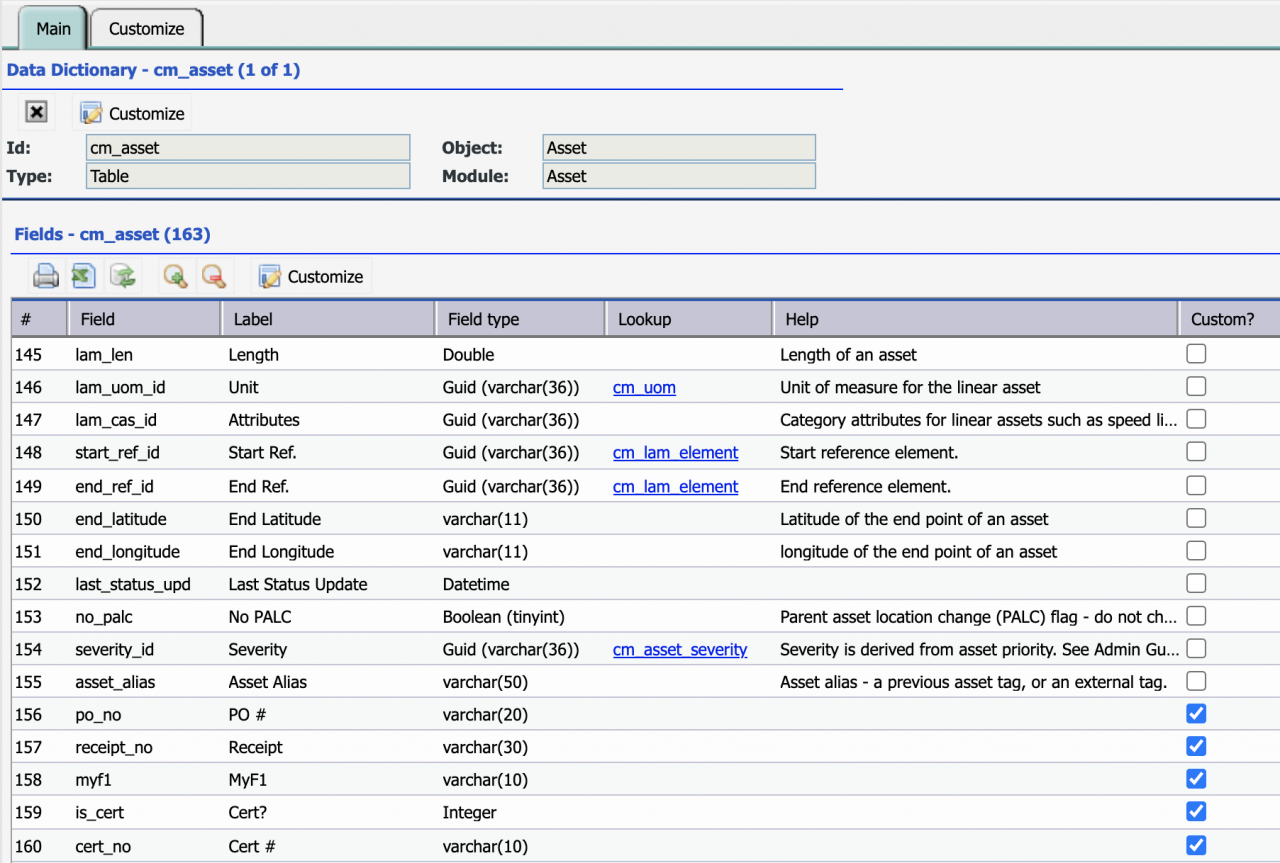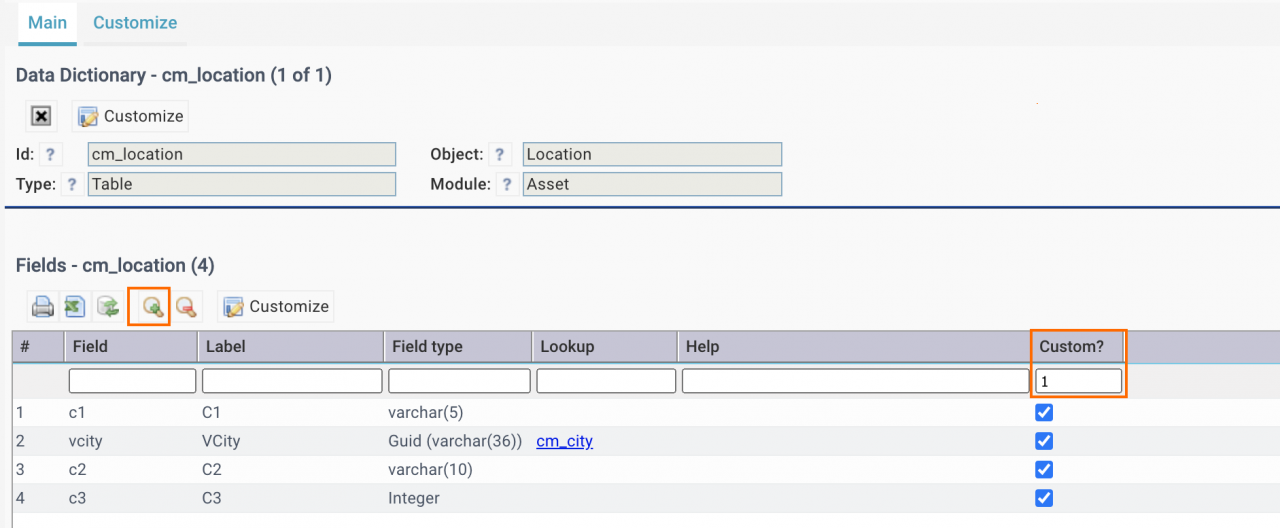Calem Blogs
Blogs of CalemEAM
How to Use Data Dictionary in Calem
Data dictionary is introduced in the coming release of Calem R2021. It is intended for power users, administrators and system integrators. For instance, one can use data dictionary to find out the field type for asset number.
- Click the application icon (top left) and type in "dict" to find the menu
- Menu path: Admin | Report | Data Dictionary
The following objects are included in the data dictionary.
| Table | A table is a Calem object implemented in MySQL as a able. For instance, work orders are implemented as the work order table and child tables such as work order comments, work order labort and material, etc. |
| View | A view is a Calem presentation object implemented in MySQL as a view. For instance, a work order view may include selective fields from work order and asset tables. |
| Class Attributes | Class attributes are sets of attributes for a class. Data objects assigned to a class can have class attributes of that class and attributes of the parent classes. Classes and attributes are added by customers. |
| Dropdown | A dropdown is a list of values that can be used for a field. For instance, work order priorities are implemented as a dropdown. |
| My Dropdown | My Dropdowns are dropdowns added by customers. |
Data dictionary is available from Admin module:
- The list shows all the tables, views, dropdowns and class attributes in Calem.
- The list can be filtered and exported to excel.
- Use List Search Row to search the list. For instance, type in "cm_wo" to find work order objects.
- All objects starts with "cm_" for tables and dropdowns, "cmv_" for views, "zd_" for my dropdowns, and "za_" for class attributes.
Click a row to drill down to an object. For instance, click "cm_wo" row to see its fields below.
- An object Id is generated by Calem as a unique key.
- A lookup field is a field with Id as its value referencing a record in another table. For instance, "asset_id" references to an asset in the asset table (cm_asset). A lookup field is named with a suffix of "_id".
- See Admin Guide for more information of the field types including multi-currency fields.
Click a lookup table link (such as "cm_asset" above in blue) to drill into a lookup table to view the fields of a lookup table.
- Custom fields (with flag "Custom" checked) are fields added by customers.
- Use "List Search Row" to set flag to 1 to show all custom fields.
Additional Resources
- Search and Filter data in Calem
- How to Customize Calem Mobile Apps
- How to Customize List View
- How to Add Custom Fields and Customize Forms
- Work Order Print Customization - see the steps to select a group for customization.
- User Guide and Admin Guide (customer account required)
- Calem Enterprise Training Site
- Calem Enterprise Blogs
- Calem Enterprise demo
By accepting you will be accessing a service provided by a third-party external to https://calemeam.com/