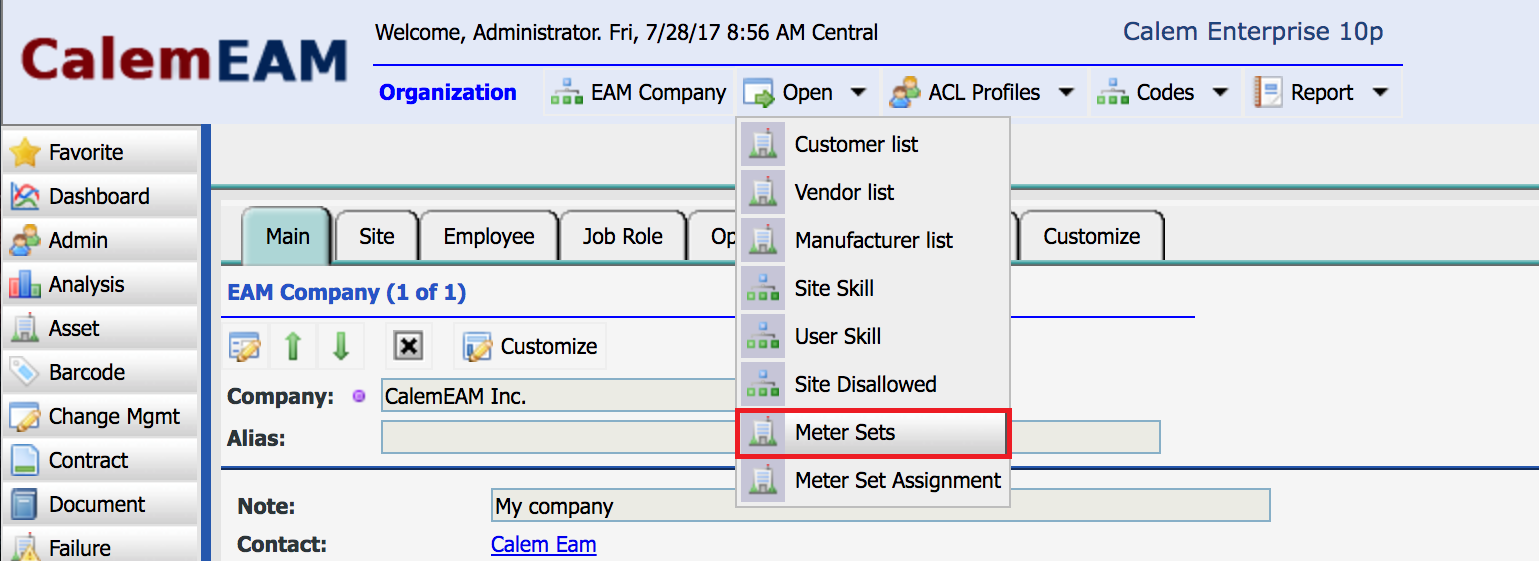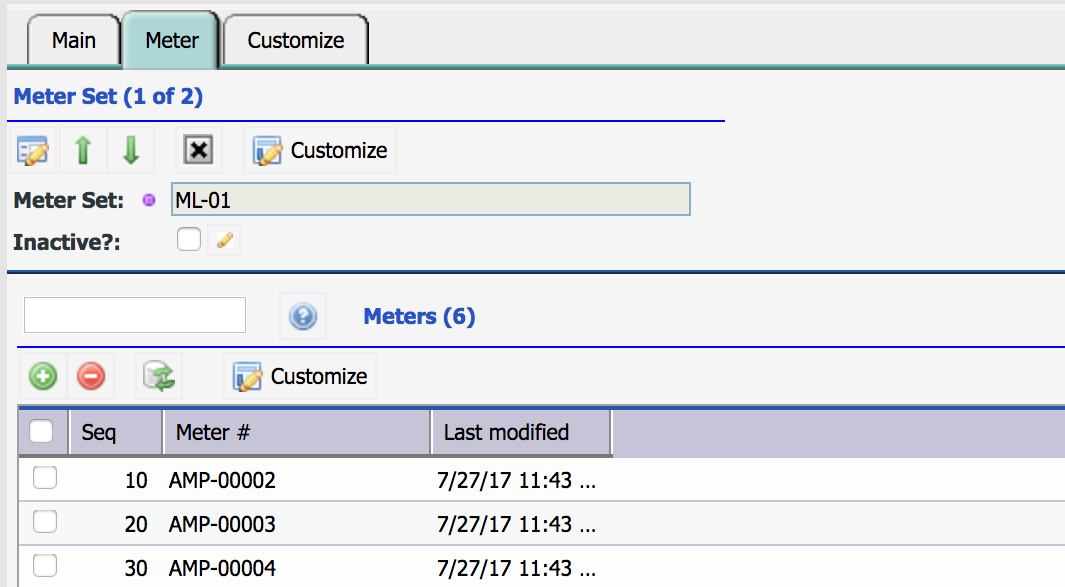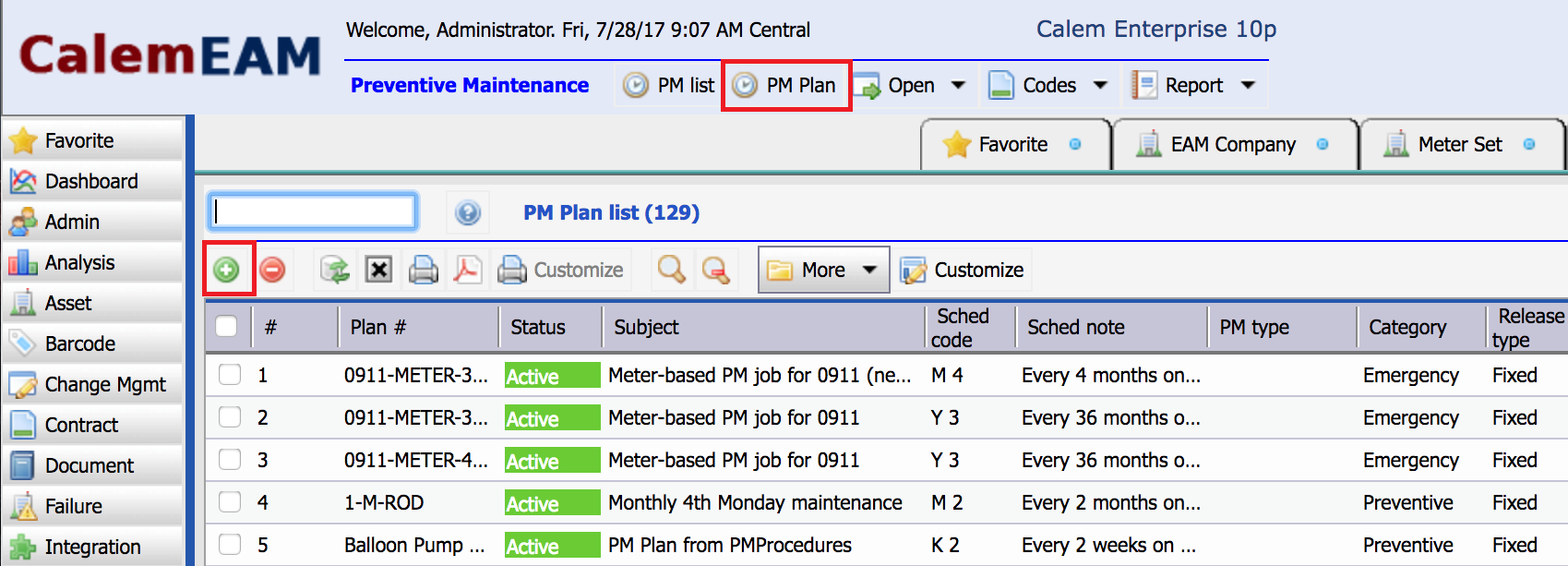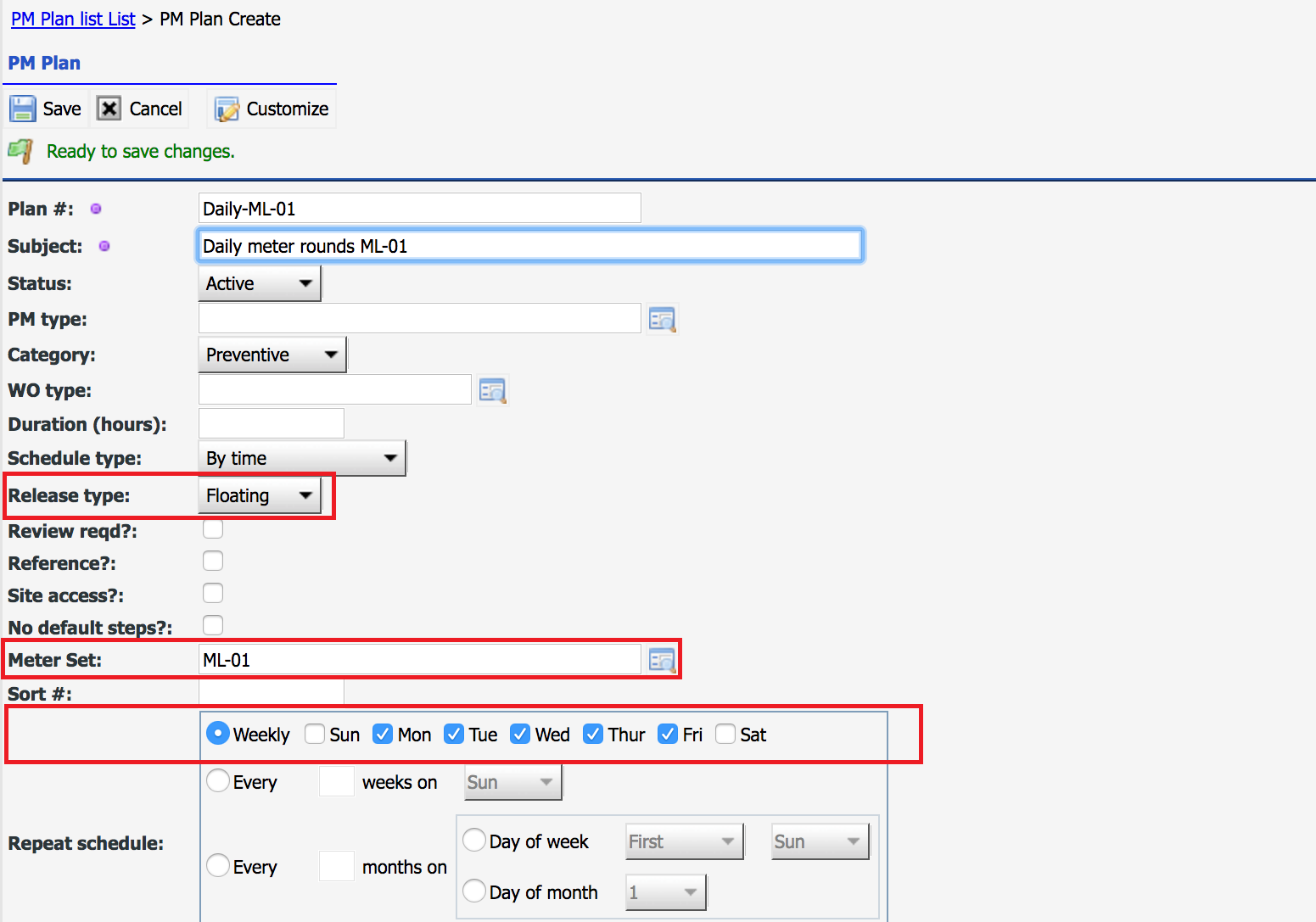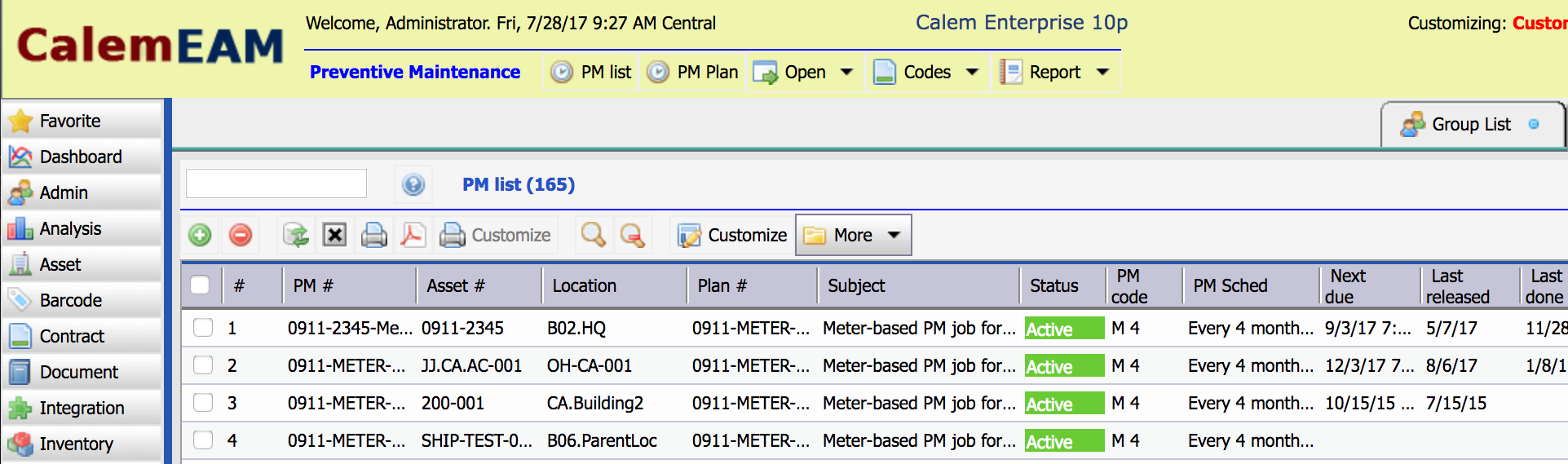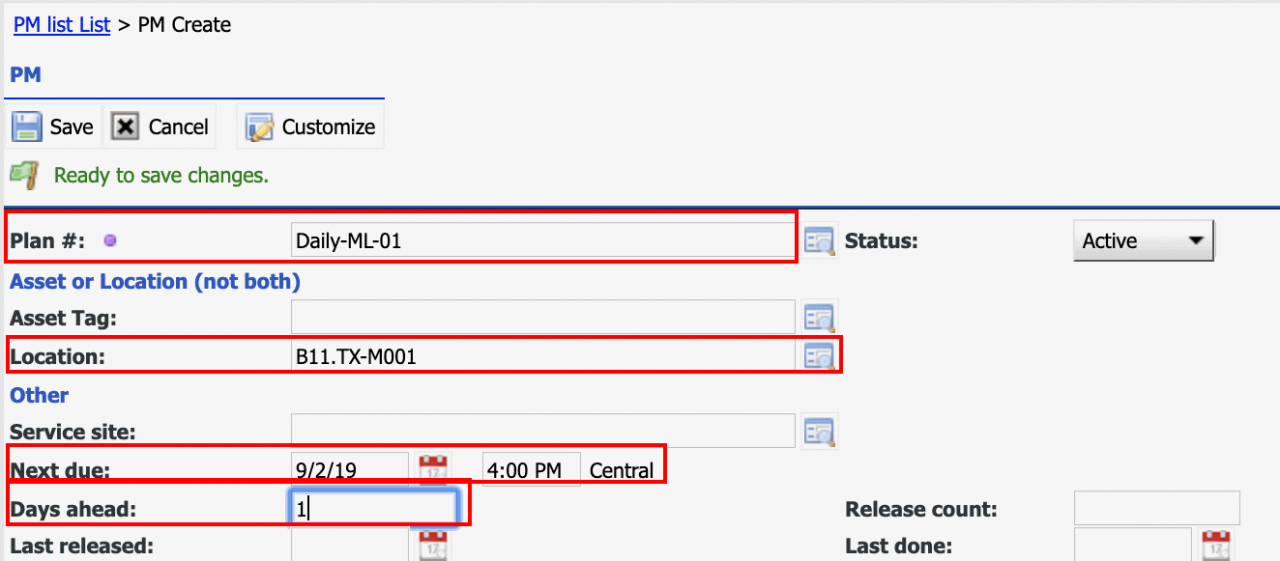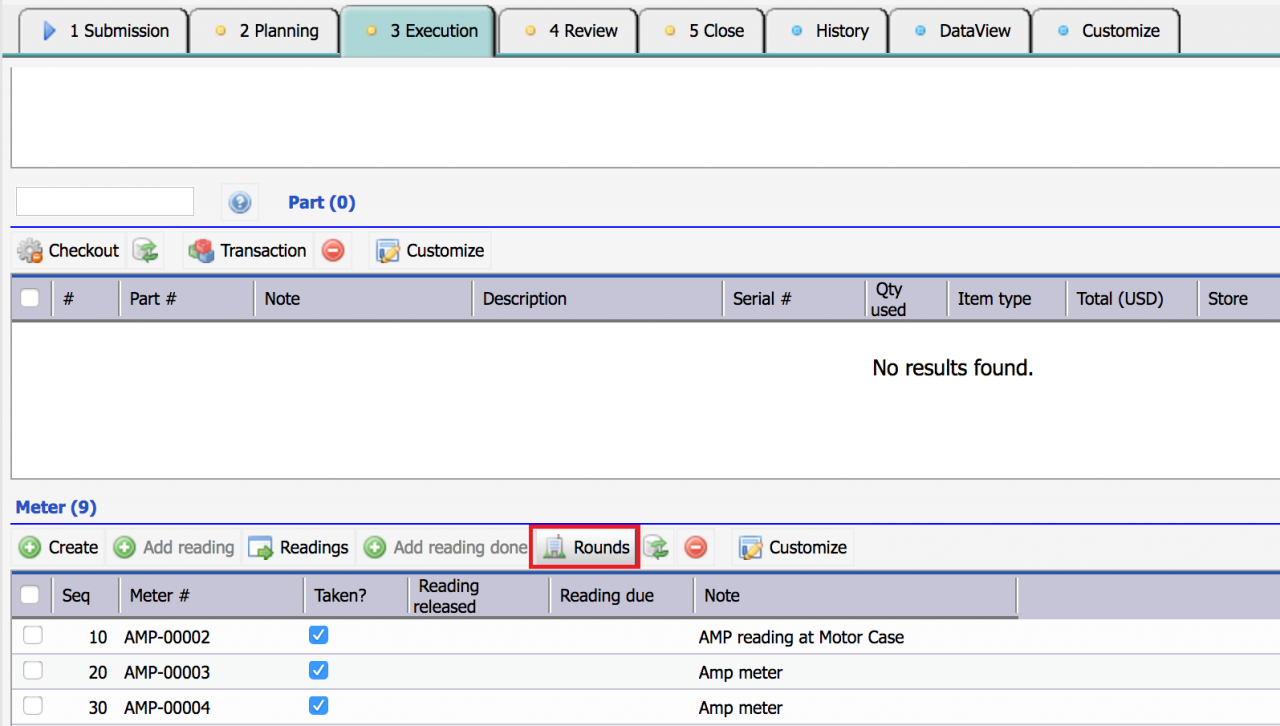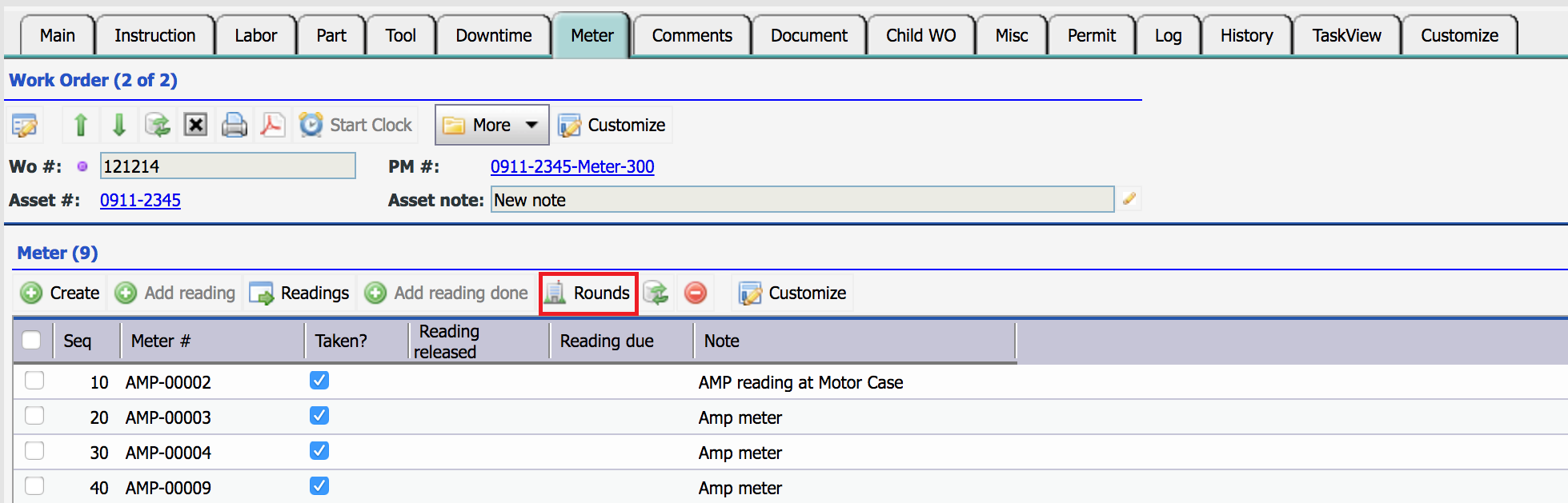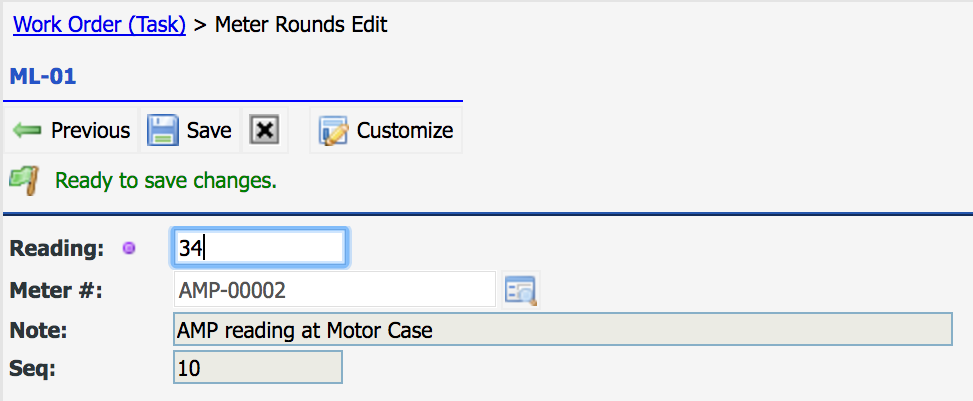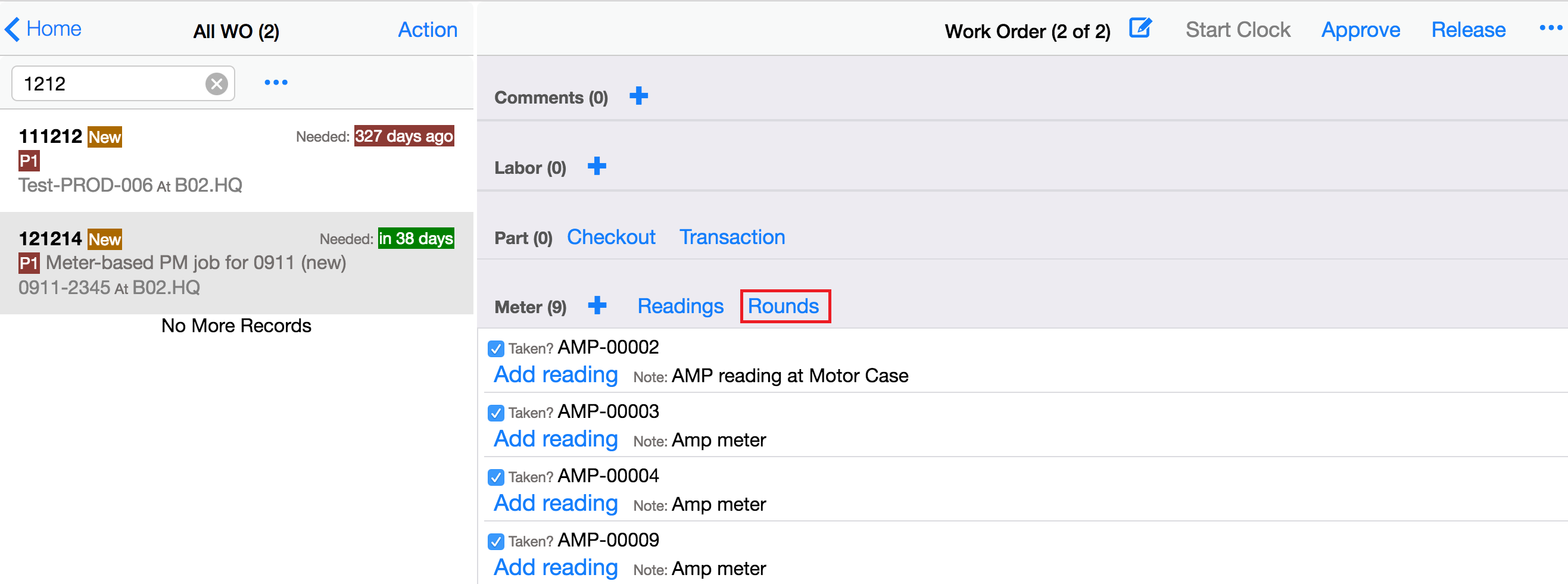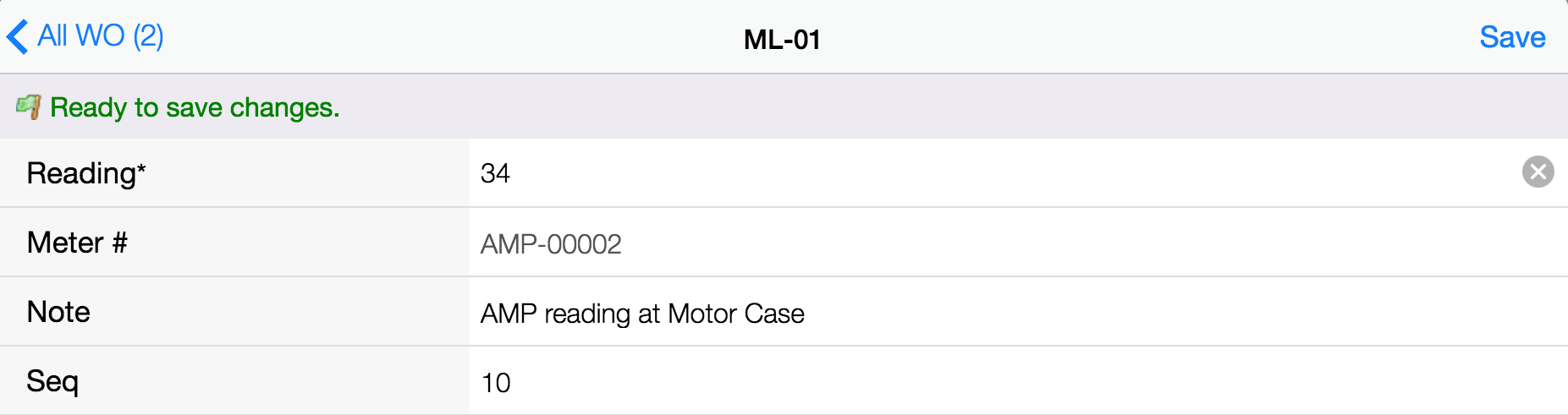Calem Blogs
Meter Rounds
Meter rounds is a meter reading application in the coming R10p release of Calem Enterprise. It enables a technician to walk a route and take meter readings.
It uses features in Calem including meter round, PMs, and work orders. Here is the process to set up reading rounds:
- The first step is to define a meter set with meters and their sequence to take readings. The sequence allows one to take meter readings based on efficient traffic routes.
- Next, set up a PM Plan with schedules to take the reading rounds. Set the meter set defined above in the PM Plan. To do daily reading runs, set up a daily schedule (7 days a week, or skip weekend).
- You may use "Floating" release to avoid duplicate work orders so that today's work order must be completed before a new work order is generated).
- Set up a PM with the PM Plan above with a location and an initial "Due date". Set "Days Ahead" to 1 (so a work order to take reading rounds is generated each day. By default Calem generates work orders for 7 days into the future). This is not necessary if "Floating" release is used in PM Plan.
- Calem will generate the PM work orders for meter rounds.
- If you have not done so yet, deploy Calem Touch for iOS or Android devices to field workforce.
- Have technicians take reading rounds from Calem Touch devices when they do their meter rounds work orders.
- Go to meter list tab, and select "Reading Rounds" menu to start reading rounds.
- It will start from the first meter for user to enter readings.
- If reading has already be taken for meters in the readings rounds, the menu will take you to the meter that has not had readings taken.
The step by step processes to set up and implement meter rounds are discussed below.
Step 1. Meter Set
Create a meter set with meters for a meter round. Set a sequence to each meter to define a route.
- The menu path: Organization module | Open | Meter Sets.
Add meters to a round with sequence numbers:
Step 2. PM Plan
Set up a PM Plan with schedules. Set the meter set defined above in the PM Plan.
- Menu path: PM module | PM Plan
Add a PM Plan for meter round. Floating release type is used to reduce duplicate daily work orders.
Step 3. PM
Create a PM for a location and set the PM Plan created above. You may create a PM for an asset if needed. Set an initial start time - the "Next due" field. If you need to do more than one meter rounds in a day, create additional PMs each with the same date but a different time in the "Next due" field.
- Menu path: PM module | PM List
Create a PM with the PM Plan above, select a location, and set "Next due".
Step 4. Work Orders
The PM created above will generate work orders and carry over the meter rounds in PMs. Meter rounds can be launched from the "Execution" tab of the work order TaskView in the "Meter" list.
In work order DataView the rounds can be launched in "Meter" tab of the work order.
Step 5. Rounds Menu
The rounds menu launch the meter reading entry screen for the first meter whoes reading is not taken yet. If there are five meters in a round, and the first 3 meters have reading taken. If you are interrupted while doing a round, when you come back and launch the menu, the 4th meter will be displayed for you to enter reading.
- "Previous" menu will take you to a previous meter reading screen in the round. If you are in the first meter, the "Previous" menu will close the meter round screen.
- "Save" button will store off the reading and move to next meter in the round.
- If all the meters in the round have readings taken, a dialog is shown about it.
Step 6. Calem Touch
Calem Touch is a perfect fit in the Meter Rounds implementation. Set up your iOS or Android devices with Calem Touch - see Installation Steps. The "Rounds" menu is in the meter list of the work order screen.
The "Rounds" menu launches the meter entry screen as in the web form above. Use "<" to navigate to previous meter and "Save" to store off reading and move to next meter.
You are ready to implement the Meter Rounds feature if you have worked through the steps above.
Customers of CalemEAM can find more information about meter sets, PMs, and work orders in Calem Enterprise User Guide.
By accepting you will be accessing a service provided by a third-party external to https://calemeam.com/