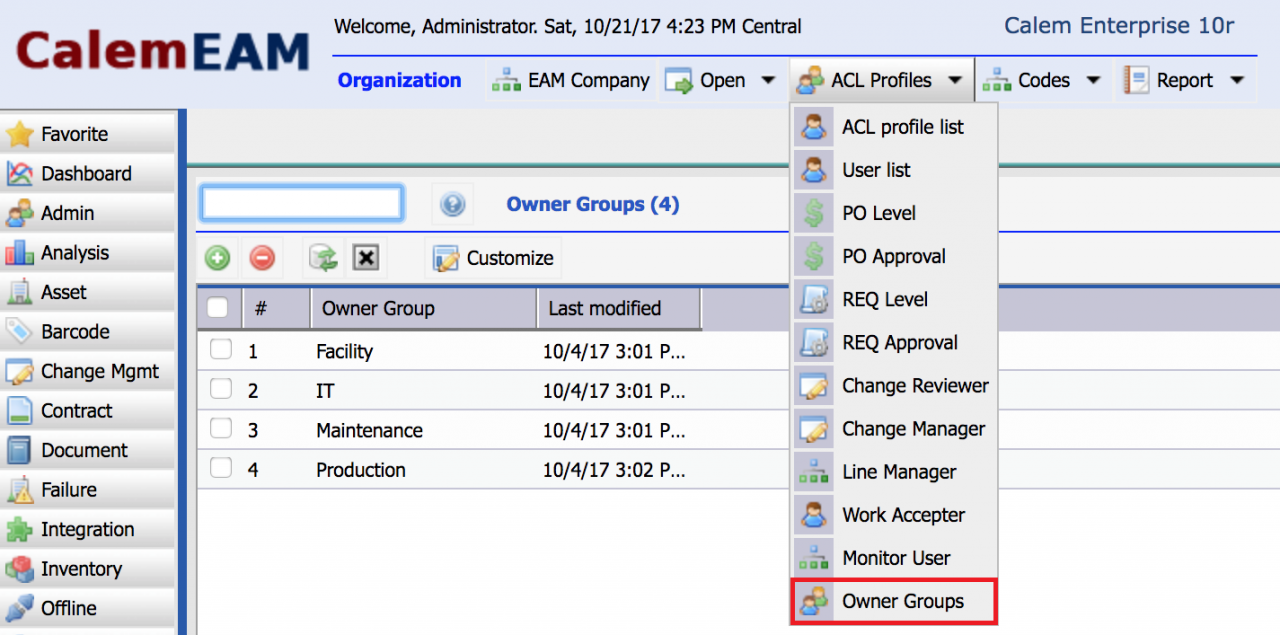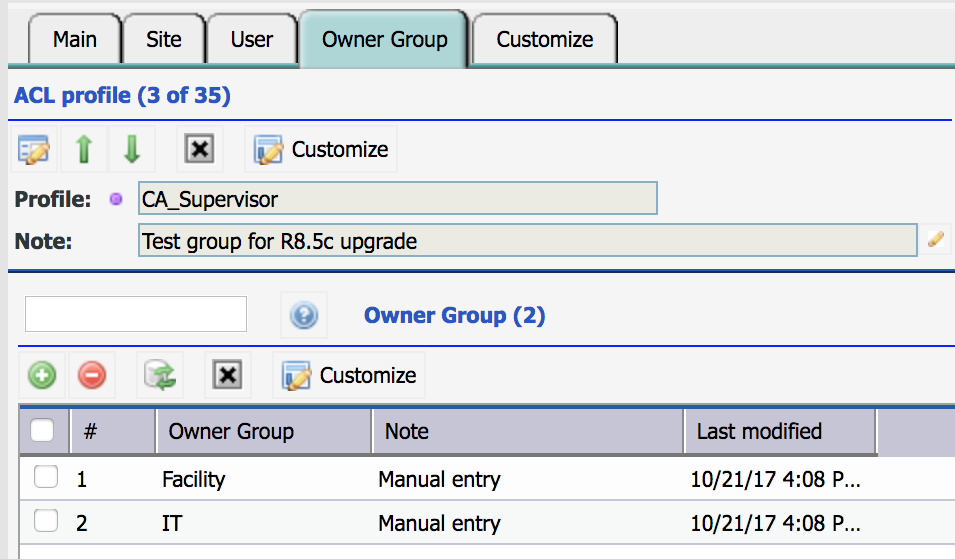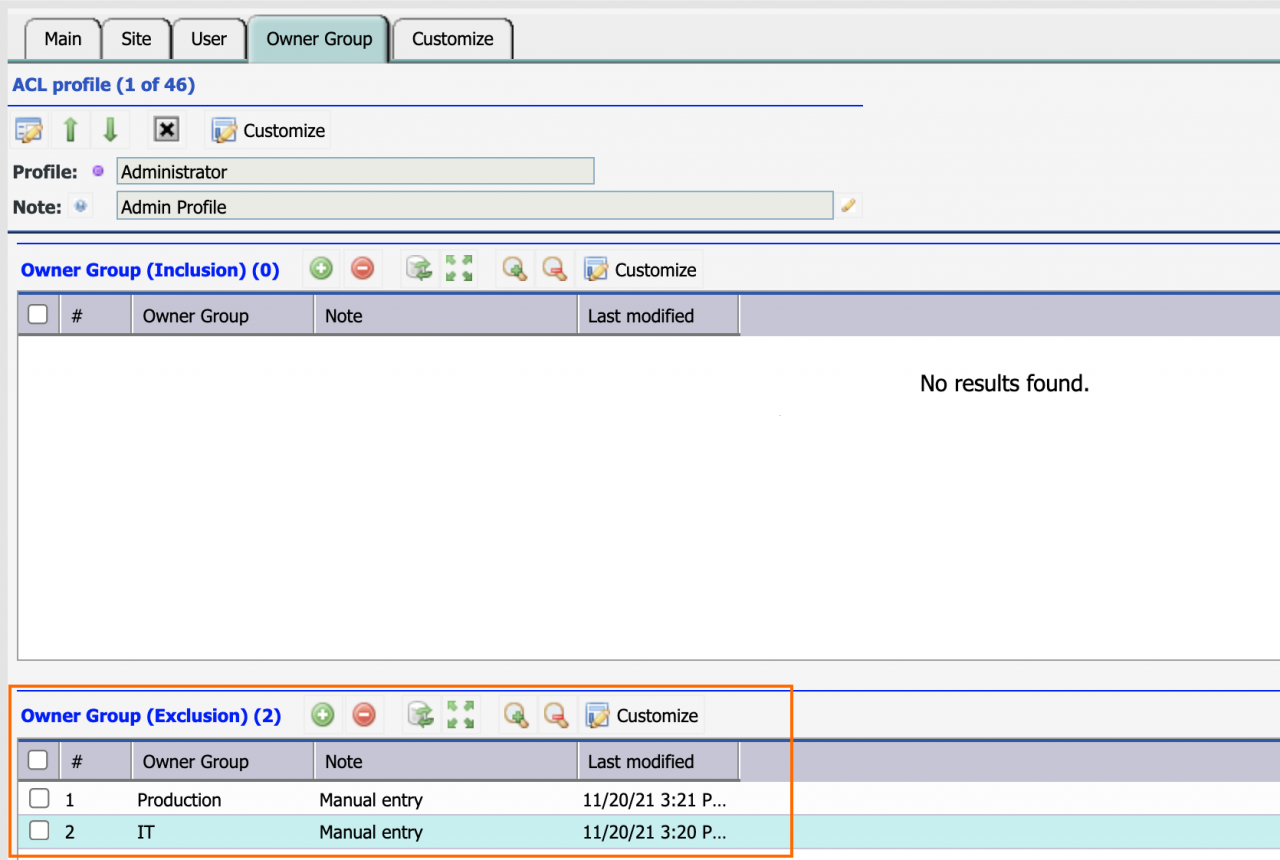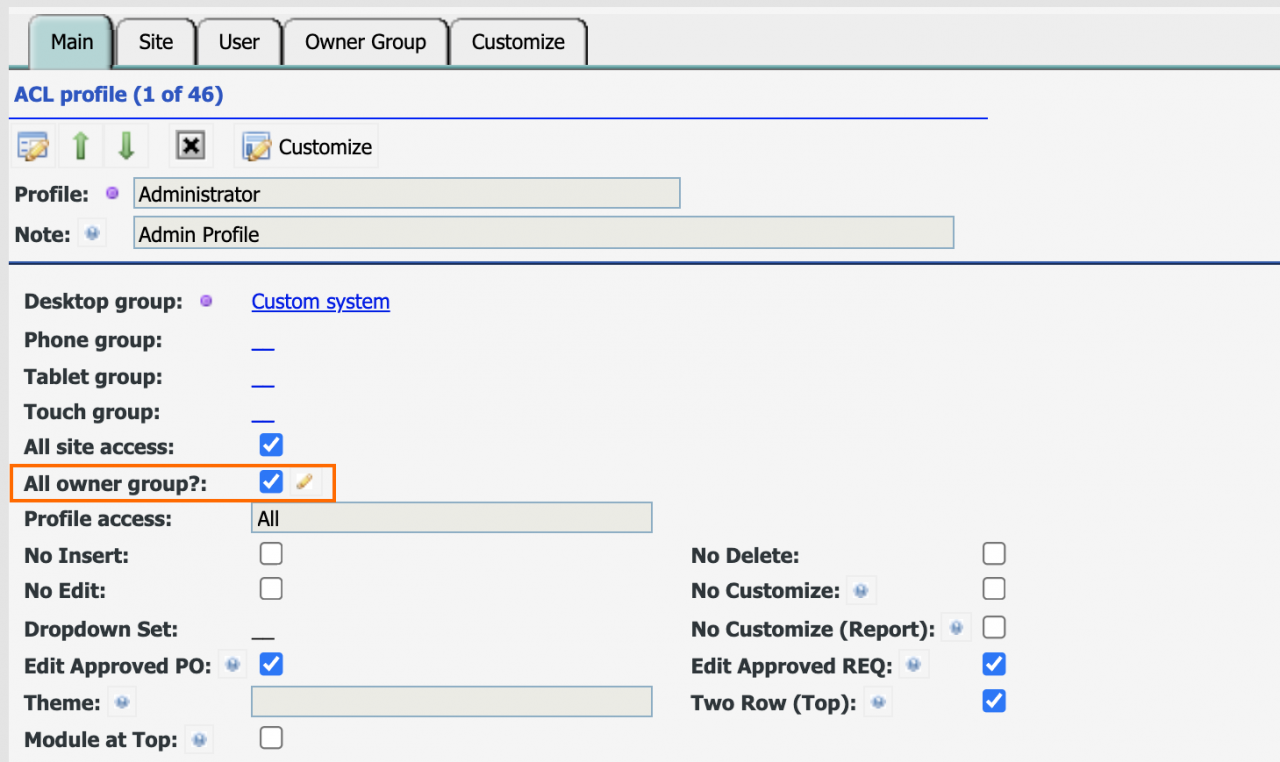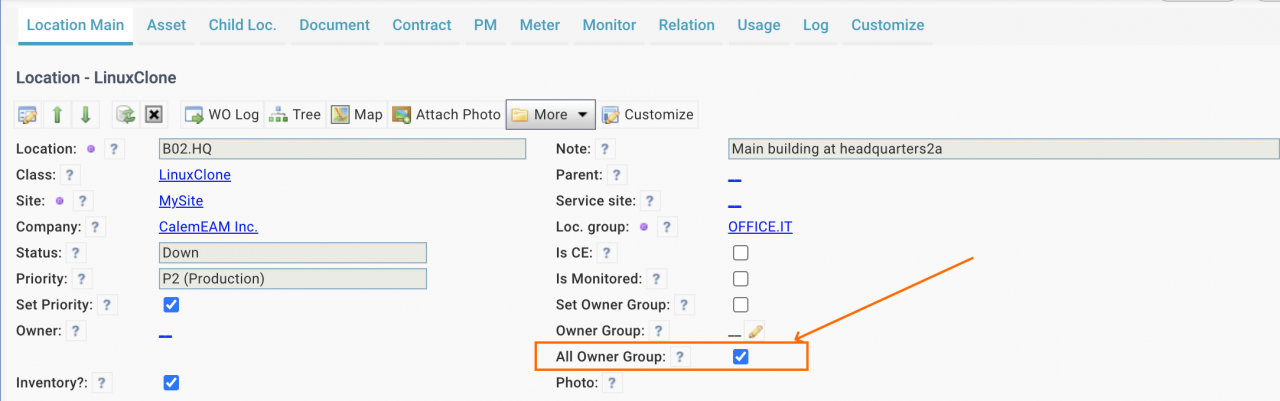Calem Blogs
Multiple Services and Owner Groups
Owner groups have been introduced in Calem Enterprise R10r to replace multiple services by service sites. Here is the business case for owner groups:
- A site has assets for facility management and maintenance management.
- It is required that when facility management staff view asset tree, they should only see facility assets. The same goes for maintenance staff.
- In other words, the assets and their work orders are accessible to users based on their job functions.
Owner groups are introduced for this purpose. Multiple services (such as facility, IT and maintenance) can be managed through the configuration of owner groups.
- Owner groups are set at assets and locations based on their functions.
- Owner groups apply to work orders, service requests, PMs, and changes related to assets and locations.
Step 1. Owner Groups
The first step is to set up owner groups.
- Menu path: Organization module | ACL Profiles | Owner Groups
- Owner groups are functional groups to classify assets by their functions. For instance, facility management and maintenance management are two owner groups for facility and maintenance assets respectively.
- Users can have access rights to assets or locations based on owner groups. For instance, A user of facility management can access assets of facility management and their related work orders, PMs, service requests and changes.
Step 2. Tag Asset/Location with Owner Groups
The next step is to tag assets by their owner groups. You can do the same for locations if applicable.
- Menu path: Asset module | Assets or Locations list. Edit an asset or location to set an owner group if applicable.
- An asset can have one owner group. It is optional.
- A location can have one owner group. It is optional.
- The following objects are subject to owner group access control:
- Work orders
- PMs
- Service requests
- Changes
- An ACL profile can be configured by inclusive or exclusive owner groups.
- Assets or locations with owner group populated are subject to both exclusive or inclusive access control.
- Assets or locations without owner groups are subject to inclusive owner groups.
Step 3. Add Owner Groups to ACL Profiles
Finally, go to ACL profiles and add owner groups to allow access to objects of those owner groups.
- Menu path: Organization module | ACL Profile | ACL profile list, go to the "Owner Group" tab of an ACL profile and add owner groups accessible to this ACL profile.
- An all owner group flag ("All owner group?") is available at the ACL profile. Having this flag checked grants users of the ACL profile to access assets/locations of all owner groups. There is no need to manage owner groups at the "Owner Group" tab if this flag is checked. It is a convenient feature to allow access to all assets/locations.
- When a user logs into Calem with an ACL profile. The owner groups of that ACL profile are used to calculate access rights for assets and locations.
- The same access control is applicable to the following objects:
- Work orders
- PMs
- Service requests
- Changes
Step 4. Inclusive Owner Groups
Granting access by owner groups can be achieved by inclusive owner groups in ACL profiles.
- Objects of inclusive owner groups are accessible
- Objects of other owner groups, or without owner groups assigned are not accessible.
- See Admin Guide for more info.
Step 5. Exclusive Owner Groups
Exclusive owner groups may be useful when you want to exclude certain owner groups. It is efficient when you need to exclude objects. Exclusive owner groups take priority, i.e., if both inclusive and exclusive owner groups are defined, only exclusive owner groups are applied.
- Objects of exclusive owner groups are not be accessible
- Objects of other owner groups, or without owner groups are accessible.
- See Admin Guide for more info.
Step 6. When is Owner Group Activated
Owner groups for a profile is activated if the "All Owner Group" is unchecked in the ACL Profile, and an exclusive or inclusive owner group list in the "Owner Group" tab is populated.
Step 7. Owner Group by Location
Owner groups can be managed by locations when assets for a location belong to a single owner group. See this blog for more info.
Step 8. All Owner Group
If a location needs to show for all profiles regardless of the owner group settings, set a location's "All Owner Group" checkbox checked.
- One use case is the asset tree. For instance, a location is a parent location with child locations belonging to different owner groups. The parent location can be made to show regardless ACL profile settings for owner groups by the "All Owner Group" checkbox.
By accepting you will be accessing a service provided by a third-party external to https://calemeam.com/