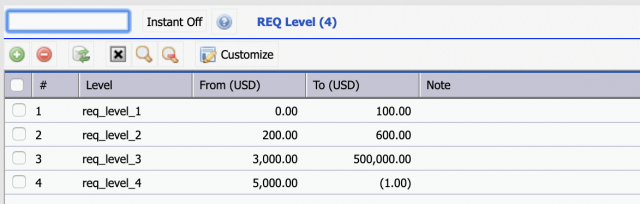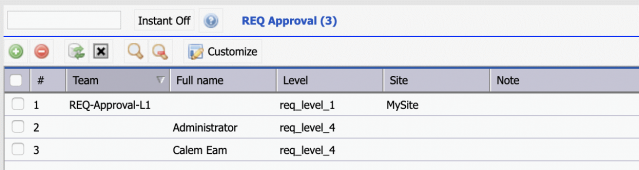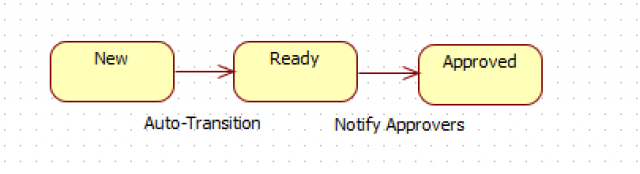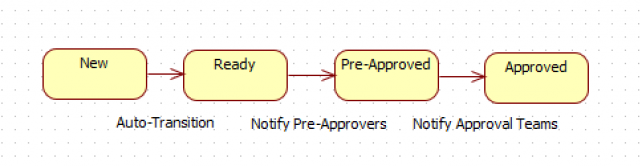Calem Blogs
When to Use Supervisors in Requisition Approval
Requisitions in Calem are routed to approvers based on approval levels. Approval levels are ranges of dollar amounts.
- Menu path: Organization | ACL Profiles | REQ Level
- The "From" amount is used to select approvers with the minimum approval level based on the requisition value.
- The "To" amount is unlimited if it is a negative value.
Next, approval teams can be configured by the approval levels per site. Individual users can also be configured as approvers like teams.
- Menu path: Organization | ACL Profiles | REQ Approval
- Set "Site" field for approvers for a site only.
- Leave "Site" field empty for approvers for all sites.
1. Express Approval Flow
The express approval flow is available out of the box. Requisitions are routed to approvers once they reach "Ready" status.
- Requisitions are created in "New" status.
- Auto-generated requisitions based on min/max inventory control are transitioned to "Ready" status by Calem.
- Manually entered requisitions (or uploaded from Integration module) are turned into "Ready" status after 30 minutes from last update. This delayed transition allows users to add/adjust items in a requisition.
- Calem finds the first approval team or an approver with the minimum approval level based on the requisition value. The approver team or approver will be notified via email to approve the requisition.
- If no approvers are found, Calem will email requisition monitors (Organization | ACL Profiles | Monitor User) that no approvers are defined.
2. Pre-Approval by Supervisors
The express approval flow works fine for organizations with site-based REQ approval teams or approvers. For organizations requiring supervisors to review a requisition before asking for approval, the "Pre-Approve" phase can be utilized. One may do the following:
- Turn off the express approval flow. Contact your Calem Support Team to do it.
- When a requisition reached the "Ready" status, pre-approvers are notified of the requisition to pre-approve.
- Calem finds the supervisor of the requisition requester.
- If the supervisor is a pre-approver, the supervisor is notified to pre-approve the requisition.
- Otherwise, if the supervisor has a supervisor, his/her supervisor is checked.
- A supervisor can be defined in a user record (Organization module | ACL Profiles | User List)
- A pre-approver can be defined in Organization module | ACL Profiles | Monitor User.
- Once the supervisor pre-approves a requisition, approvers are notified of the requisition to approve.
- Calem climbs the supervisor chain to identify a supervisor who has sufficient approval levels to approve the requisition.
- If the supervisor chain does not have an approver, Calem searches the approval team or approvers by the requisition site as in the express approval flow.
- If no approvers are found, Calem will email requisition monitors (Organization | ACL Profiles | Monitor User) that no approvers are defined.
3. Request Approval Manually
The "Ready" status transition from "New" will trigger approval routing when Express Flow is enabled.
Otherwise, you may ask your supervisor to transition a REQ from "Ready" to "Pre-Approved" to request approval (one may need to move a REQ from "Pre-Approved" to "Ready" first).
Additional Resources
- See this blog for more information for approval routing, and supervisor setup: Requisition Approval Routing.
- See this blog for approval flow for quotation items: Use Quotation in Requisition Approval
- Requisition Module Training
- Inventory Module Training
- User Guide and Admin Guide (customer account required)
- Calem Enterprise Training Site
- Calem Enterprise Blogs
- Calem Enterprise demo
By accepting you will be accessing a service provided by a third-party external to https://calemeam.com/