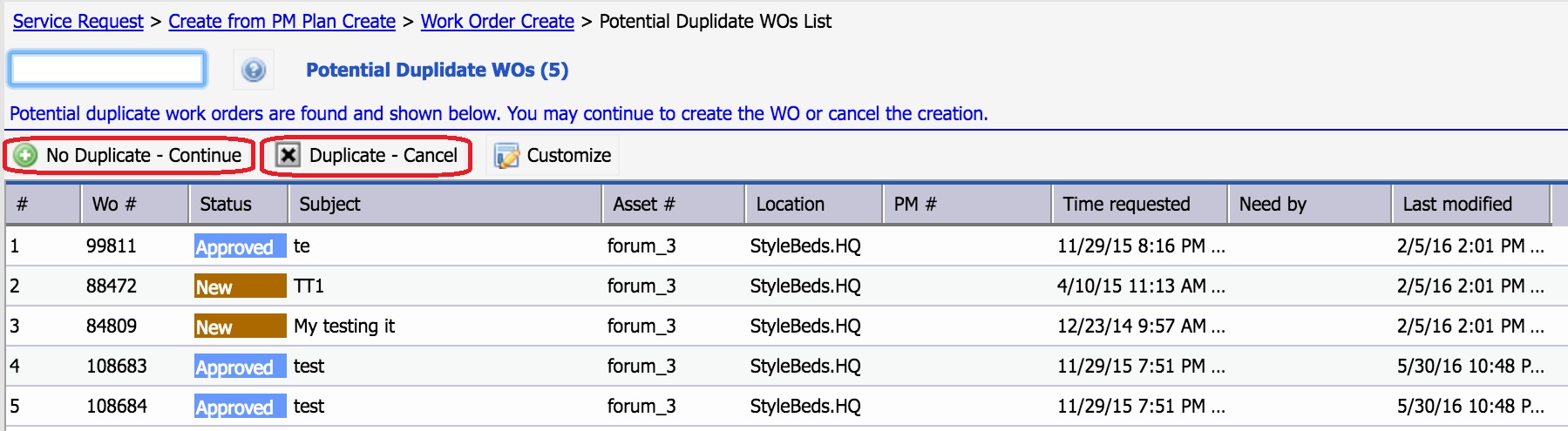Calem Blogs
Blogs of CalemEAM
Work Order Duplicate Detection
Duplicate work orders require resources to view and filter out. It is more efficient to avoid duplicate work orders. Calem Enterprise provides the following processes to reduce duplicate work orders:
- Work order generation from PM. The generation process uses PM and its due date to determine duplication and will skip work order generation for a PM and due date when duplicates are detected.
- Calem compares a PM to be generated against open work orders (not completed) of the same PM, and with work orders' "Need by" being the same as PM's "Next due" (by date and time). If a match is found, the PM is treated as a duplicate and will not generate work orders.
- Work order manual entry. Calem compares the work order to be created with open work orders and prompts users about potential duplicates. Users may review the potential duplicates and take action.
- Calem compares a work order to be created against open work orders (not completed) of the same WO category, with the same asset (if asset based), or same location (if no asset is specified). If a match is found, the WO is treated as a duplicate and user is prompted with a list of matched work orders (screenshot below). A user may choose to continue the creation of the work order (no duplicate), or cancel the WO creation (duplicate).
By accepting you will be accessing a service provided by a third-party external to https://calemeam.com/