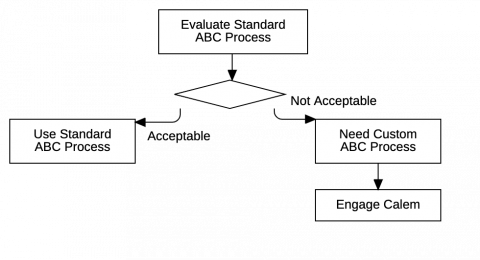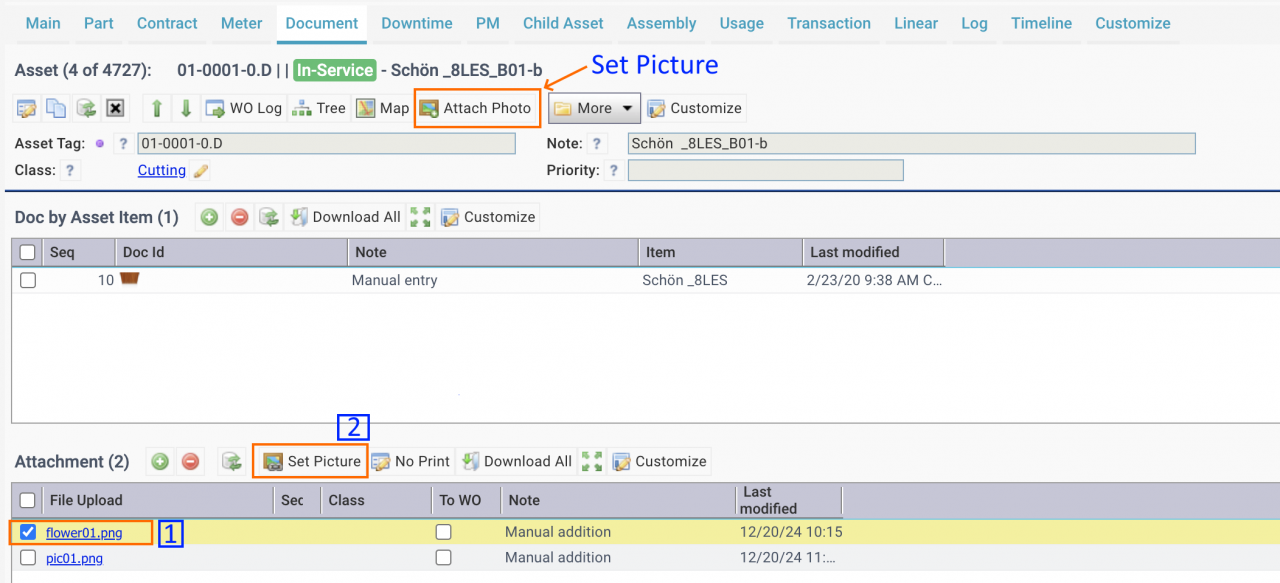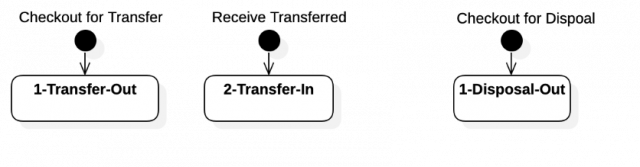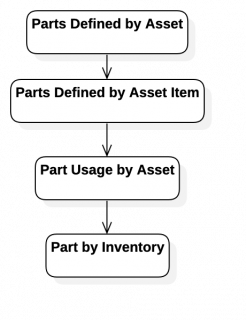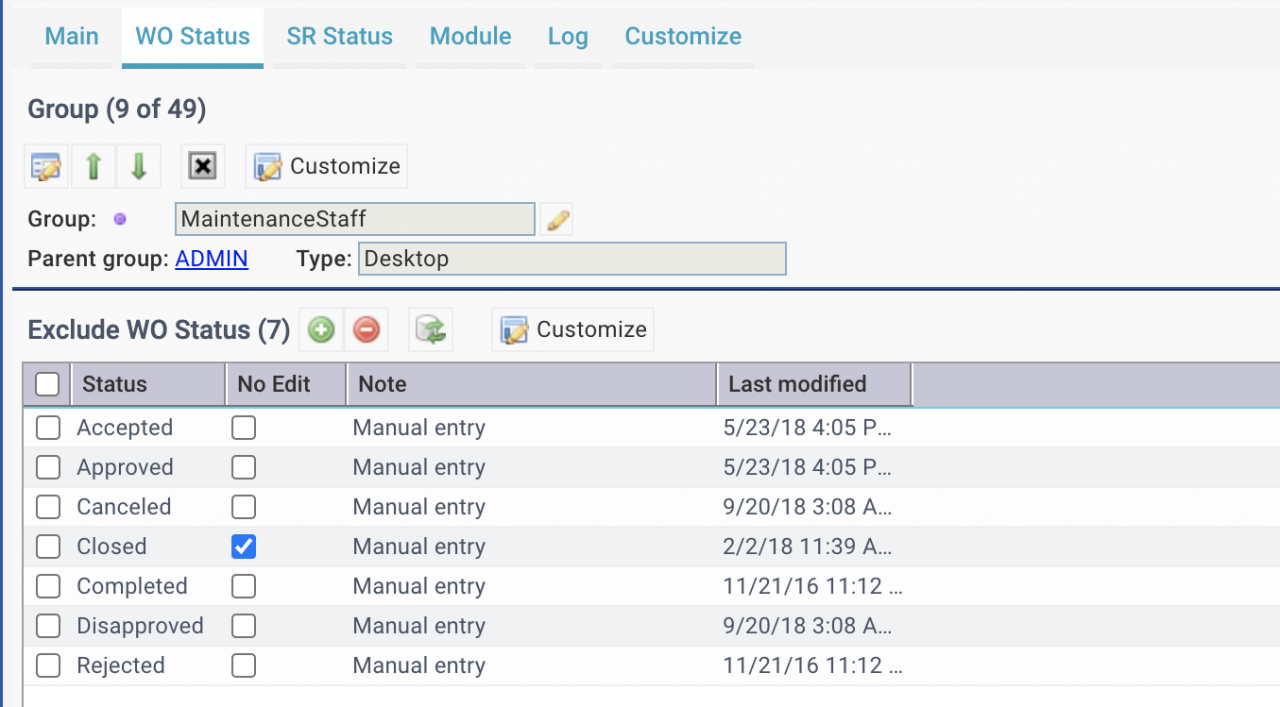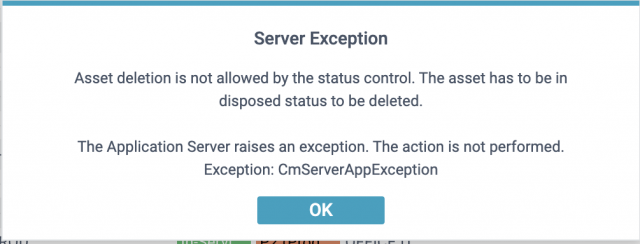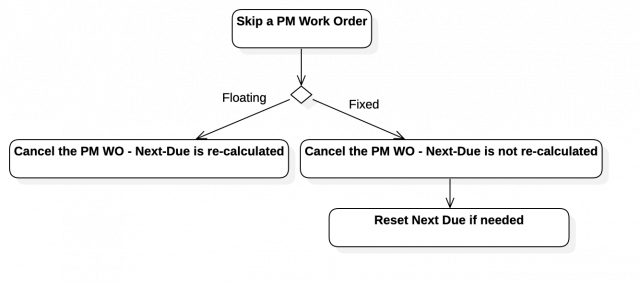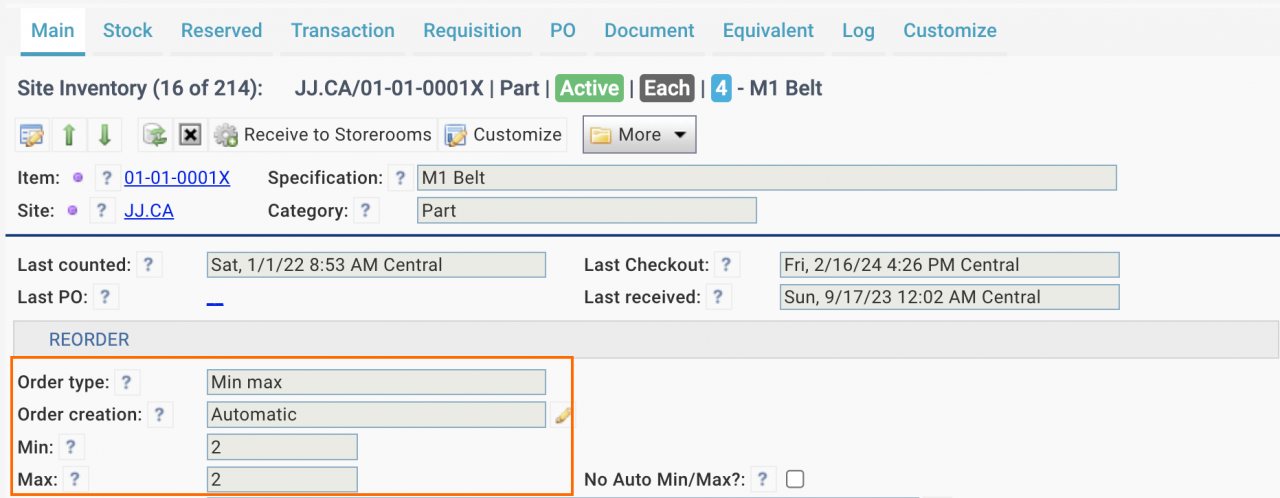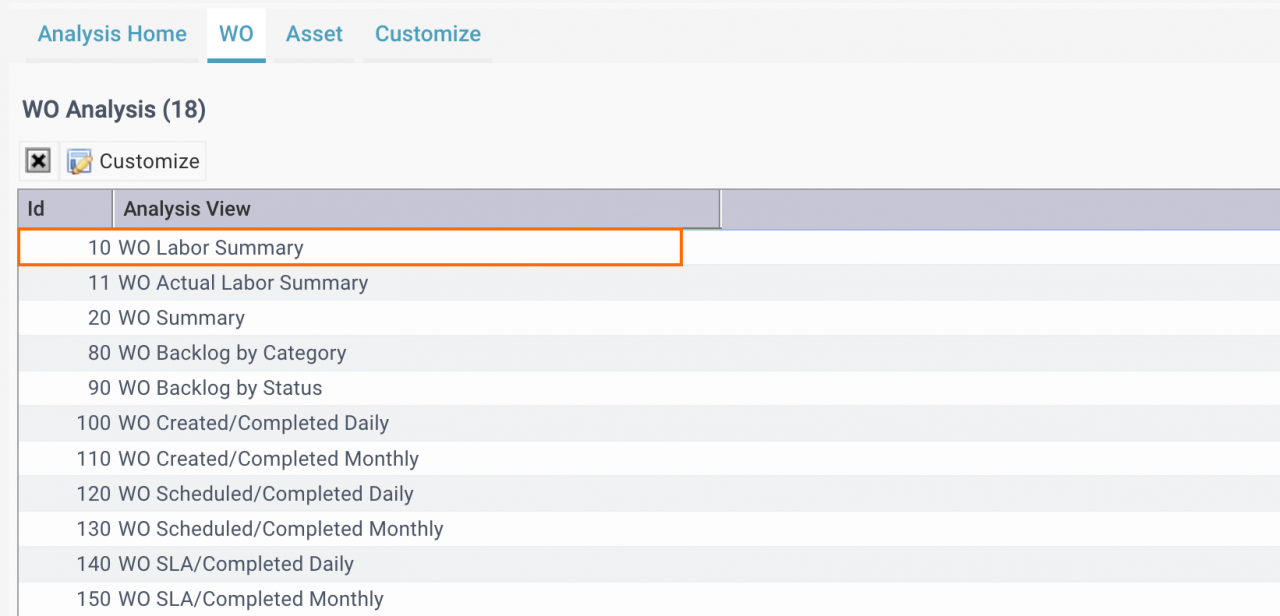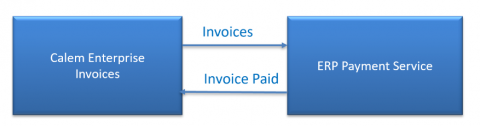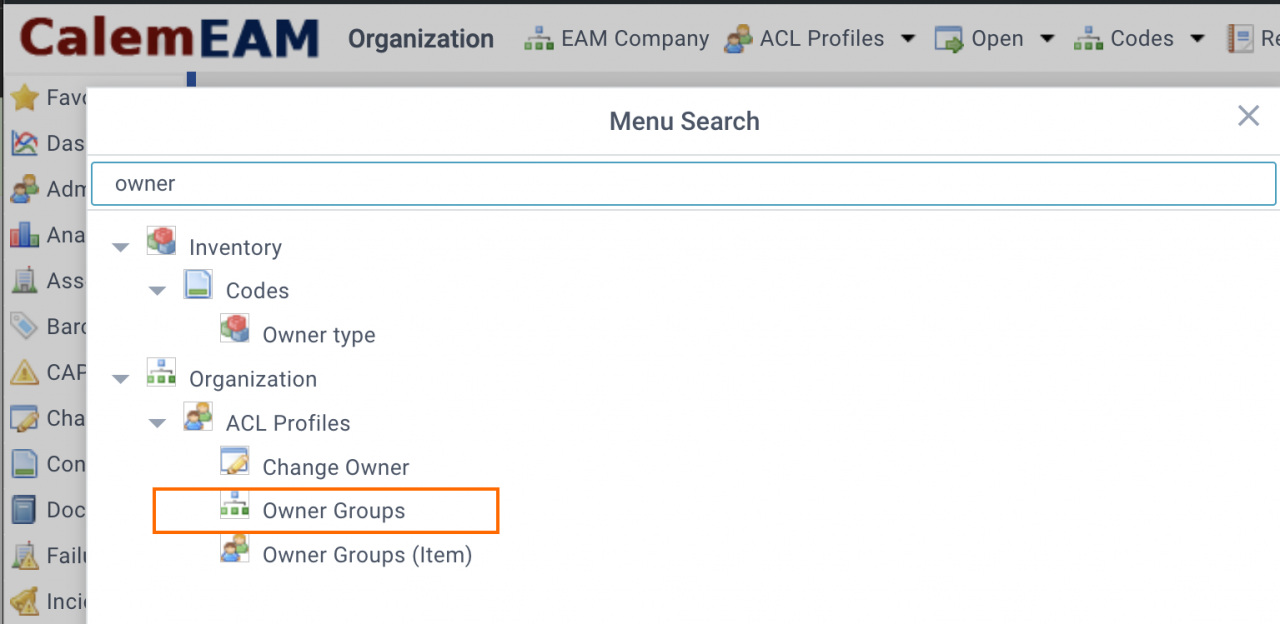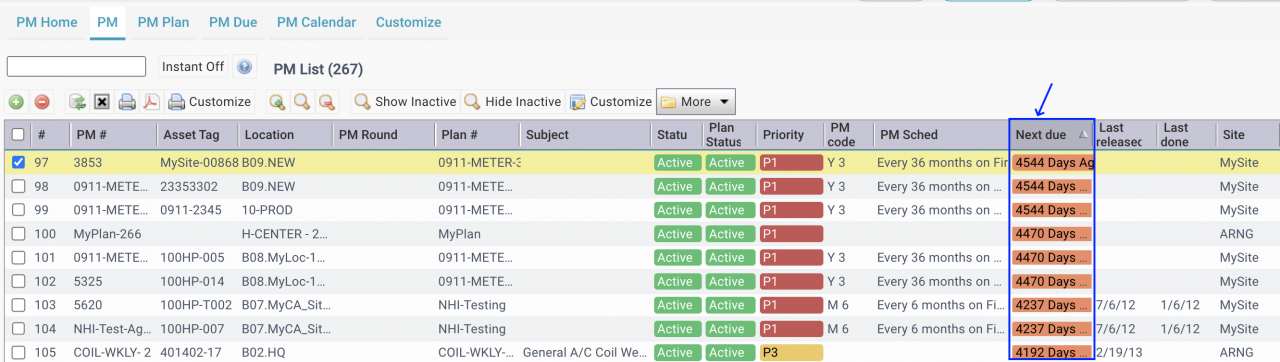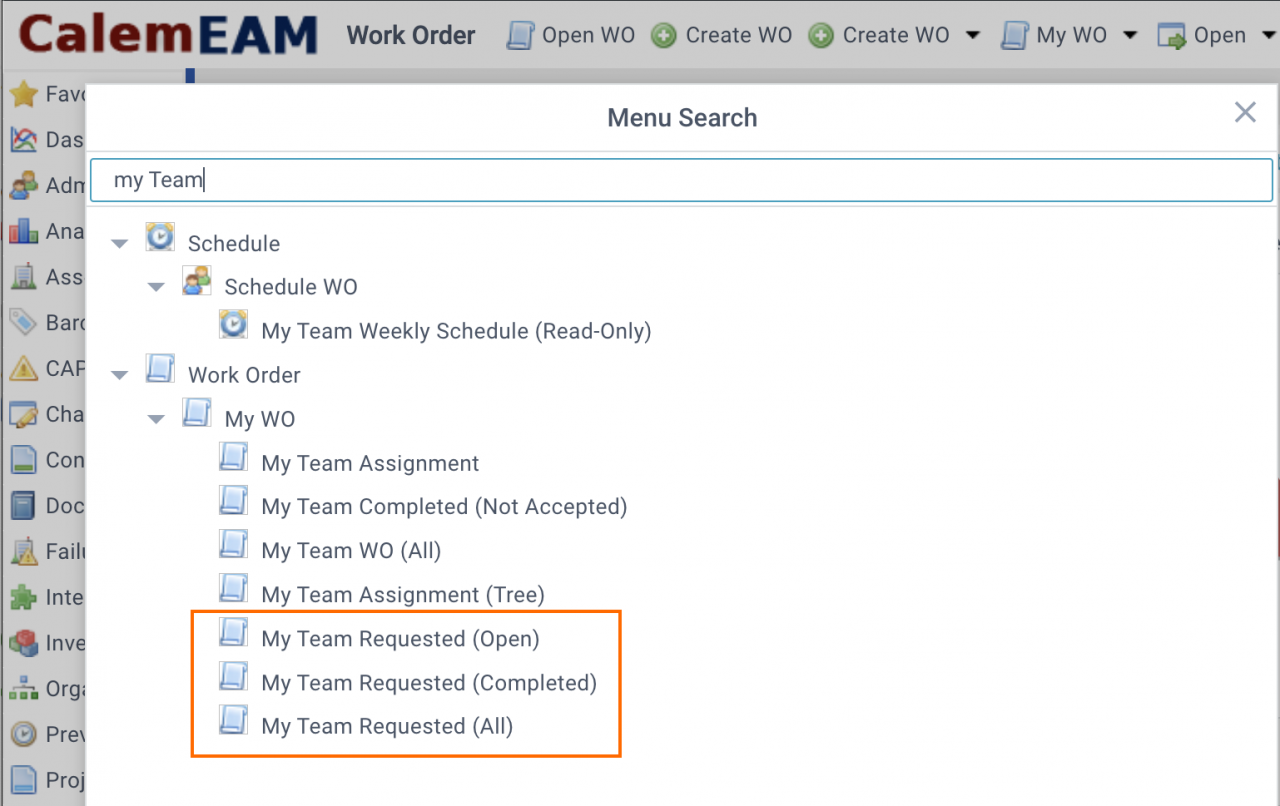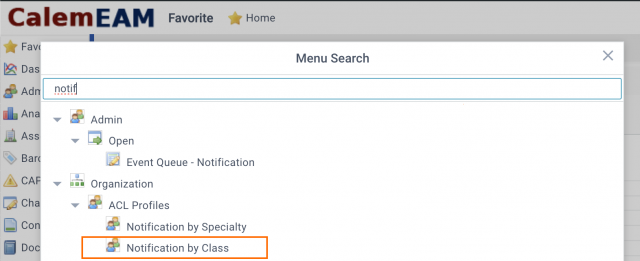Standard ABC processes are provided in Calem. They can be used to manage inventory. See this blog for more information. If the standard processes work for your business requirements, you are all set. A custom ABC process can be a solution if your organization has own criteria in ABC classification.Contact Calem for adding a cus...
2386 Hits
2386 Hits