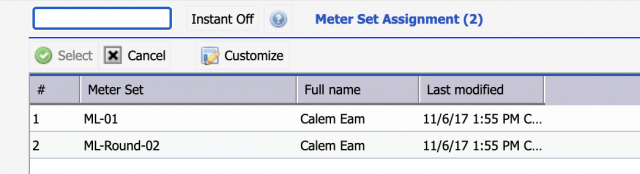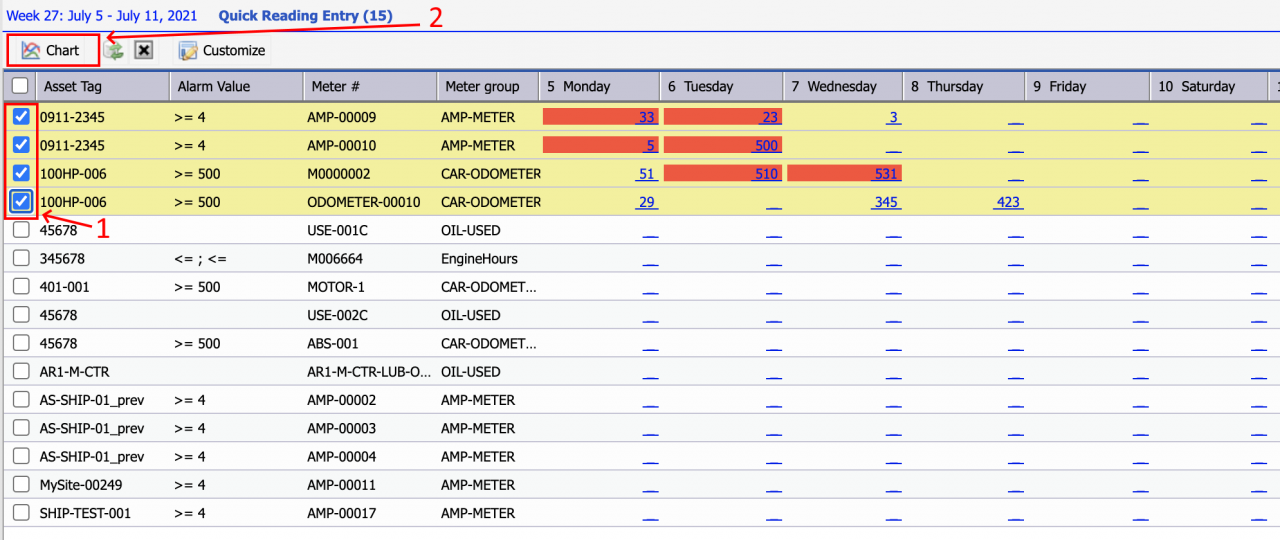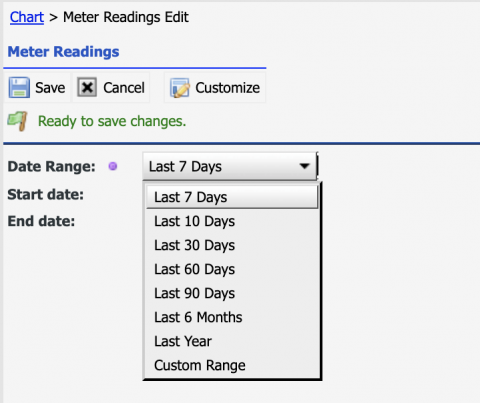Calem Blogs
Blogs of CalemEAM
Charting Meter Readings from Quick Entry
Meter reading charts can be launched from dashboard or asset module. A reading chart can include up to 8 meters.
- Menu path: Dashboard module | Meter Chart by Meter Set
- Menu path: Asset module | Quick Reading Entry
- The first step is to pick a meter set.
- Click a meter set row to select it. Quick reading entry screen is shown.
- Meter set and assignment is discussed in this blog.
- Click a link or an existing reading to enter a meter reading.
- Meter readings out of bounds will be flagged red, and work orders might be created for them.
- Check up to 8 meters to visualize in a chart. Click "Chart" to continue.
- Click a legend (1) to show or hide a meter reading line.
- Click "Set Dates" (2) to set a new date range.
Additional Resources
- Quick Reading Entry for Calem Mobile
- Meter Rounds
- Implementing PMs with Tiered Meter Readings
- Implement Meter Readings in Work Orders
- Meter Reading Calendar
- Reading Estimates for PM Calendar Report
- User Guide and Admin Guide (customer account required)
- Calem Enterprise Training Site
- Calem Enterprise Blogs
- Calem Enterprise demo
By accepting you will be accessing a service provided by a third-party external to https://calemeam.com/