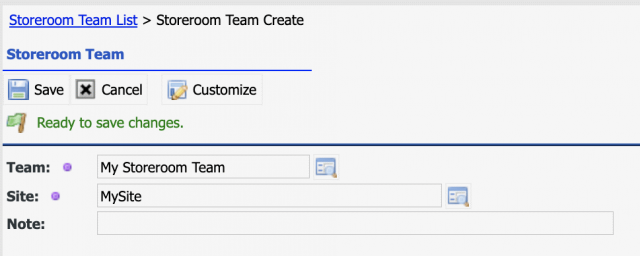Calem Blogs
How to Define Warehouse Staff/Storeroom Team in Calem
Warehouse staff are storeroom users performing inventory activities. Warehouse staff can be defined in teams and assigned to sites. This feature is available in Calem Enterprise R2019. It is backward compatible and will not impact current customers.
- This feature is turned on only after storeroom teams are defined. So, it is backward compatible.
- This feature is available for checkout, physical, receiving (not repair receiving), and move transactions.
- Once turned on, a storeroom user can only be selected from storeroom team defined for a site in inventory transactions.
- If a login user is in a storeroom team, the storeroom user is auto-filled.
- If you allow only a selective storeroom team to transfer between sites, and dispose parts, create two storeroom teams for a site:
- A team with permission to transfer and dispose parts
- A team to perform inventory transactions.
Step 1. Create Storeroom Teams
- The first step is to set up teams of storeroom users based on sites. Menu path: Organization | ACL Profiles | Teams
- Next, assign storeroom team to sites. Menu path: Organization | ACL Profiles | Storeroom Team
Step 2. Use Storeroom Team in Transactions
Once storeroom teams are configured, storeroom user lookups will show only users in storeroom teams for an inventory site. The following is an example of inventory checkout screen. Storeroom user will not be auto-filled if the login user is not a storeroom user.
The store user lookup will show only users of storeroom teams.
Related Posts
By accepting you will be accessing a service provided by a third-party external to https://calemeam.com/