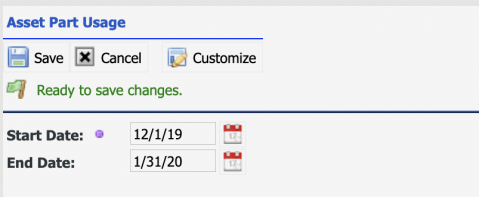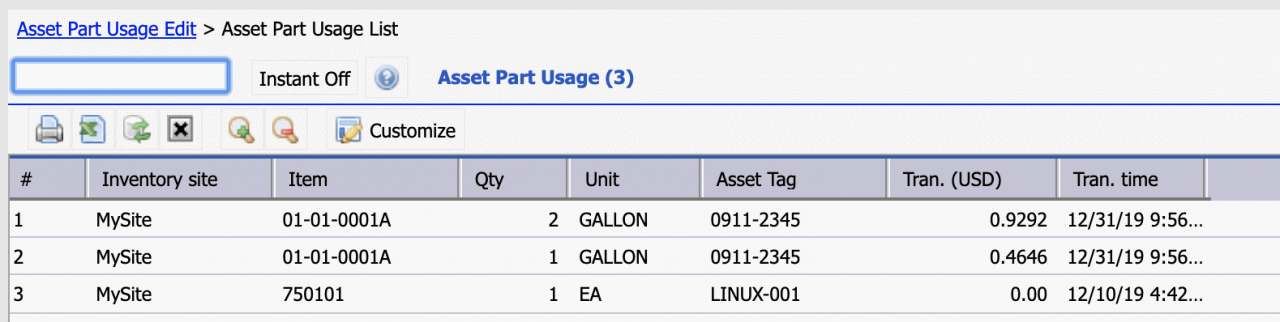Calem Blogs
Blogs of CalemEAM
How to Report Asset Part Usage
The asset part usage report is available in the coming release R2020 of Calem Enterprise. The report is based on inventory checkout transactions:
- Checkout to work order assets
- Checkout to assets directly
- Parts returned from the checkout transactions are excluded
The menu path is: Asset | Report | Asset Part Usage. If the menu does not appear in your asset's report menu check with your admin to customize the asset module to enable this menu. A date range may be selected to generate the report.
The report shows the site item, qty, asset tags and cost. A login user sees the part usage of site inventory available to ones ACL profile.
Additional Resources
Related Posts
By accepting you will be accessing a service provided by a third-party external to https://calemeam.com/