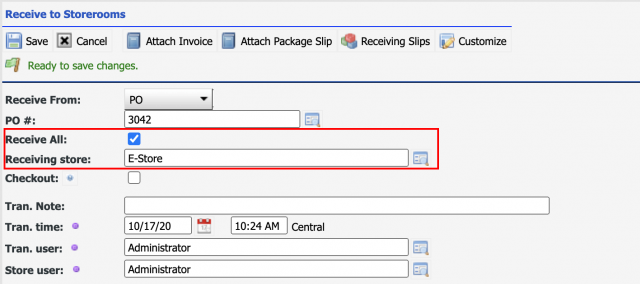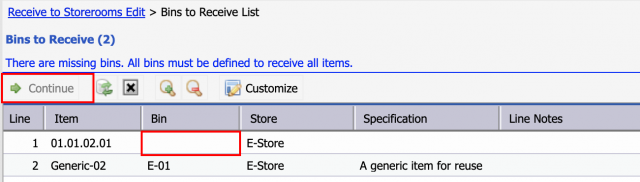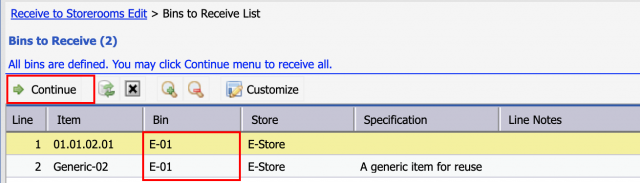Calem Blogs
Blogs of CalemEAM
How to Select Bins when Receiving All for a PO
A bin selection screen is available in Calem R20e (October 2020 release) when receiving all items for a PO. Calem uses the following process to calculate bins to receive for a PO line:
- The bins are pre-filled by Calem based on current stock and transaction history.
- The bins are left blank for PO lines that do not have stock, and there are no history of receipts.
- A configuration is available to auto-fill bin based on pick order (the less the pick order for a bin, the higher the priority). Ask Calem Support to enable this feature if needed.
- A user must manually set the bins that are blank to continue the receive-all transaction.
- Asset items cannot be received in batch.
To receive all items for a PO, check "Receive All", and set a storeroom to receive to. Click "Save" to continue.
Calem fills out the bins based on stock and transaction history.
Once all bins are filled, the "Continue" button is enabled to proceed with receiving.
Additional Resources
Related Posts
By accepting you will be accessing a service provided by a third-party external to https://calemeam.com/