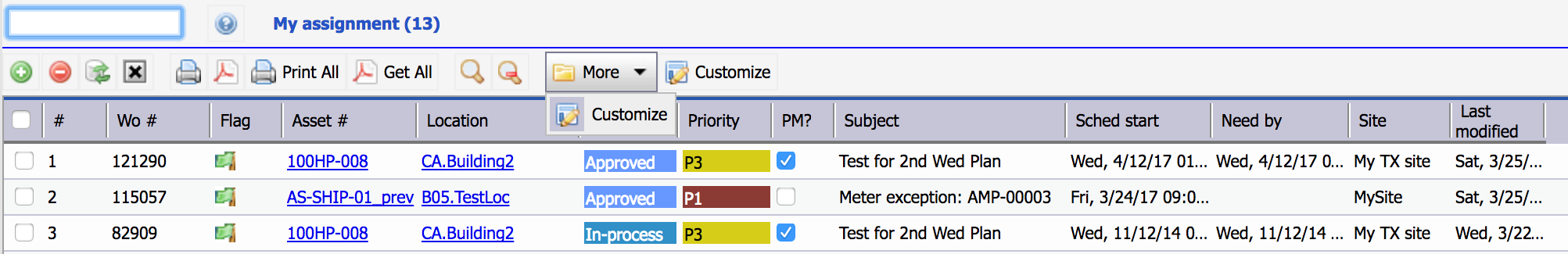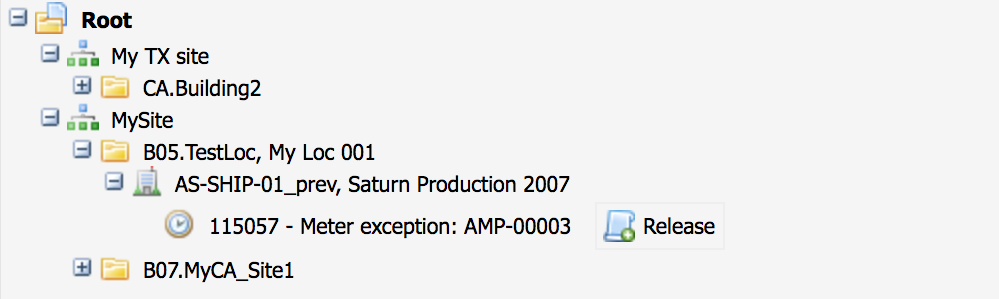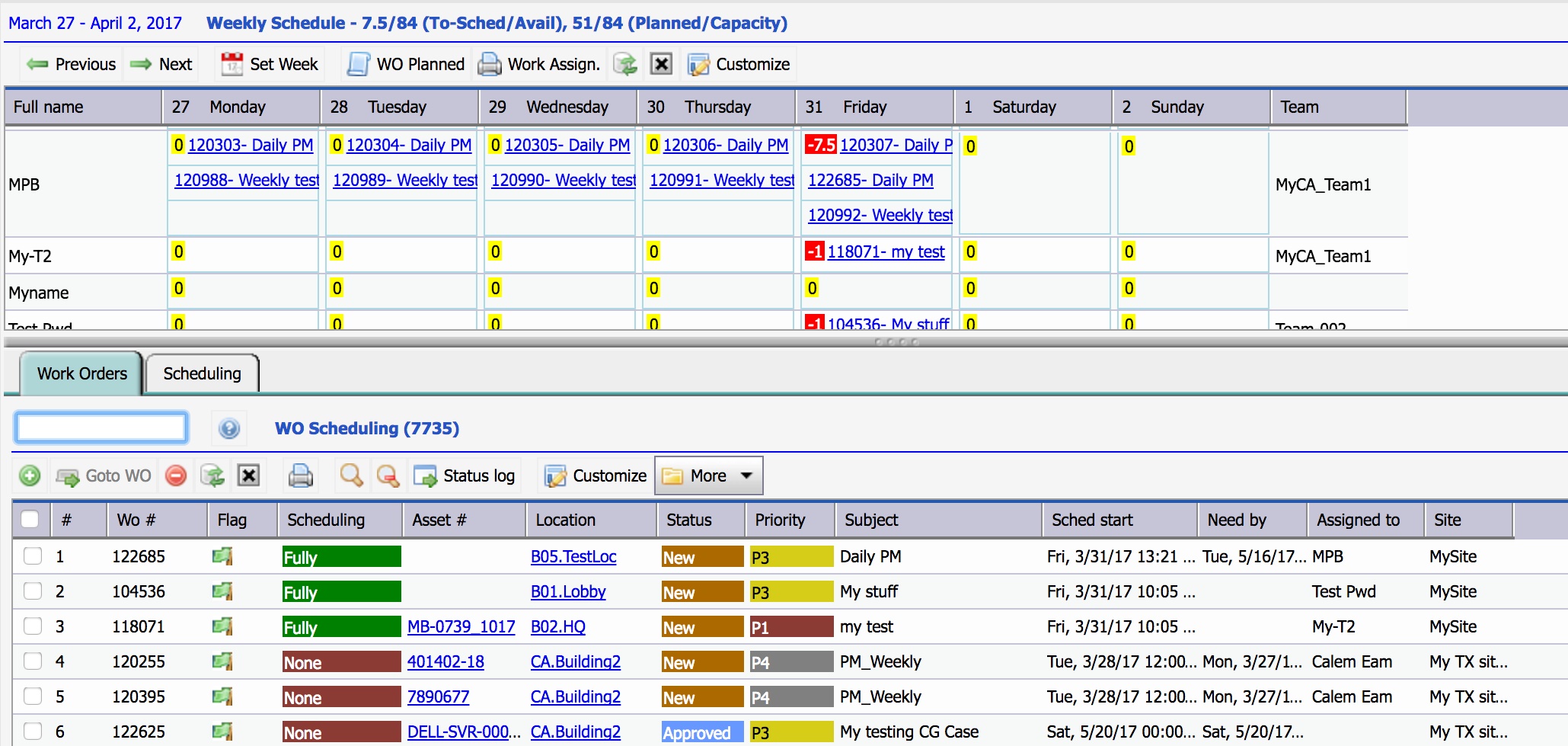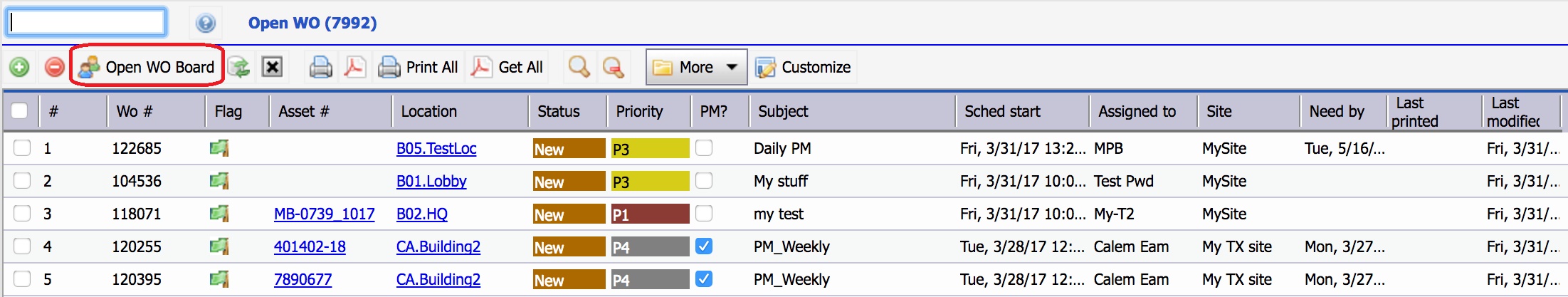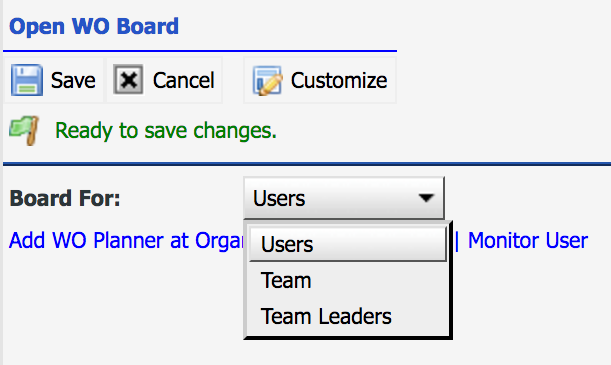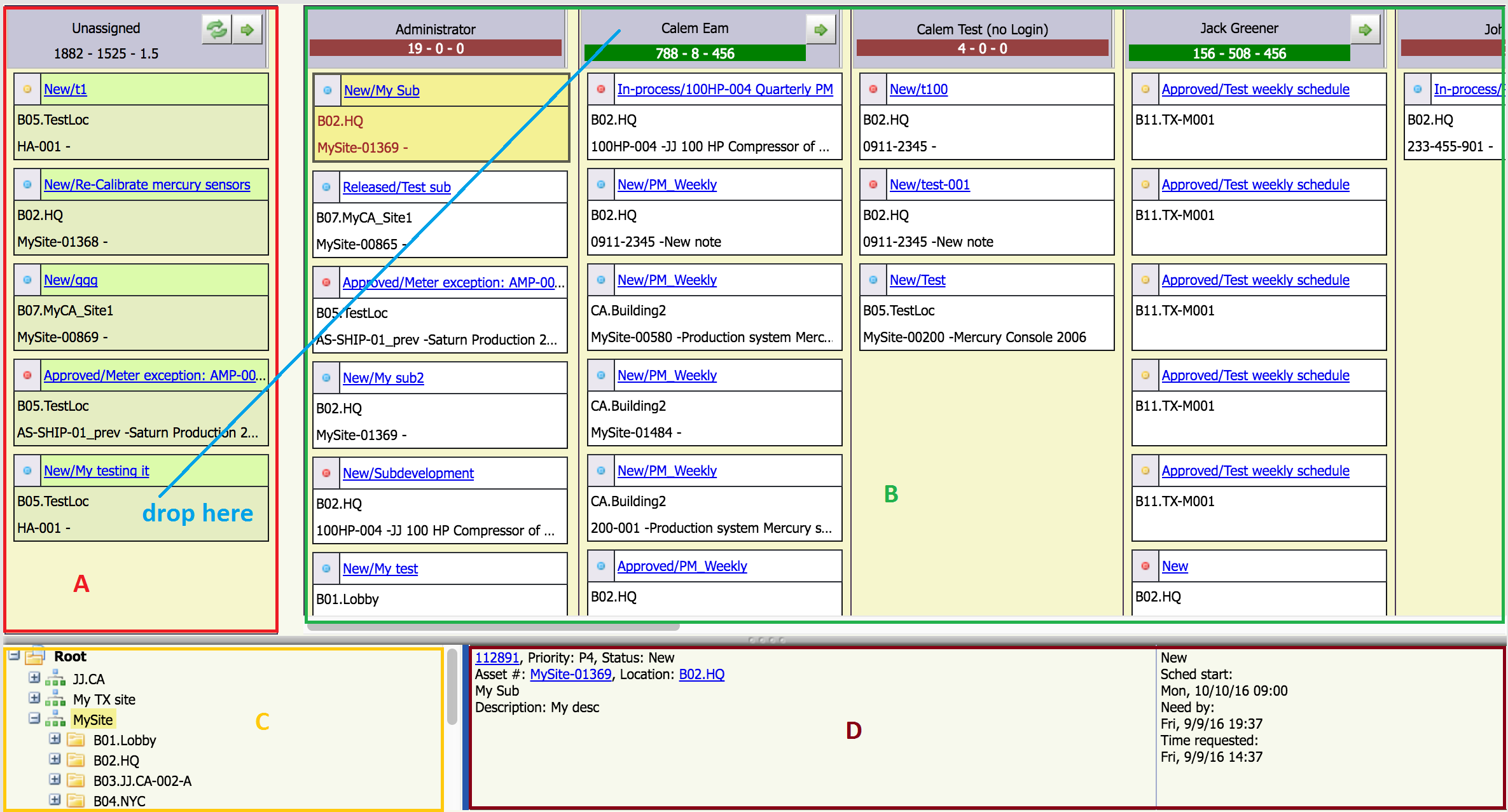Calem Blogs
Open Work Order Boards
One of the coolest features introduced in Calem Enterprise R10l of March 2017 is the Open Work Order Board. The board originated from our experience working with customers. We often get questions about work order assignment. For example:
- How do I find all work orders assigned to my team?
- How to find out current work order assignment in my Calem?
A tree view allows a login technician to see all the work orders assigned through a location/asset tree. The tree view makes a perfect sense for a technician to get a better overview of where the work is located.
2. Weekly Schedule
Work Order Weekly Schedule screen is a great place to find work order assignments. It shows work order assignments in a weekly calendar and allows drag-and-drop to assign work orders. One may use "Previous" or "Next" button in the screen to navigate to different weeks to view assignments in other weeks.
3. WO Assignment Board
Open work order board takes a different approach in presenting work order assignments. You can launch the board from schedule module or open work order list:
- Schedule module | Schedule WO | Open WO Board
- Work Order module | Open WO list | Open WO Board (from list menu bar)
Once launched the Open WO Board presents a selection screen. One can select assignment by users, by team, or by team leaders.
Next, one can select sites and job roles to further filter assignments. The Open WO Board has four areas and allows drag and drop for assignment.
- Area A (top left) shows work orders not assigned.
- Area B (top right) shows work order assignment to each user. Each swimming lane includes work orders assigned to a user.
- Area C (bottom left) shows a site/location/asset tree. One can navigate the tree view to filter work orders showed in A and B.
- Area D (bottom right) shows the work order preview information for a work order clicked in the top areas.
- Drag a user node at top of each swimming late in B and drop in a work order node in A to assign a user to that work order.
- Each work order node in A and B can be right clicked to display more menu items
For those of you who are interested in the history of the board. Calem Enterprise has released Dispatch Board (Schedule module | WO Scheduling | Dispatch Board) in R6.1 in 2009. It is a great example of rich user interaction of the Calem Web Client built from ground up with the AJAX technologies.
Customers can find more information about Open WO Board and Dispatch Board in Calem Enterprise User Guide.
By accepting you will be accessing a service provided by a third-party external to https://calemeam.com/