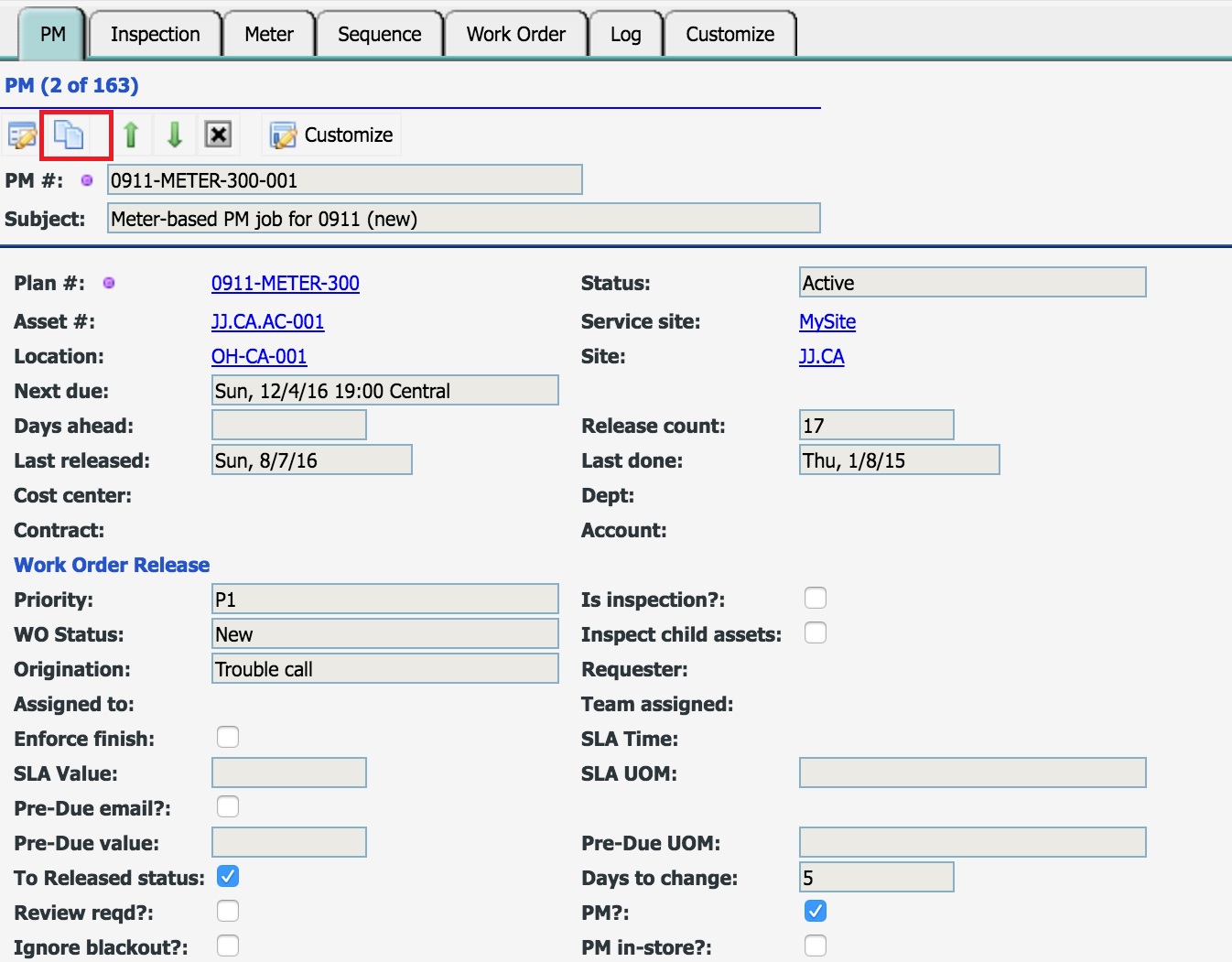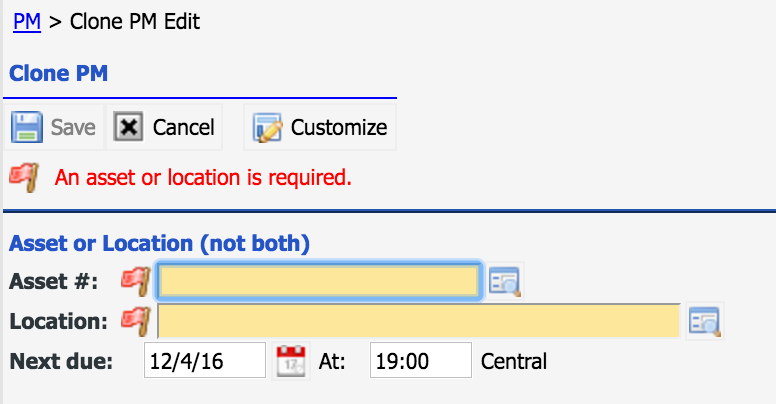Calem Blogs
Blogs of CalemEAM
PM Cloning
PM Cloning is a feature that allows one to add PMs for other assets or locations. Here is one scenario that you can use the PM Cloning to speed up your PM build out:
- Define a PM Plan for a group of assets. For instance, you define a PM Plan for three-month maintenance for a group of grinder machines. The PM Plan includes labor, material, safety measures and steps to do the job.
- Create a PM for a grinder machine based on the PM Plan above. Configure work order generation settings and defaults.
- You can then add PMs for other grinder machines by cloning from this PM without configuring work order settings and defaults.
In a PM screen, click on the "Clone" menu highlighted in red. You may create a new PM for an asset or a location, and with a different due date and time to start.
Clone the PM for another asset or a location, and with a different date to start.
By accepting you will be accessing a service provided by a third-party external to https://calemeam.com/