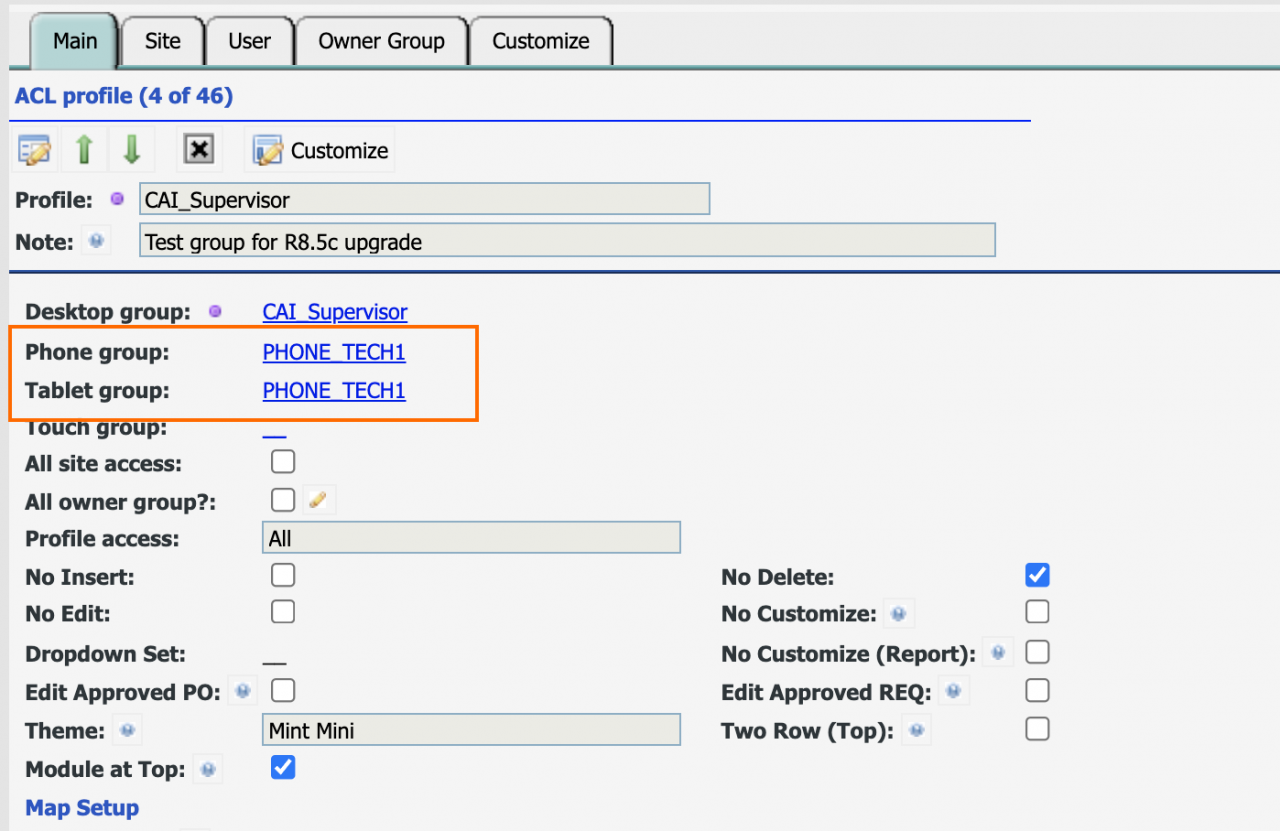Calem Blogs
Blogs of CalemEAM
Tips for Calem Mobile Customization
An improvement is made in the customization of Calem Mobile in Calem Release R21f. A phone group can be set as the customization for tablet in the ACL profile.
- This feature makes it possible to design tablet groups as phone groups. Therefore all phone groups' customization is shared in the tablet groups unless customized by a tablet group.
- Prior to release R21f a tablet group of an ACL Profile can only be set to a tablet group. It may leads to extra effort in maintaining both sets of customization.
1. Use Phone Groups for Tablet
The diagram below demonstrated the idea. It has the advantage of simplifying the group management for phones and tablets.
- For each phone group customized, define a child phone group for tablet.
- For instance, if you have designed a Phone-Tech group, define a "Tablet-Tech" group as the child of "Phone-Tech".
- The "Tablet-Tech" may have own modules (to use more modules for tablets).
- The "Tablet-Tech" may have customized screens for tablets.
- Otherwise, the "Tablet-Tech" will use the "Phone-Tech" customization
2. Use Tablet Groups for Tablet
This option does not use phone groups for tablets. There may be additional overhead to keep corresponding phone and tablet groups in sync. It is the legacy schema, and not recommended for new implementation.
- For each phone group customized, define a tablet group in the tablet hierarchy.
- For instance, if you have designed a Phone-Tech group, define a "Tablet-Tech" group in the tablet hierarchy.
- The "Tablet-Tech" may have own modules (to use more modules for tablets).
- Perform all screen customization of "Phone-Tech" in "Tablet-Tech" group.
- Extra effort may be incurred in maintaining the same customization in phone and tablet groups.
Additional Resources
- How to Customize Calem Mobile (or Calem Touch) Apps
- List View Customization for Calem Touch
- Group vs. Individual Customization
- How to Customize Access Control/ACL Profiles in Calem
- Custom dropdown set
- Owner group for multi-service management
- Calem Enterprise Training Site
- Calem Enterprise Blogs
- Calem Enterprise demo
Related Posts
By accepting you will be accessing a service provided by a third-party external to https://calemeam.com/