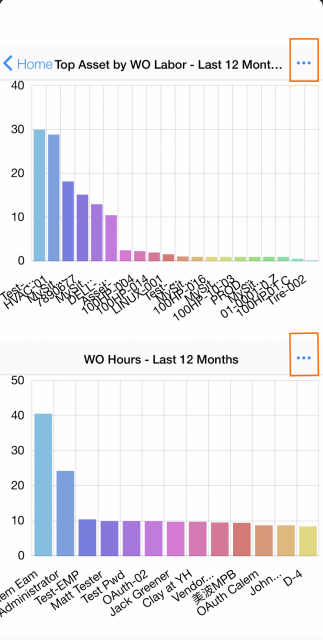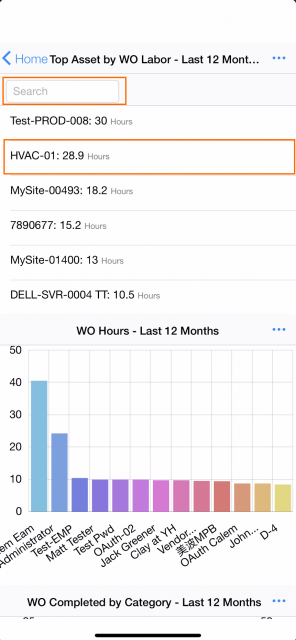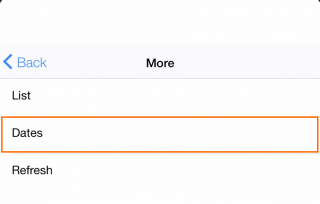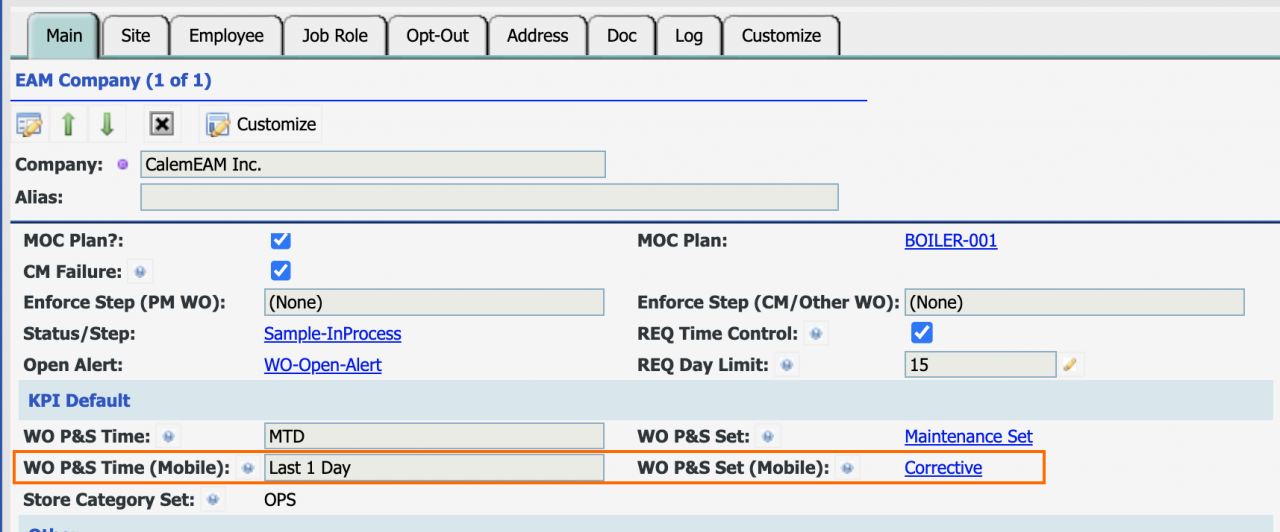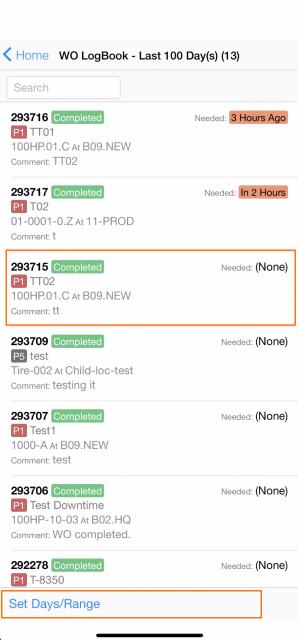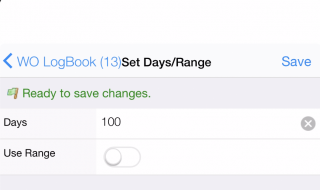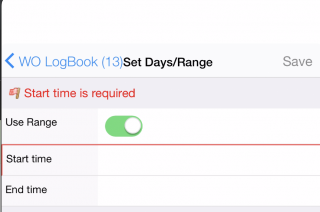Calem Blogs
What Was Done in Last Shift from Calem Mobile
Dashboard has been added to the Calem Mobile in the coming release of Calem R2022d in August 2022. It addressed a question often asked in the field:
- What was done in the last shift?
1. Dashboard
The dashboard includes the following KPIs. The default period is last 1 day (from the start of yesterday).
| 1 | Top labor hours grouped by asset Bar chart and List |
| 2 | Top labor hours grouped by employees Bar chart and List |
| 3 | WO Completed by Category Bar chart and pie chart |
| 4 | WO Count by Status Bar chart and pie chart |
| 5 | Planned and Scheduled KPI |
1.1 What was done?
KPI 1 and 2 shows what was worked on based on hours reported.
- Use the "..." menu to switch to the list view of the chart.
- Search the list to find an asset of interest.
- Click a row to drill down to work orders for that KPI row.
1.2 Change Date Range
Use "..." menu to set a new period of time. All the KPIs are recalculated by the new time period.
- A default time period can be configured at Organization | EAM Company for the mobile dashboard.
- A work order category set can be configured for calculating KPI 5.
2. What Was Done by Log Book
The log book shows the work orders completed or commented in the past 1 day by default. It helps with the question what was performed in the last shift, or last period of time.
- The report period can be a dropdown value such as last 7 days, or a specific period of time.
Resources
- WO Plan and Schedule KPIs in R21f
- A Review of Work Order Summary KPIs
- Multi-Site KPI for Maintenance
- How to Manage Resource Schedules
- How to Report Labor Hours in Work Orders
- How to Do Weekly Schedules by Teams
- Work Order Summary KPI
- PM Module Training
- Dashboard Module Training
- User Guide and Admin Guide (customer account required)
- Calem Enterprise Training Site
- Calem Enterprise Blogs
- Calem Enterprise demo
Related Posts
By accepting you will be accessing a service provided by a third-party external to https://calemeam.com/