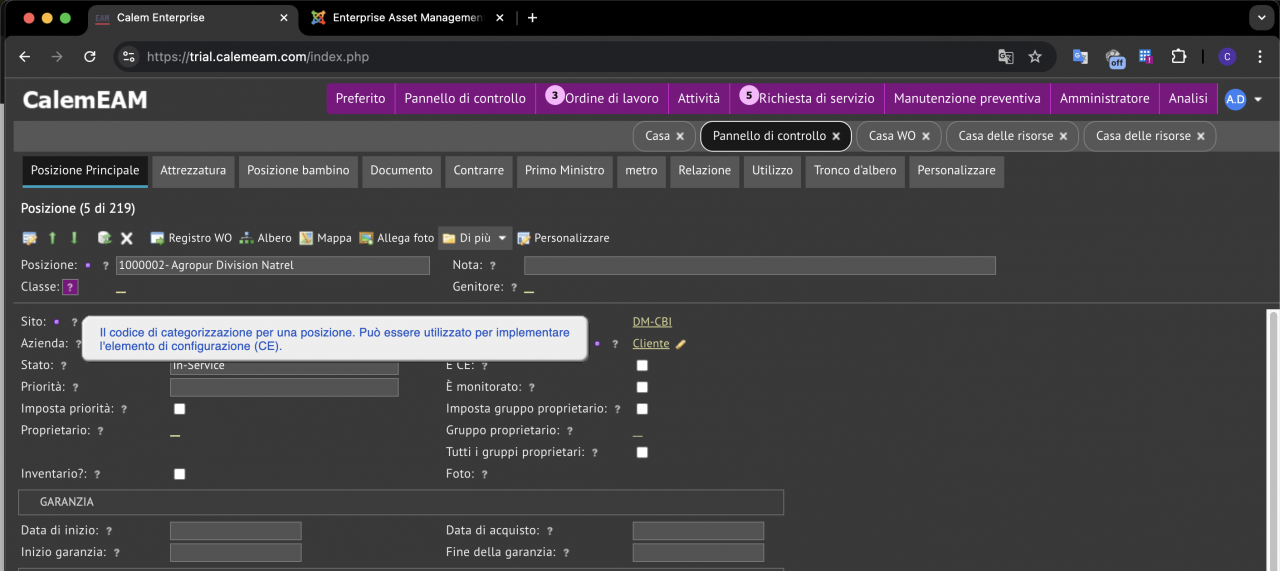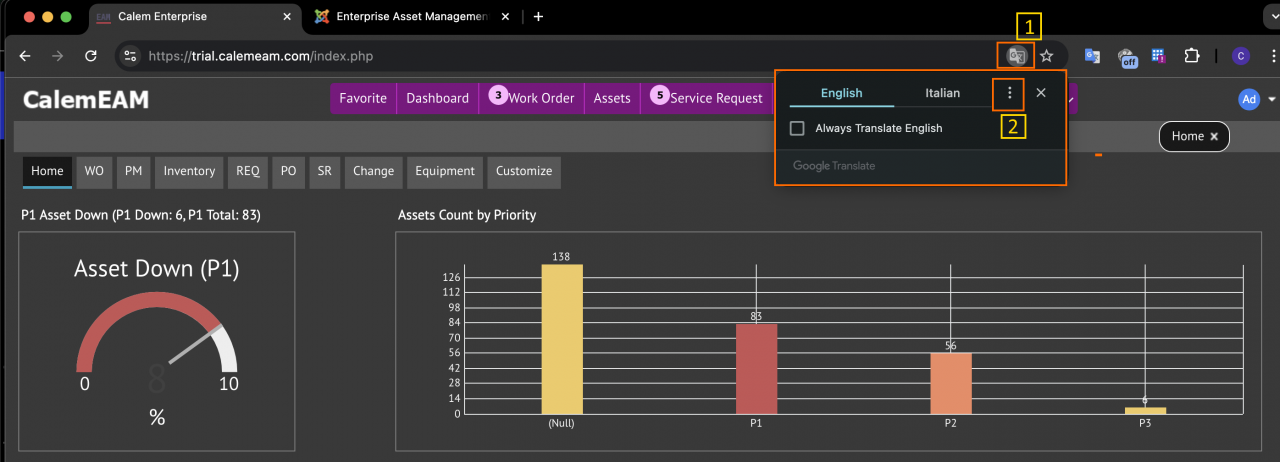Calem Blogs
When to Use Google Translate Plugin with Calem
Google Translate Plugin is developed by Google. It may be used to translate Calem Web Interface to a language other than English. Here's a screenshot of Calem Web Interface in Italian with Google Translate plugin. Field level help is also translated by Google Translate plugin.
Calem provides language packs which are pre-translated and deployed with Calem. Google Translate Plugin may be used the following cases:
- Translate Calem Web Interface to a language not provided by Calem.
- Translate Calem Web Interface to a language provided by Calem. In this case one may choose Calem's built-in language pack, or use Google Translate plugin.
- Field level help is available in English at this time. Using Google Translate plugin will translate field level help.
- Google Translate Plugin is not available in Calem Mobile. You can only use the language packs provided by Calem.
1. Install Google Translate Plugin
To use Google Translate Plugin, install the plugin from your Chrome browser:
- Go to Chrome web store at: https://chromewebstore.google.com
- Search "translate" and install "Google Translate".
- You may need to consult your IT team for approval per IT policy guidelines.
2. Use Google Translate with Calem Web
Once Google Translate is installed and enabled, log into your Calem. Click the Google Translate plugin (1). A popup window shows the language option, you may click "Italian" to translate to Italian, or click ... (2) to pick a different language to translate to.
Additional Resources
- How to Customize Multi-Language Labels
- How to Manage Text/Language Customization in Calem
- How to Use Dev Processes in Calem
- How to Customize List View
- How to Add Custom Fields and Customize Forms
- Work Order Print Customization - see the steps to select a group for customization.
- User Guide and Admin Guide (customer account required)
- Calem Enterprise Training Site
- Calem Enterprise Blogs
- Calem Enterprise demo
By accepting you will be accessing a service provided by a third-party external to https://calemeam.com/