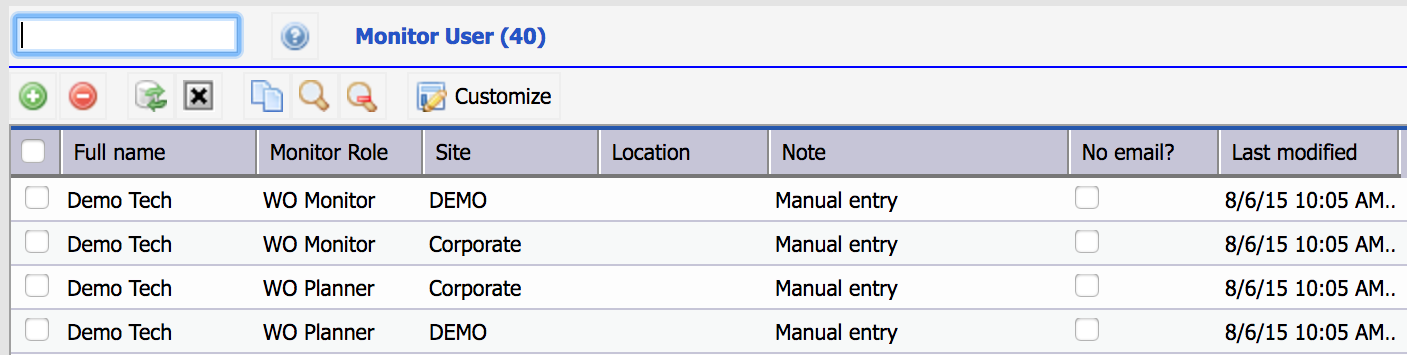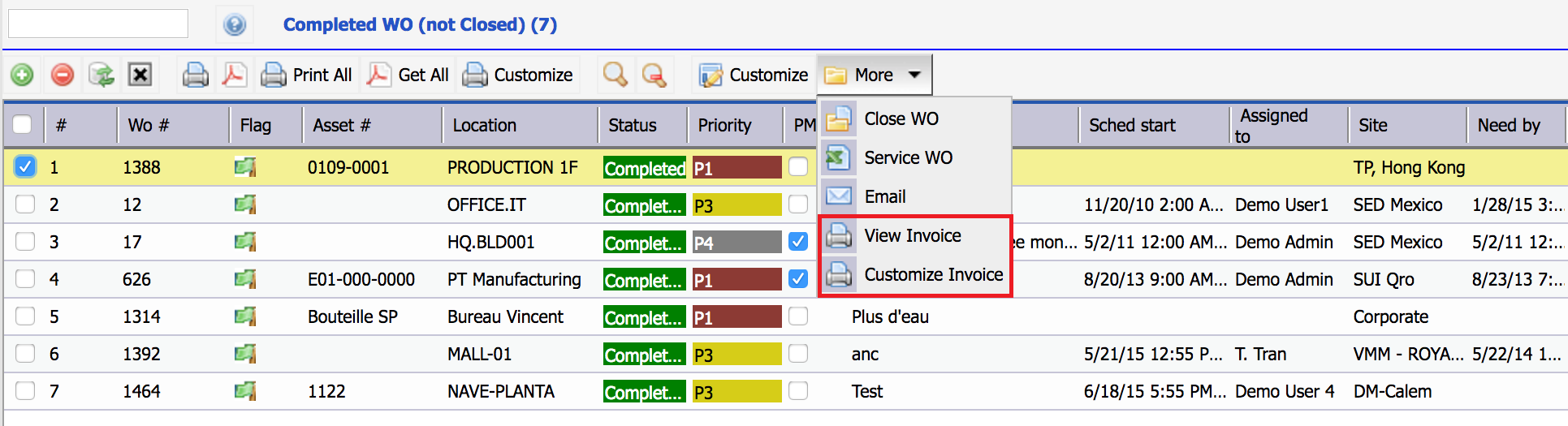Calem Blogs
Blogs of CalemEAM
Work Order Invoicing
Work order invoicing has been added in Calem Enterprise R10n. It is used to bill customers for work orders completed. The function is available in AjxWeb. The invoicing processes are:
- Execute a work order for a customer
- Review invoice and make changes if necessary
- Approve invoice. Workflow emails are sent out to notify that invoices are approved.
- Work order planners receive approval email notifications.
- Work order acceptors receive email notifications.
- Email or print the invoice PDF document
View and Approve Invoices
After a work order is done, work order planners or supervisors use "View Invoice" menu item from "More" menu of work order screen or work order list screen to review an invoice. Adjustments can be made in the work order before finalizing an invoice.
When the invoice is ready, use "Approve Invoice" menu item from "More" menu of a work order screen to finalize an invoice. The invoice is stored as an attachment in the work order and can be printed, or emailed to customers.
Invoice Approvers
Only work order planners can approve invoice.
- Set up work order planners at "Organization module | ACL Profiles | Monitor User"
Invoice Customization
By default the following items show in the invoice:
- Work order header and detail lists
- Labor Cost
- Part Cost
- Tool Cost
- Misc Cost
- Steps
- Comments
Administrators can customize the print including work order headers and detail lists just like a work order print. The customize menu is available in the following work order list:
- Work Order module | All WO | More menu
- Work Order module | Completed WO | More menu
- In the work order list, have one work order checked. Then, click "More" menu to access "Customize Invoice" menu.
CalemEAM customers can reference Calem Enterprise User Guide (9.72 Work Order Invoice) for more information.
By accepting you will be accessing a service provided by a third-party external to https://calemeam.com/