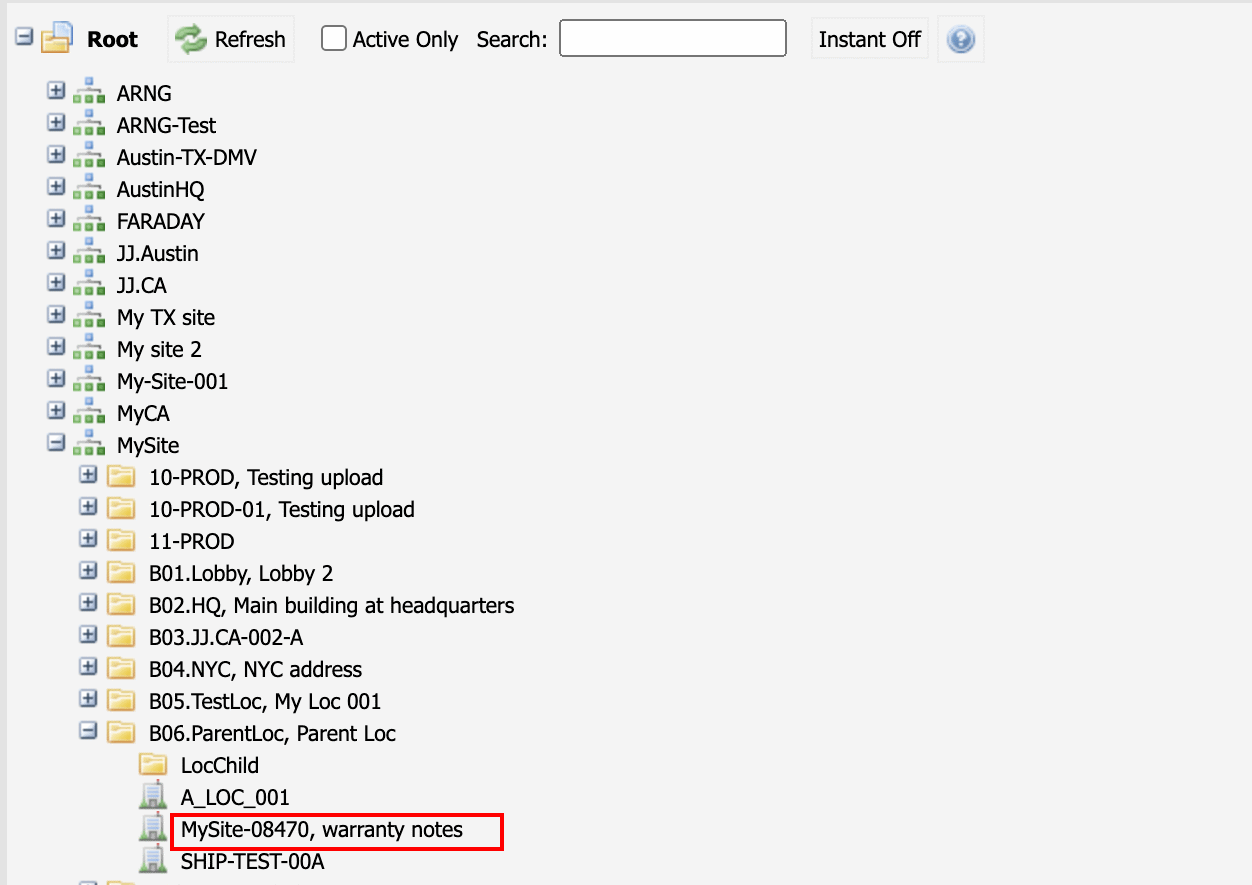Calem Blogs
Asset Node Customization in Asset Tree
Asset nodes in Calem asset tree is shown as Asset number and its note field as shown in the screenshot below. This blog discusses the customization of the asset node in the asset tree.
1. Fields of Asset Node
The first step is to make sure that the fields used in asset node are included in the following configuration. For instance, one needs to use asset number (asset_no) and its description field (description) as asset node in the asset tree. By default, the asset number and its note field are used to form the asset node text. Adding the following to your CmConf.custom.js (at Calem_Home/client/conf) to include "description" field.
CmMetadata['cm_asset']['wb_fl']=['id', 'asset_no', 'parent_id','location_id', 'note', 'description', 'model_no', 'status_id', 'categorization_id'];
2. Asset Node Template
Next, modify the template used to form the asset node text. Add the following line to your CmConf.custom.js to use asset number (asset_no) and its description (description):
CmConf['asset_conf']['asset_no_tpl']= '{asset_no}, {description}';
Additional Resources
Related Posts
By accepting you will be accessing a service provided by a third-party external to https://calemeam.com/