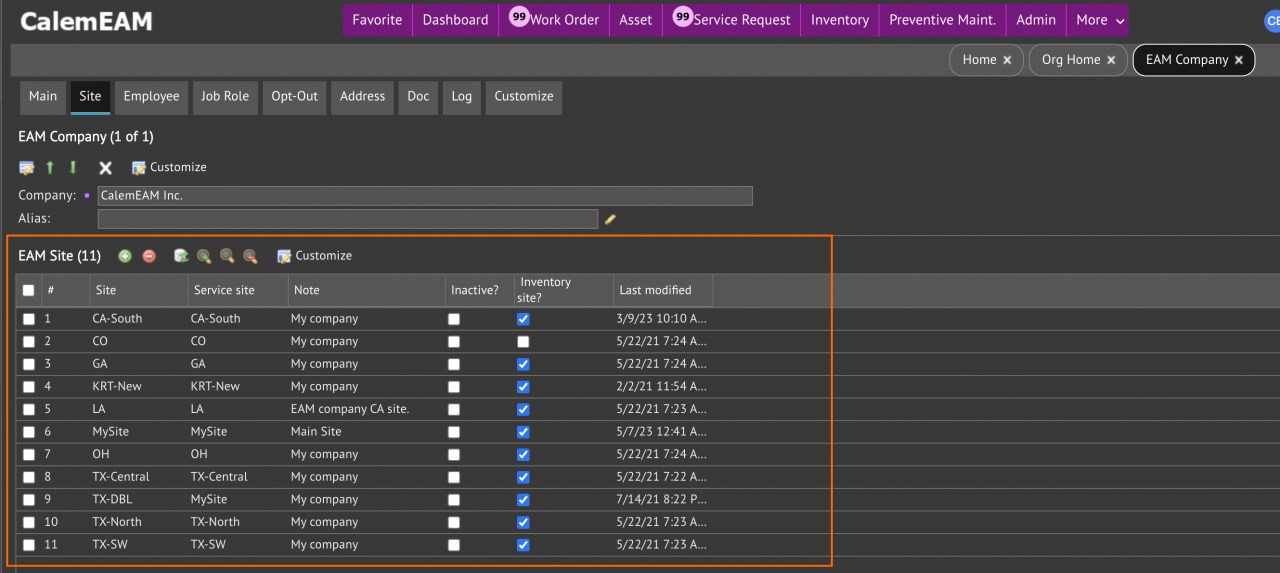Calem Blogs
Best Practice 1: Multi-Org and Admin
This blog series covers the best practices for customers and integrators to maximize the benefits from Calem Enterprise. The first blog focuses on the multi-org options and administration of Calem. The series will use existing blogs when possible so one does not have to go to user manuals that require valid support accounts to access.
1. Multi-Org Implementation
Multi-Org refers to an organization with business units located in various places. For instance, a manufacturing organization in the US has multiple plants. There are options when implementing Calem for multi-org.
Option 1. A single Calem service is recommended so that all the business units are sharing the same Calem service. This is the best option when applicable. See this blog for more discussions: https://calemeam.com/calemcustomers-2/how-to-implement-multi-site-in-calem
- Each business unit is a site.
- Site prefix may be used to distinguish work orders, service requests, assets, and requisitions. See this blog: https://calemeam.com/calemcustomers-2/service-request-numbering-by-site
Option 2. There may be cases to implement individual Calem services for each business location. For instance, a customer sells Calem to its clients and the customer is inclined to physically segregate the data of its clients.
If option 2 is selected the remote deployment tool may be used to manage the sites efficiently. https://calemeam.com/calemcustomers-2/when-to-use-deployment-tool-in-calem
2. Data Deletion Control
Restricting data deletion is to ensure that only authorized people can delete data. Deletion control is provided by user roles (ACL Profiles in Calem). Like read-only control, the deletion control can be system-wide at ACL Profiles, or by modules. See this blog for more info: https://calemeam.com/calemcustomers-2/read-only-module-setup
3. Multi-Site Data Access
Data access by user roles can be granted to all site, or selective sites. See this blog: https://calemeam.com/calemcustomers-2/access-control-profiles-in-calem
4. Access Control by Roles
Access control can be achieved through groups and ACL profiles.
- Configure modules available.
- For each module, configure menu available.
- For each menu and its forms, configure menu and fields available. For tabbed forms, configure tabs available.
- See this blog: https://eam.calemeam.com/calemcustomers-2/calem-designer-enhancements
5. Customization: Group vs. Person
Customization by group and person is supported. Personal customization should be turned off in general, and only enabled for groups authorized. See this blog to turn off personal customization: https://calemeam.com/calemcustomers-2/group-vs-personal-customization
Report customization is enabled and should be left as is. See this blog: https://calemeam.com/calemcustomers-2/screen-vs-report-customization
6. More on Customization
Form and report customization is a key feature of Calem for productivity. This blog provides a good insight of the feature: https://calemeam.com/calemcustomers-2/list-view-customization
7. Boilerplate Steps
You may evaluate the option to define general requirements for maintenance work as boilerplate steps for your organization. See this blog: https://calemeam.com/calemcustomers-2/default-permit-as-a-boilerplate-pm-plan
8. Custom Fields
Custom fields are the fields added by customers. They allow integrators and admins to add fields based on their business requirements. See this blog: https://calemeam.com/calemcustomers-2/custom-fields-for-user-skill-management
9. Custom Dropdown
Custom dropdowns can be added in Calem. An existing dropdown can also be customized to add or remove a dropdown value. See this blog: https://eam.calemeam.com/calemcustomers-2/custom-fields-for-dropdown-and-lookup
10. Custom Dropdown Set
Custom dropdown sets allow admins to manage visibility of dropdown values based on user ACL Profiles. See this blog: https://eam.calemeam.com/calemcustomers-2/custom-dropdown-set
11. Custom Text
Texts include field labels and dropdown values. They can be customized based on business requirements. See this blog: https://calemeam.com/calemcustomers-2/how-to-manage-language-packs-in-calem
12. Custom Help
Admin users can customize field help. See this blog: https://calemeam.com/calemcustomers-2/how-to-use-and-customize-field-help
13. Class Attributes
Class attributes allow one to configure attributes based on object classes. They can be of help for advanced attribute requirements. See this blog: https://calemeam.com/calemcustomers-2/categorization-and-category-attributes
14. Server Processes
Server processes are available from web clients. They allow admins to execute to get quick results without waiting for the auto-run by schedules. See this blog: https://calemeam.com/calemcustomers-2/when-to-use-server-processes
15. Dev Processes
Processes are available for admins to perform tasks related to development and troubleshooting. See this blog: https://www.calemeam.com/calemcustomers-2/when-to-use-dev-processes-in-calem
Additional Resources
By accepting you will be accessing a service provided by a third-party external to https://calemeam.com/