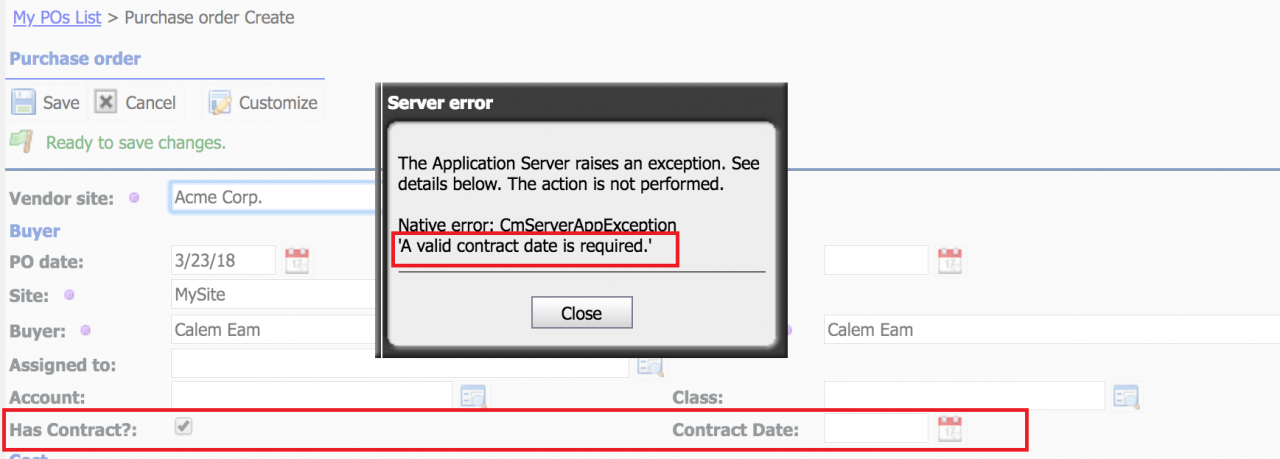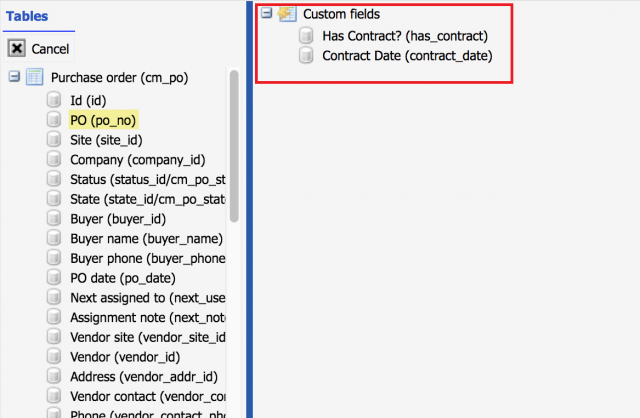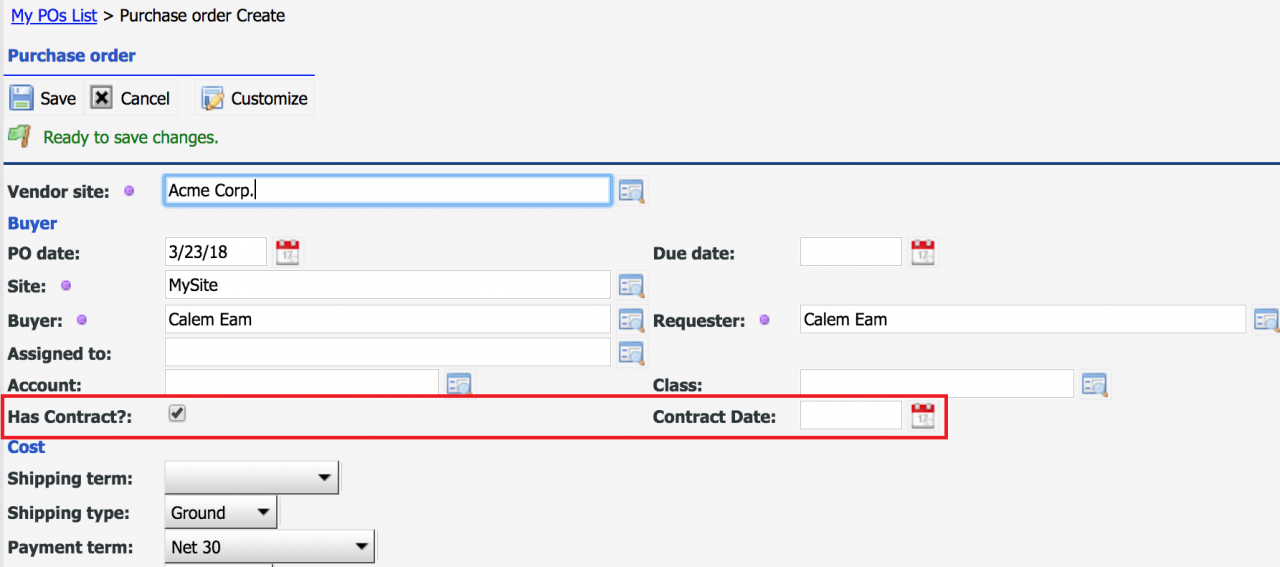Calem Blogs
Calem Integration 3: Custom Triggers
Calem Enterprise comes with integration capabilities including:
- Email Integration: service request submission, service request and work order interaction via emails.
- Application Programming Interface (API): the APIs to read, update and delete records in Calem. It is ideal for third party applications to integrate with Calem via APIs.
- Custom Triggers: application code in Calem server. The triggers are fired when database records are inserted, updated or deleted.
Custom triggers are discussed in this blog. They can be used to perform business logic required in customers' businesses. For instance, a customer likes to display vendor contract information in purchase orders. The requirement is that if a vendor has a contract with the customer, the contract's start date should be listed. Here are the steps to implement the feature with the help of customer triggers in Calem:
- The customer added two custom fields in purchase order table: "Has Contract?" and "Contract Date". If "Has Contract?" is true, the "Contract Date" should have a valid start date. This step is done through Calem Data Designer at menu: Admin module | Data Design | Tables.
- The customer then customizes the purchase order forms including new, edit and read forms to add the two custom fields. This is done through Calem Designer from Admin module | Group list | Group Design (for a selected group).
- The last step is to enforce the business logic. If a user checked "Has Contract?" and didn't set a valid "Contract Date", Calem should display a dialog and tells the user to set a valid date. The user has to set a valid date to save the changes, or have the "Has Contract?" unchecked. This can be achieved through a custom trigger to be discussed below.
The screenshot with two custom fields added in PO:
The PO creation form is customized to have the two custom fields: "Has Contract?" and "Contract Date".
Customers need to white list their IPs with Calem for access to their Cloud services to experiment and deploy custom triggers. Programming skills of PHP are required to develop custom triggers. There are plenty of triggers shipped in Calem Enterprise in plain PHP scripts. They can be used as examples.
The following triggers are supported in Calem:
| Trigger Type | Trigger is Fired When |
| Before Insert | Before a record is inserted |
| After Insert | After a record is inserted |
| Before Update2 | Before a record is updated. BeforeUpdate2 includes custom fields (see example below). |
| After Update | After a record is updated |
| Before Delete | Before a record is deleted |
| After Delete | After a record is deleted |
Triggers are seeded in Calem for many tables. Customers can add custom triggers which are fired after the seeded triggers.
Customer triggers are configured in your server configuration file at Calem_Home/server/conf/calem.custom.php. For instance, the following defines a custom trigger for purchase order table:
$_CALEM_dist['dbo_conf']['cm_po']='CmPoDbo_Ct';
Here are the rules about the custom triggers:
- "CmPoDbo_Ct" is a database object (DBO) for table "cm_po" which is the purchase order table.
- The custom trigger ends with "_Ct" indicating custom triggers.
- The custom trigger file "CmPoTrigger_Ct.php" should be placed in Calem_Home/custom/dev/dbo/CmPoDbo_Ct.php
Here is the sample trigger source code:
- The "Has Contract?" and "Contract Date" fields are checked in before insertion trigger (line 21 to line 30) and before update trigger (line 48 to 56). If a valid contract date is not filled while the "Has Contract?" is checked, the trigger raised a custom error "A valid contract date is required".
CmPoDbo_Ct.php
|
1 2 /** 3 * Copyright (c) 2006-Present 4 * CalemEAM Inc. All Rights Reserved. 5 * The contents of this file are confidential and proprietary information of CalemEAM Inc. 6 * You shall use the file only in accordance with the terms of the CalemEAM Software License Agreement. 7 */ 8 9 //Checking basic initialization 10 if (!defined('_CALEM_DIR_')) die("Access denied at ".__FILE__); 11 12 require_once _CALEM_DIR_ . 'server/core/database/CmDbo.php'; 13 14 class CmPoDbo_Ct extends CmDbo { 15 16 // before insert 17 // $baseTable base table name 18 // $baseData an array of key/value data to be inserted 19 // $customTable custom table name 20 // $customData an array of custom key/value data 21 public function beforeInsert($baseTable, $baseData, $customTable, $customData) { 22 //Throw an exception if PO is closed. 23 $hasContract= ($customData ? $customData['has_contract'] : null); 24 $contractDate = ($customData ? $customData['contract_date'] : null); 25 if ($hasContract && !$contractDate) { 26 $this->onSvrExceptionByMsg('A valid contract date is required.'); 27 } 28 //You can update $baseData by filling more info 29 return $baseData; 30 } 31 32 // after insert 33 // $id the record id for created record 34 // $baseTable base table name 35 // $baseData an array of key/value data inserted 36 // $customTable custom table name 37 // $customData an array of custom key/value data 38 // $batch batch process 39 // $sync offline sync 40 public function onDataInserted($id, $baseTable, $baseData, $customTable, $customData, $batch=false, $sync=false) { 41 //You may update other related tables after data is inserted. 42 } 43 44 // before update 45 // $baseTable base table name 46 // $baseCurrent an array of current record key/value data 47 // $baseUpdate an array of key/value data updated 48 public function beforeUpdate2($baseTable, $baseCurrent, $baseUpdate, $customTable, $customCurrent, $customUpdate) { 49 // You may add/update fields to be updated if needed. 50 $hasContract=$this->getValueByUpd('has_contract', $customUpdate, $customCurrent); 51 $contractDate=$this->getValueByUpd('contract_date', $customUpdate, $customCurrent); 52 if ($hasContract && !$contractDate) { 53 $this->onSvrExceptionByMsg('A valid contract date is required.'); 54 } 55 return $baseUpdate; 56 } 57 58 // after update 59 // $baseTable base table name 60 // $baseCurrent an array of current record data 61 // $baseUpdate an array of fields to be updated 62 // $customTable custom table name 63 // $customCurrent an array of current record data 64 // $customUpdate an array of custom key/value data to be updated 65 // $batch batch process 66 // $sync offline sync 67 public function onDataUpdated($baseTable, $baseCurrent, $baseUpdate, $customTable, $customCurrent, $customUpdate, $batch=false, $sync=false) { 68 //You may update other related tables after data is updated. 69 } 70 71 // before delete 72 public function beforeDelete() { 73 //Load the data row for use in post deletion 74 $this->loadRecord(); 75 } 76 77 // after delete 78 // @table the table name 79 // @id the id of the record deleted 80 // $batch batch process 81 // $sync offline sync 82 public function onDataDeleted($table, $id, $batch=false, $sync=false) { 83 //You may reference the deleted row as "$this->row" and process it. 84 } 85 86 } 87
Additional resources
By accepting you will be accessing a service provided by a third-party external to https://calemeam.com/