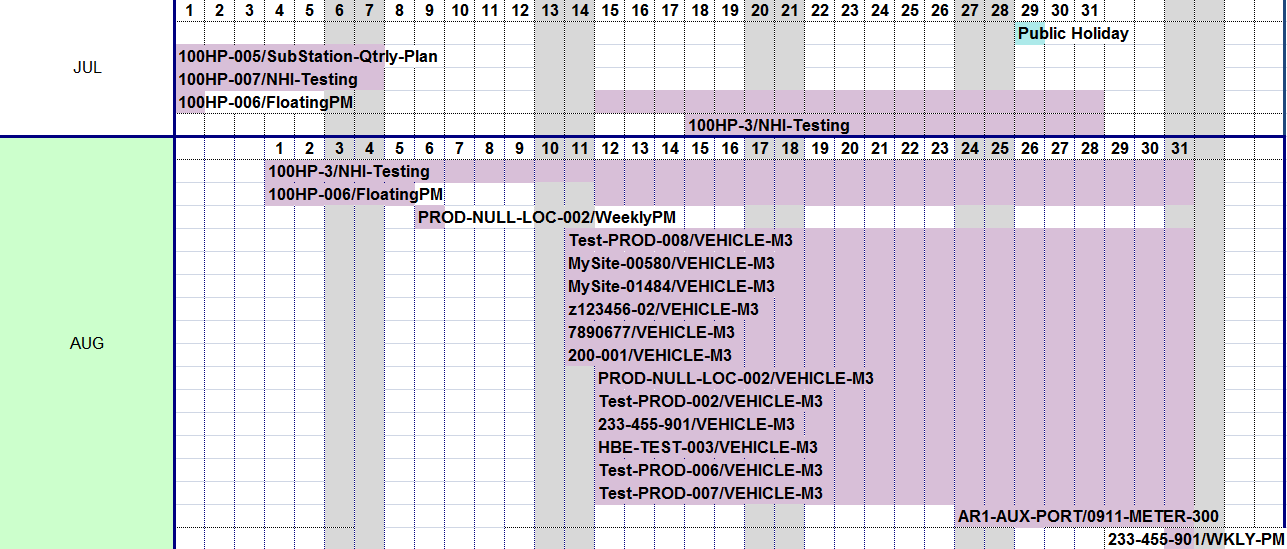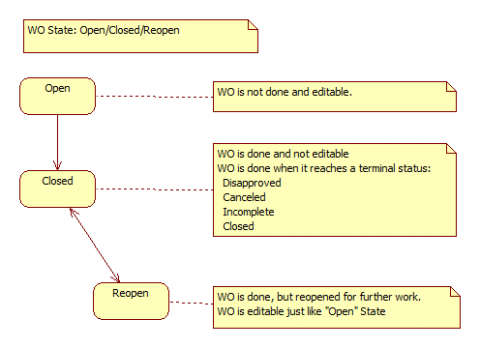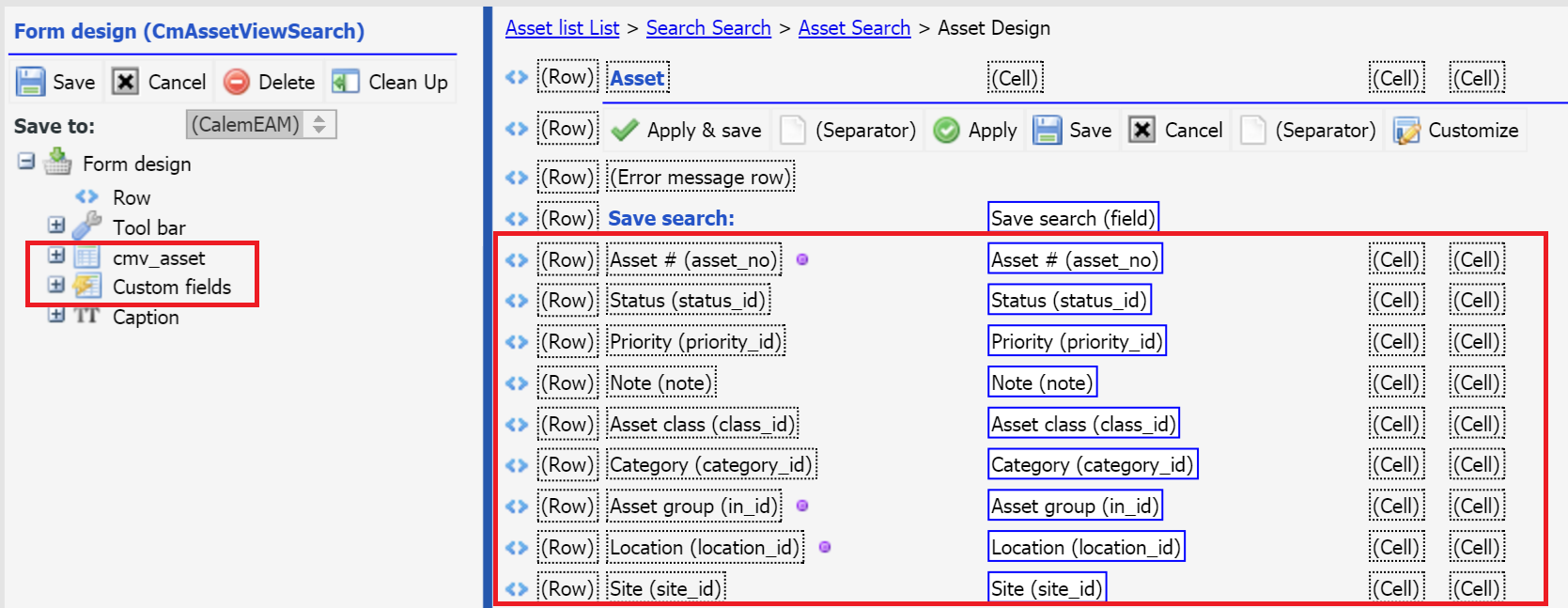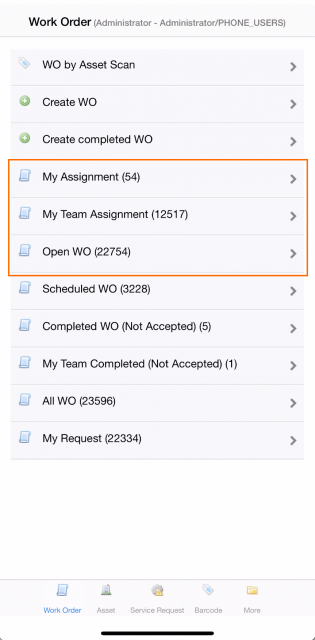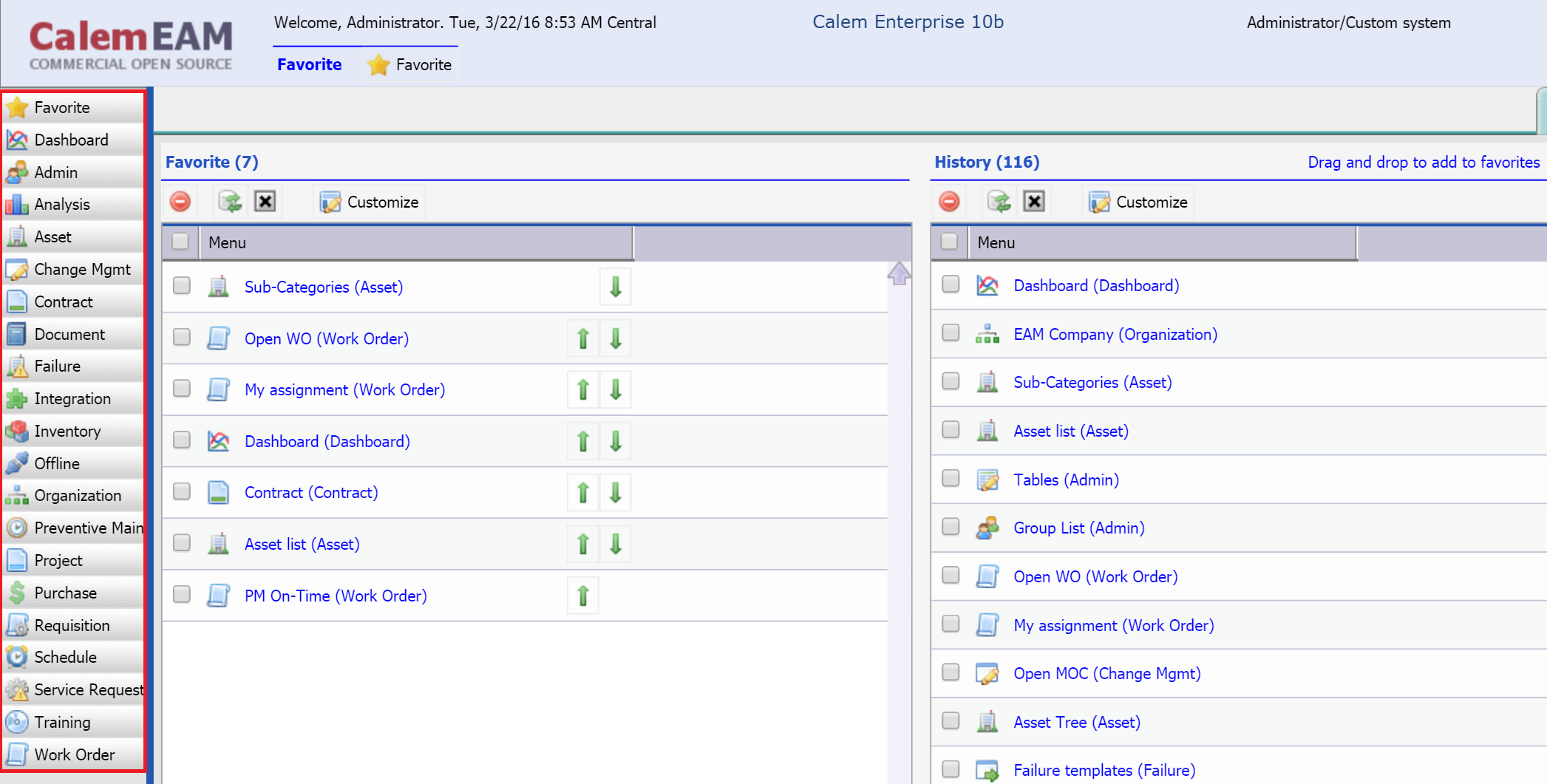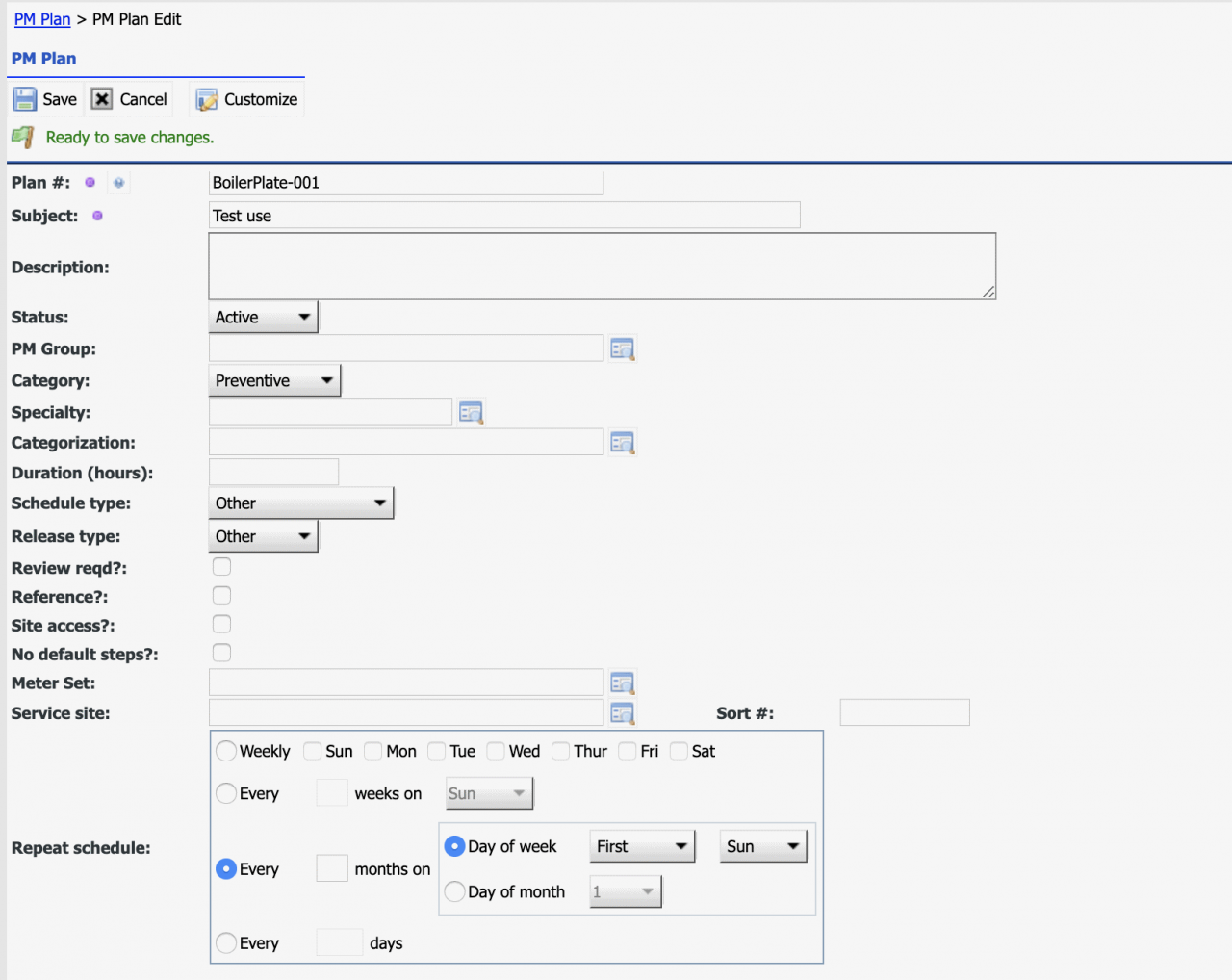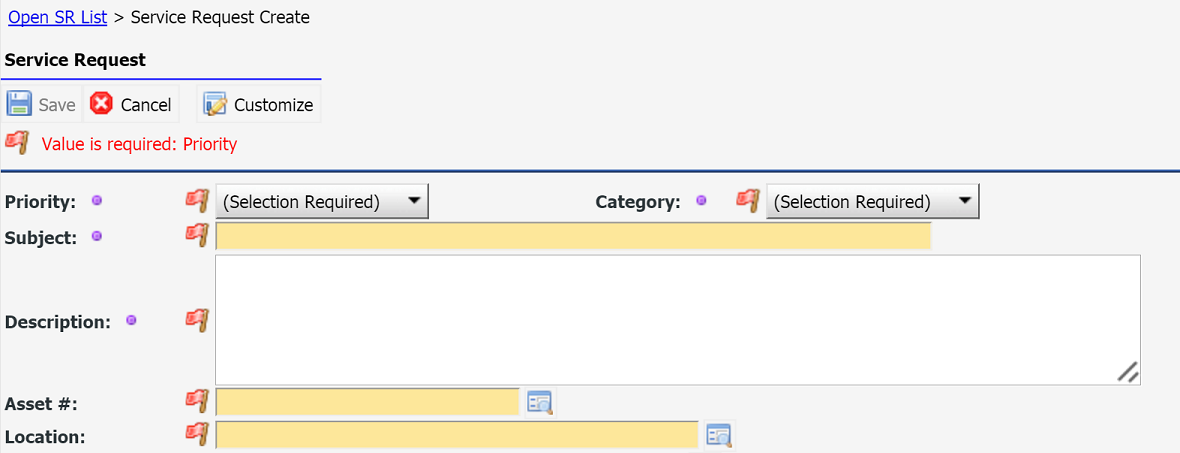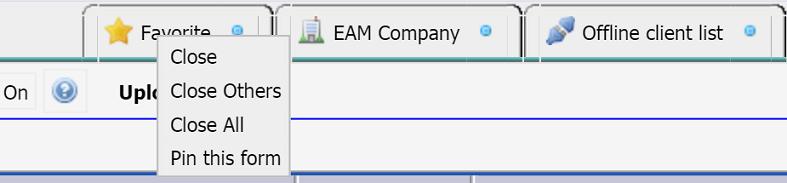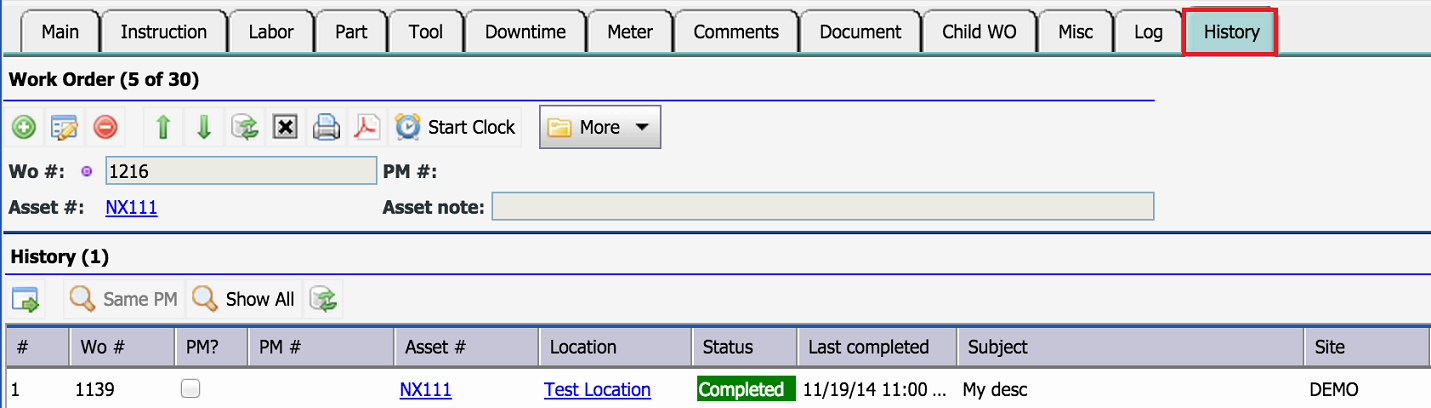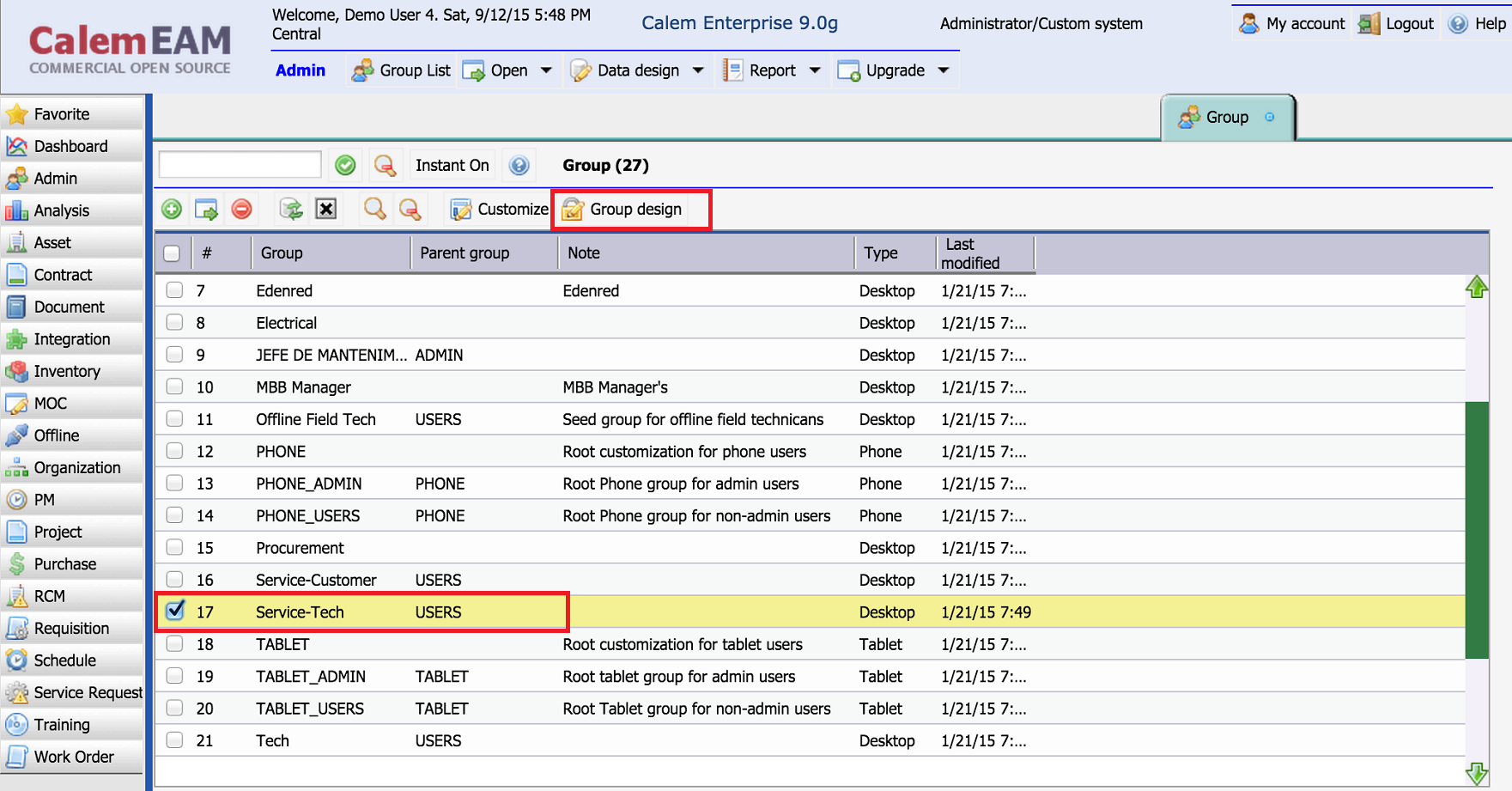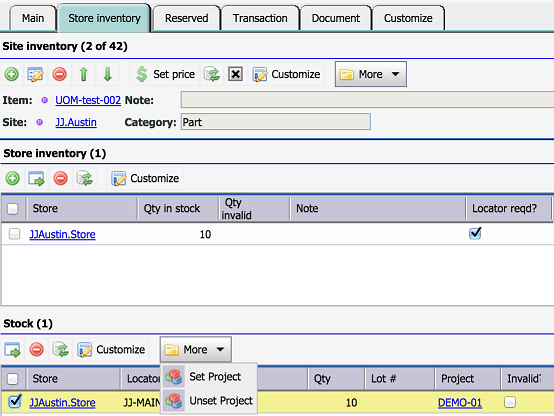We have seen cases that customers have duplicate work orders for preventive maintenance for the same PM Plans and assets. Calem recommends "Floating" release type for high frequent PM work orders. The "Floating" release type prevents Calem from generating PM work orders if there are open PM work orders. Here is the notes of "Rel...
8887 Hits
8887 Hits