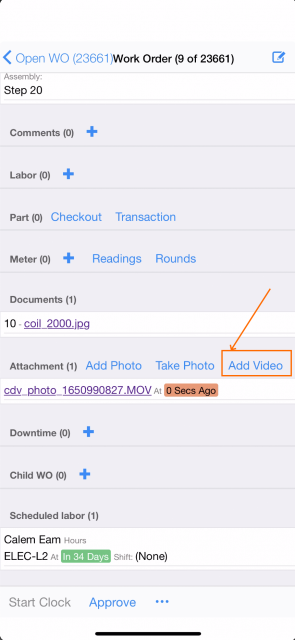Calem Blogs
Blogs of CalemEAM
Tips in Adding Short Videos to a Work Order
In the coming release of Calem R2022b short videos can be added to work orders in Calem Mobile.
- Calem Mobile needs to be upgraded from App Store (iOS devices) or Google Play (Android devices).
- Search "CalemEAM" if you are installing Calem Mobile the first time.
- See this blog for more info.
- This feature is available in Calem Mobile for iOS or Android devices.
- Web users can attach videos as attachments just like other documents.
- A short video will be recorded in the device first to be uploaded to Calem. For instance, short videos are recorded before and after a work order is completed.
- Go to work order module in Calem Mobile. Find the work order to attach videos. Go to the attachment list - see screenshot below.
- Click "Add Video" to browse videos recorded previously.
- A short video should be selected due to the upload limit configured for your service such as 15MB. For instance, a short video of 20 seconds can be uploaded. A video over a minute may fail to upload.
- An error message will be shown if the upload failed. For instance, an error message with an error code of 3 is shown when a video exceeding the upload limit of your service.
Additional Resources
- How to Install Calem Mobile
- How to Add a Photo to SR/WO
- How to Embed Photos and Videos in PM Steps
- How to add Photos to Assets
- How to Implement PM Checklist
- PM Module Training
- Work Order Module Training
- User Guide and Admin Guide (customer account required)
- Calem Enterprise Training Site
- Calem Enterprise Blogs
- Calem Enterprise demo
Related Posts
By accepting you will be accessing a service provided by a third-party external to https://calemeam.com/