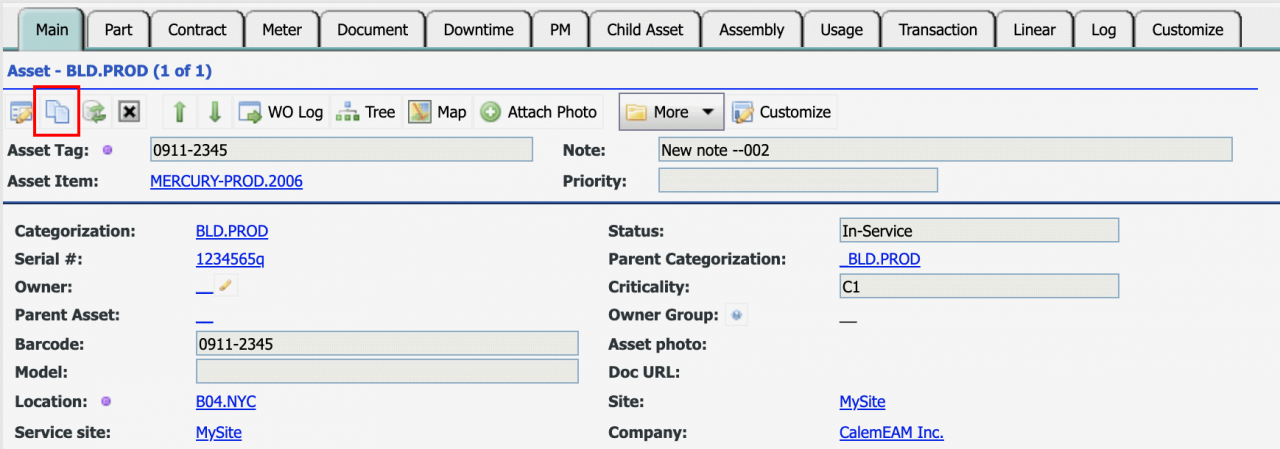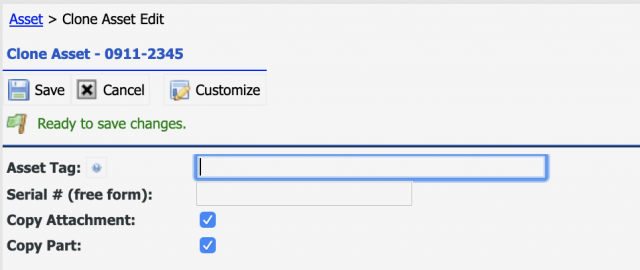Calem Blogs
Blogs of CalemEAM
How to Clone an Asset
Asset clone has been added in Calem release R20 in February 2020. You may use this feature to add an exact asset added previously. The cloning process uses the current asset's information to create the new asset including asset attributes, attachments and spare parts.
The function can be launched from asset screen:
- Asset | Asset List | select an asset to launch the asset screen
- Click the "Clone" menu to start the cloning process.
- Enter the asset tag. If left blank Calem will generate an asset tag for you.
- Enter the serial number for the asset.
- The attachments and parts are copied to the new asset by default.
Additional Resources
Related Posts
By accepting you will be accessing a service provided by a third-party external to https://calemeam.com/