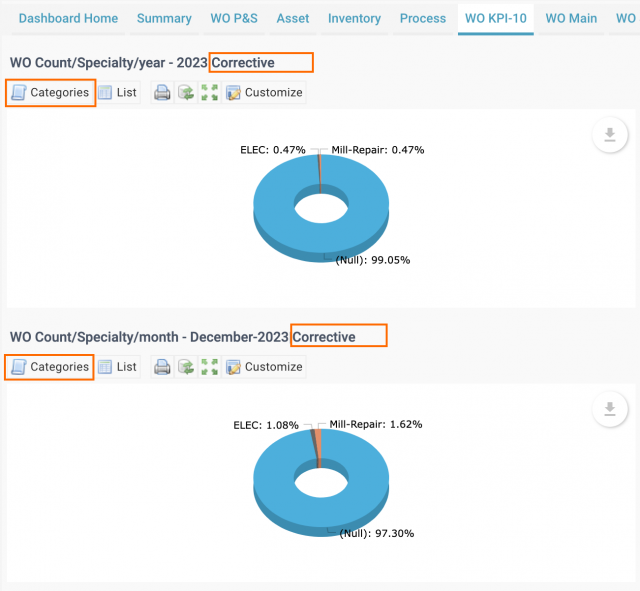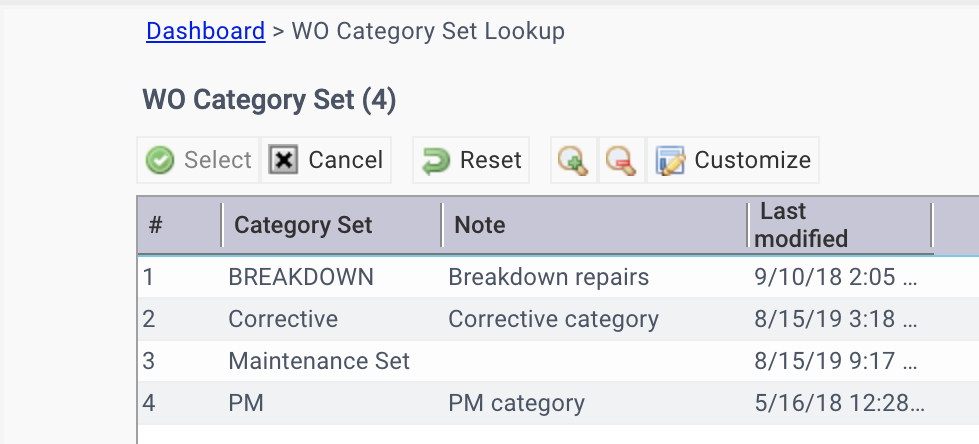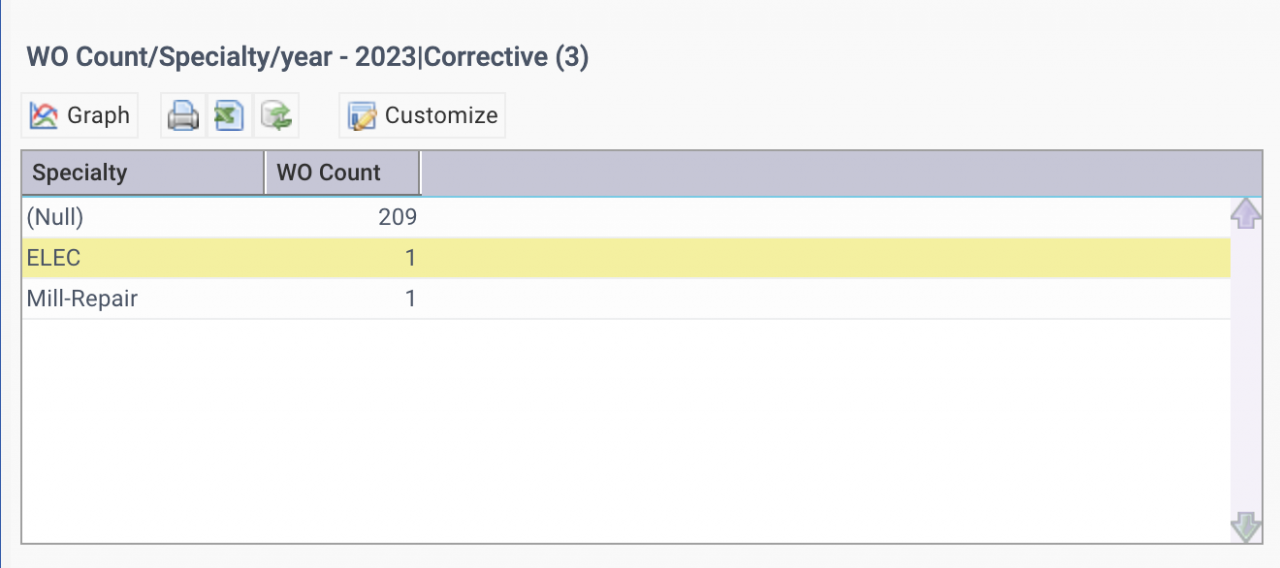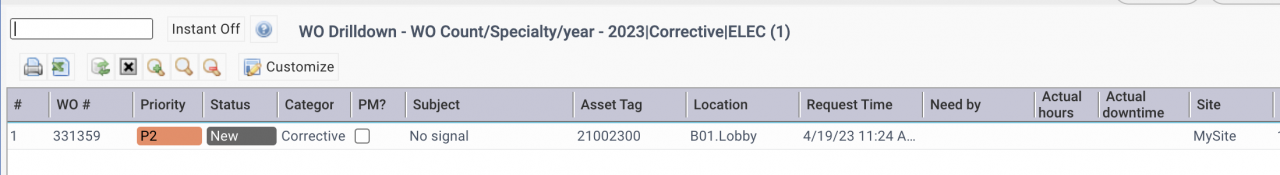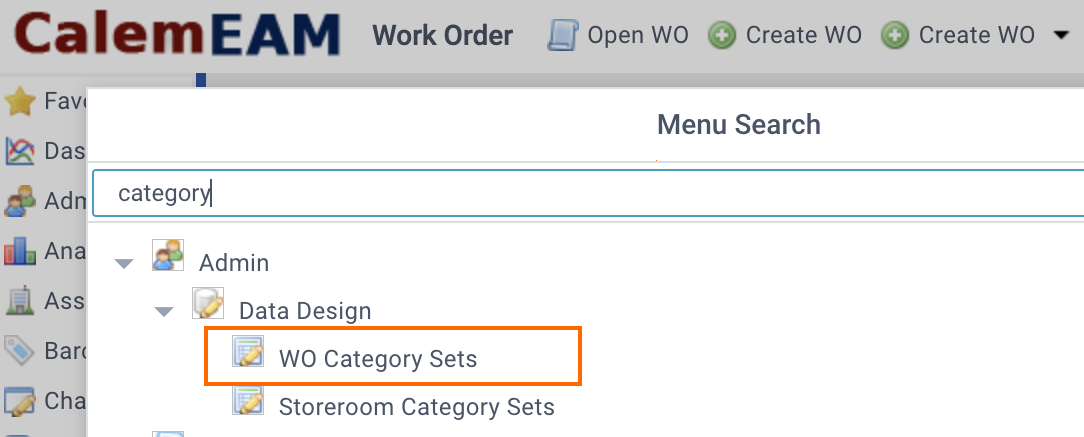Calem Blogs
Blogs of CalemEAM
Enhancement to Work Order KPIs by Specialty
The WO KPI by specialty is enhanced with category set filtering in the coming release of R2023f (December 2023). It allows one to show the WO KPI by specialty for corrective work orders.
- The WO KPIs by specialty are calculated for year and month.
- Click "Categories" to select a WO category set to show the count by specialty. For instance, select "Corrective" category set (which includes corrective categories) to view the KPIs for corrective work orders.
- Click "List" view in a KPI chart to switch to list view.
- Click a list row to drill down to work orders.
1. Work Order Category Set
Work order category set can be defined in Admin Module. The category sets can be used in the Dashboard Module for KPI filtering.
- Menu: Admin | Data Design | WO Category Sets
- Each category set can include one or more work order categories.
Resources
- Multi-Site KPIs for Maintenance
- A Review of Work Order Summary KPIs
- WO Plan and Schedule KPIs in R21f
- How to Manage Resource Schedules
- How to Report Labor Hours in Work Orders
- How to Do Weekly Schedules by Teams
- Work Order Summary KPI
- PM Module Training
- Dashboard Module Training
- User Guide and Admin Guide (customer account required)
- Calem Enterprise Training Site
- Calem Enterprise Blogs
- Calem Enterprise demo
Related Posts
By accepting you will be accessing a service provided by a third-party external to https://calemeam.com/