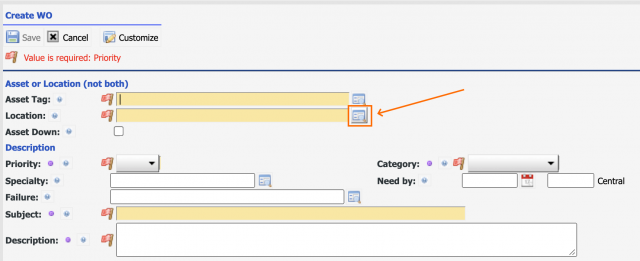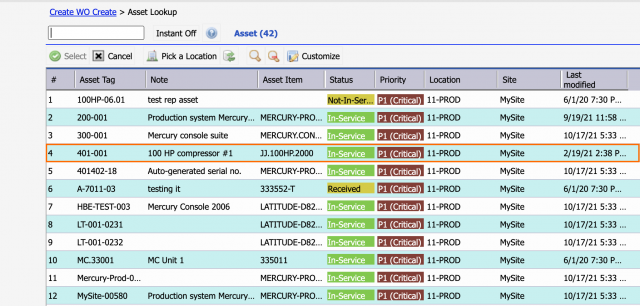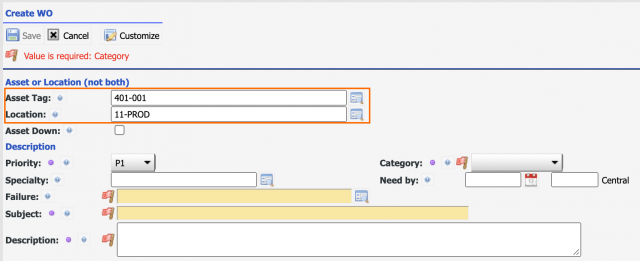Calem Blogs
Selecting Asset by Location in SR/WO Creation (Priority|CostCenter Auto-Fill)
When creating a service request (SR) or a work order (WO), one may enter either an asset or a location. Calem Release R21e introduced the asset selection through location. Here is the description:
- Launch SR or WO creation screen, click the lookup button or enter a location.
- Calem inspect assets in the selected location. If there is only one asset at that location, the asset is populated in the creation screen.
- If there are more than one asset at that location, Calem will list all the assets for selection.
- This feature was turned on by default. It can be turned off by the following configuration at server/conf/calem.custom.php
- Location field must be visible in the screen for this feature to be effective.
- If asset is mandatory to create an SR/WO, add the following to the client/conf/CmConf.custom.js to enable this requirement.
//Mandatory Asset Tag in WO/SR CmMetadata['cm_wo']['fields']['asset_id']['required']=true; CmMetadata['cm_sr']['fields']['asset_id']['required']=true;
This feature is turned on by default for WO and SR. It can be turned off by adding the following lines to server configuration (calem.custom.php).
//Enable asset by location for WO $_CALEM_dist['wo_conf']['set_asset_by_loc']=false; //Enable asset by location for SR $_CALEM_dist['sr_conf']['set_asset_by_loc']=false;
1. Priority by Asset/Location in WO/SR
When creating a work order from web, an asset or a location is selected, the work order priority is filled in based on the asset or location selected. User may adjust the priority later on.
When creating a work order via API with an asset or a location, subject and description, Calem will set the work order priority based on asset or location provided.
In either case, if an asset or a location does not have a priority, a default priority of "wop_p3" will be set at the WO created.
The same process applies to service request creation.
2. Cost Center by Asset & Location in WO
Cost center will be prefilled if the cost center field is shown in the work order creation screen. The cost center will be filled by a) the asset entered; or b) the location if a location is looked up, or the asset entered does not have a cost center.
3. Business Line by Asset & Location in WO
Business line will be prefilled if the business line field is shown in the work order creation screen. It will be filled by a) the asset entered; or b) the location if a location is looked up, or the asset entered does not have a business line defined.
Related Posts
By accepting you will be accessing a service provided by a third-party external to https://calemeam.com/