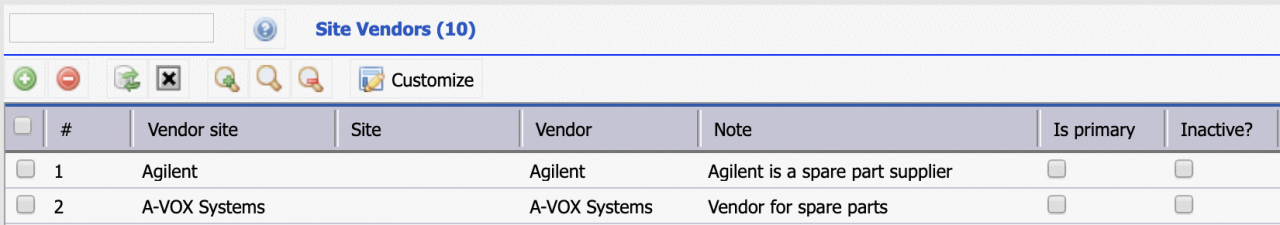Calem Blogs
Why Site Vendor Is Deprecated in Calem
Site vendor object is deprecated in Calem Enterprise in release 2019. It was intended to authorize vendors to supply parts to sites. The menu path was: Purchase | Open | Site Vendor. Once site vendor is defined, one may configure vendor prices for spare parts.
The reasons to deprecate site vendor object include:
- Site vendor is maintained manually. It would be very product for users to have one less object to maintain manually while achieving the same function.
- Vendor prices can be edited directly without going through site vendors.
In Calem Enterprise 2019 Site Vendor object is no longer used. Vendor prices are managed in the following ways:
- Users can directly manage vendor prices from a new menu in purchase module.
- Vendor Site list is added in purchase module for one to add vendor prices via vendors similar to Vendor Site.
- Calem Enterprise maintain Site Vendor object though vendor prices via object triggers. However, future releases may modify the object triggers.
- There is no need to use Site Vendor object going forward.
Vendor Prices can be managed directly through the new menu added. It is more productive to search and edit prices from the price list directly.
- Menu path: Purchase | Open | Vendor Prices
- A report of vendor prices is available at menu: Purchase | Report | Vendor Prices.
2. New Menu "Vendor Sites"
Vendor Prices can be managed through vendor site list added in Calem Enterprise 2019. It allows one to manage all spares supplied by a vendor site easily.
- Menu path: Purchase | Open | Vendor Site
- One can search vendor site and find the vendor site to work on.
- A new tab "Price" is added to the vendor site form. One can manage spares provided by the vendor site.
3. Site Inventory List
Vendor Prices can be manged from site inventory list. This function has been available in Calem and is kept intact.
- Menu path: Inventory | Site Inventories
- The tab "Reserved" shows the vendor prices for the site inventory item.
The changes to deprecate the Site Vendor object will be available in Calem Enterprise 2019.
Additional resources
By accepting you will be accessing a service provided by a third-party external to https://calemeam.com/