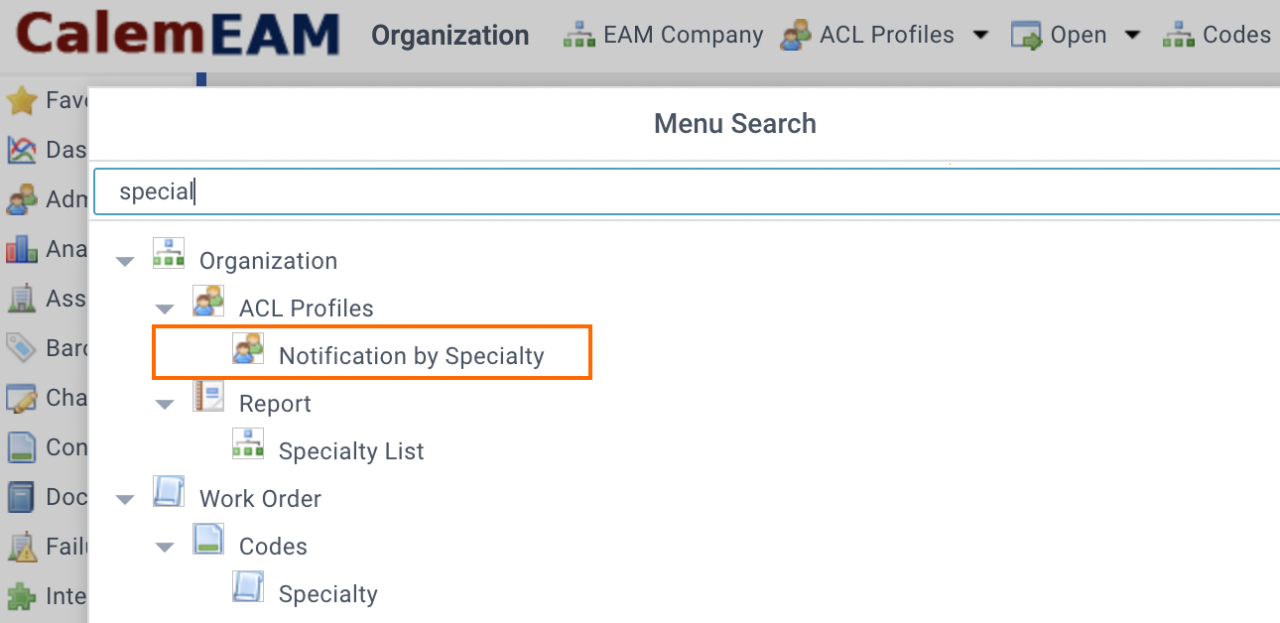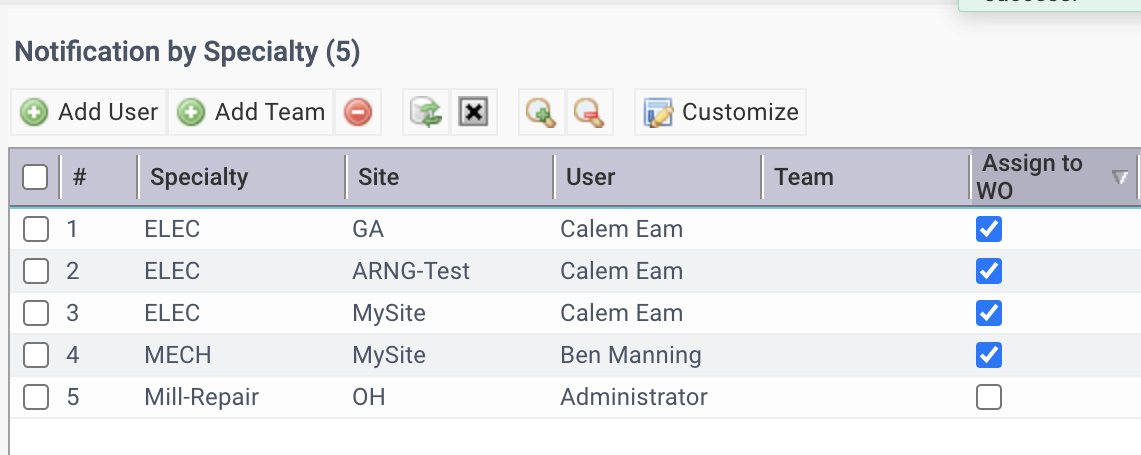Calem Blogs
Blogs of CalemEAM
WO Auto-Assignment and Notification by Specialty
Work order assignment can be automated based on specialty for productivity. A specialty is a skill code to do a work order such as electrical, mechanical, cleaning, etc.
1. Find the Menu
Use the menu tree to search all menu related to specialty below:
- Menu: Work Order | Codes | Specialty - to define codes for specialty.
- Menu: Organization | ACL Profiles | Notification by Specialty - to define auto-assignment and notification by user/team/specialty.
2. Set up Auto-Assignment
Define auto-assignment from the menu of "Notification by Specialty".
- Click the button "Add User" of the notification list to add a user by specialty and site.
- Edit the user row to set "Assign to WO" to Checked.
- If "Assign to WO" is not checked, the auto-assignment will not be activated for this user.
- Click the button "Add Team" button to configure a team for auto-assignment.
- That is all for the setup. Calem will do the auto-assignment when 1) a WO is created with a specialty code; or 2) the specialty code of a WO is modified.
Additional Resources
- WO/SR Notification and Auto-Assignment by Asset Class
- Find a Menu in Calem Menu Tree
- Finding Fields in Calem Forms
- Data Filtering/Search in Calem
- Is Dark Mode Better for Your Eyes
- When to Use the Mint Theme
- Work Order Home Screen
- Home Screens for Modules
- Tips for Work Order Kanban Board
- When to Use Teams in Calem
- User Guide and Admin Guide (customer account required)
- Calem Enterprise Training Site
- Calem Enterprise Blogs
- Calem Enterprise demo
Related Posts
By accepting you will be accessing a service provided by a third-party external to https://calemeam.com/